Please note: Raspberry Pi and LED matrix not included.
Adafruit

Is this not the cutest little display for the Raspberry Pi? It features a 2.8" display with 320x240 16-bit color pixels and a capacitive touch overlay. That's right, instead of a resistive touchscreen, which requires a fingernail or stylus, you can now use a fingerpad.
The screen looks much nicer, with a black bezel and glass overlay.
This updated design fits perfectly onto the Pi Zero, Pi 3, Pi 2 or Model A , B ! (Any Pi with a 2x20 connector) Not for use with an old Pi 1 with 2x13 connector. This version also has all 40 pins GPIO pins brought out so you can connect a 40-pin GPIO cable underneath.
The display and touchscreen uses the hardware I2C Pins (SDA & SCL), SPI pins (SCK, MOSI, MISO, CE0) as well as GPIO #25 and #24. All other GPIO are unused and you can still share the I2C pins with sensors, LED drivers, etc. Since we had a tiny bit of space, there's 4 slim tactile switches wired to four GPIOs, that you can use if you want to make a basic user interface. For example, you can use one as a power on/off button.
Use it for console access or easily pop up X11 onto the PiTFT for a mini monitor, although its rather small at 320x240. Instead, we recommend using PyGame or other SDL-drawing programs to write onto the frame buffer.
Raspberry Pi computer and enclosure not included! As of July 22nd, 2015 this display comes fully assembled with tactile switches too
TECHNICAL DETAILS
- Screen Dimensions: 50mm x 69mm x 4mm / 2" x 2.7" x 0.16"
- PCB Dimensions: 56mm x 85mm x 11mm / 2.2" x 3.3" x 0.4"
- Weight: 47g
Datasheets, EagleCAD PCB files, Fritzing object and more in the tutorial!
The ADDR pin is broken out so you can connect two of these DACs on one I2C bus, just tie the ADDR pin of one high to keep it from conflicting. Also included is a 6-pin header, for use in a breadboard. Works with both 3.3V or 5V logic.
Some nice extras with this chip: for chips that have 3.4Mbps Fast Mode I2C (Arduino's don't) you can update the Vout at ~200 KHz. There's an EEPROM so if you write the output voltage, you can 'store it' so if the device is power cycled it will restore that voltage. The output voltage is rail-to-rail and proportional to the power pin so if you run it from 3.3V, the output range is 0-3.3V. If you run it from 5V the output range is 0-5V.
Adafruit have an easy-to-use Arduino library and tutorial with a triangle-wave and sine-wave output example that can be used with any 'duino or ported to any microcontroller with I2C host. Wiring it up is easy - connect VDD to your microcontroller power pin (3-5V), GND to ground, SDA to I2C Data (on the Arduino Uno, this is A4 on the Mega it is 20 and on the Leonardo digital 2), SCL to I2C Clock(on the Arduino Uno, this is A5 on the Mega it is 21 and on the Leonardo digital 3) and listen on VOUT.
TECHNICAL DETAILS
- Datasheet, Fritzing, and EagleCAD PCB files available in the product tutorial
- This board/chip uses I2C 7-bit address between 0x62-0x63, selectable with jumpers
What's in the box?
1 x Adafruit MCP4725
Give your next animatronic or robotic project the gift of eyes with this Snake Eyes Bonnet Pack for Raspberry Pi. The Snake Eyes bonnet is an accessory for driving TFT LCD displays, and it also provides four analog inputs for sensors. It's perfect for making cosplay masks, props, spooky sculptures for halloween, animatronics, robots...anything where you want to add a pair of animated eyes!
We recently added some very fancy 1.54" TFT displays with high density 240x240 resolution and IPS full angle viewing. Basically, they've got the image quality of an OLED, but the pricing of a TFT - and 4x the pixels of either! Perfect for dazzlingly good looking eyes. What's not to love?
We really really recommend only pairing this with a Raspberry Pi 3 or better. These high-density displays have a lot of pixels to push around and the quad-core Pi 3 will help keep the frame rate high and flicker-free.
What's in the box?
1 x Adafruit Animated Eyes Bonnet for Raspberry Pi
1 x Premium Female/Female Jumper Wires - 40 x 12" (300mm)
2 x Adafruit 1.54" 240x240 Wide Angle TFT LCD Display with MicroSD
Note: Raspberry Pi is not included.
Resources
Some through hole soldering, assembly, and coding is required For all the details on how to use this Bonnet, check out the tutorial which has code, diagrams and some creative ideas for usage!
Note: The 1.54" IPS display breakout has a 12th pin labeled "TE". DO NOT CONNECT THAT PIN TO THE BONNET. Only connect the other 11 pins from "Vin" through "Lite."
"Bonnet" boards work on any Raspberry Pi with a 40-pin GPIO header — Zero, Zero W/WH, Model A+, B+, Pi 2, Pi 3 and Pi 4. They do not work with older 26-pin boards like the original Model A or B. Note with the Pi Zero you may need to solder a header on the Pi board; it’s normally unpopulated on that model.
The HAT version does not come fully assembled, does not support 1/32-scan matrices, but does come with a real time clock (RTC)
This bonnet will make your matrix projects super easy and avoids wiring complexity. Let me break it down for you:
- Simple design - plug in power, plug in IDC cable, run Adafruits Python code!
- Power protection circuitry - you can plug a 5V 4A wall adapter into the bonnet and it will automatically protect against negative, over or under-voltages! Yay for no accidental destruction of your setup.
- Onboard level shifters to convert the RasPi's 3.3V to 5.0V logic for clean and glitch free matrix driving
- Fully assembled compact design no soldering required! Plugs onto any Raspberry Pi with a 2x20 connector, and you're ready to glow.
Works with 16x32, 32x32 or 32x64 RGB LED Matrices with HUB75 connections. You can also use 64x64 matrices by soldering a small jumper on the PCB. Want more lights? No problem, chain multiple matrices together for a longer display - Adafruit have only tested up to 32x128 but it works just fine. The bigger the display the harder it is on the Pi, so keep that in mind if you're using a lower-powered Pi Zero.
Please note: this Bonnet is only for use with HUB75 type RGB matrices. Not for use with NeoPixel, DotStar, or other 'addressable' LEDs.
Each order comes with a fully assembled and ready to go bonnet with all parts assembled. RGB Matrix is not included
A 5V power supply is also required, not included, for power the matrix itself, the Pi cannot do it, to calculate the power, multiply the width of all the chained matrices * 0.12 Amps : A 32 pixel wide matrix can end up drawing 32*0.12 = 3.85A so pick up a 5V 4A power supply. Actual power usage will vary with how many LEDs you light up at once.
What's in the box?
1 x Adafruit RGB Matrix Bonnet for Raspberry Pi
Resources
TECHNICAL DETAILS
- Datasheets, EagleCAD PCB files, and Fritzing available in the product tutorial
- Product Dimensions: 66.2mm x 30.7mm x 17.2mm / 2.6" x 1.2" x 0.7"
- Product Weight: 13.9g / 0.5oz
- 1