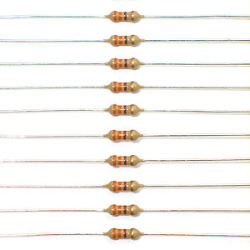Generic0

The eyes have it! Add this little lens to make a big expression with our Spooky Eyes demo for microcontrollers or Raspberry Pi. These are gorgeous glass (not plastic/acrylic!) lenses, with brilliant clarity and a nice convexity (is that a word?) They've even got a lip-edge so you can mount them easily with a 38mm cutout.
We've attached these to our Raspberry Pi Animated Eyes Bonnet Kit for a real nice upgrade!
This product is just a single glass lens. Perfect for use with our Raspberry Pi Snake Eyes Bonnet guide or our Electronic Animated Eyes guide. Check out both of those for the full listing of what you'll need. Of course, these work great for other purposes when you need a convex lens.
Specifications
- Outer Diameter: 40mm
- "Inner" Diameter: 37.5mm
- Height: 16mm
- Focal Length: 22mm
What's in the box?
1 x Convex glass lens
Specifications
- Power: up to 1/4W
- Material: carbon film
- Lead diameter: 0.55 mm
- Tolerance : 5%
- Operating Temp : -55C – 155C
What's in the box?
10 x 330 Ohm Resistors
Resources
Got a TV with no HDMI input, but still want to hack your Raspberry Pi? Don't worry! The Raspberry Pi comes equipped with a neat 4-Way Composite Video/Audio Jack, and we've got just the cable for you!
Plug this cable into your Raspberry Pi's composite 3.5mm Jack, and your Pi will output Video (1-line) and Audio (2-lines) via the three RCA connectors.
Connector Layout
- Red - Video
- Yellow - Right Audio
- Black - Left Audio
Features
- Tested for Compatibility with the Raspberry Pi
- Gold Plated Connectors
- 3m Long
- Colour: Black
- Connector Type A: 4-Way 3.5mm Audio Jack
- Connector Type B: 3 x RCA Connectors
What's in the box?
1 x Composite Cable - 3.5mm to 3 x RCA
Resources
Helpful Tips
- On first startup (when installing an OS via the NOOBs distribution), hold 3 at boot for PAL, or 4 at boot for NTSC. This will force output via composite insted of HDMI .
- If you have installed an operating system with an HDMI cable, and want to change to composite hold SHIFT 3 at boot for PAL, or SHIFT 4 at boot for NTSC
Notes on RPi4
By default the composite output on the Pi 4 is disabled because it slows the system down. You need to add this to config.txt
enable_tvout=1
What's in the box?
10 x Resistors 1/4Watt 1K Ohm
Resources
Resistors basics
Types of Resistors
Resistor colour codes
UTP CAT5E flylead cable. UTP Category 5e Flyleads allows for Fast Ethernet and Gigabit computer networks that require Enhanced Category 5 cabling for voice, data and video.
Specifications
- UTP
- CAT5E
What's in the box?
1 x 1M UTP CAT5E Flylead
Specifications
- Product: SG90 Servo
- Torque: 2.0kg/cm(4.8V), 2.2kg/cm(6V)
- Speed: 0.09s/60°(4.8V), 0.08s/60°(6V)
- Rotate angle: 180°
- Operating voltage: 4.8 ~ 6V
- Gear: plastic
- Dead band: 7us
- Weight: 10.5g
- Dimension: 22.8mm × 12.2mm × 28.5mm
What's in the box?
1 x servo motor
Resources
ExplainingComputers has a great video on using this servo https://www.youtube.com/watch?v=xHDT4CwjUQE&t=389s
Specifications
- Power: up to 1/4W
- Material: carbon film
- Lead diameter: 0.55 mm
- Tolerance : 5%
- Operating Temp : -55C – 155C
What's in the box?
10 x 10k ohm resistors
Resources
Resistors basics
Types of Resistors
Resistor colour codes
Use this kit as inputs for sensing and outputs for reporting in your projects.
You are purchasing a fantastic set of components to get you started! You can
measure light, time, magnetic fields, temperature, humidity...you can measure sound and create sound, you can measure tilt and user input! All of these components are presented on easy to access boards and allow you to connect them rapidly to the Arduino or Raspberry Pi, RP2040 Pico, ESP board.
Specifications
Product Dimensions: 10.63 x 7.09 x 1.73 inches
Item Weight: 14.1 ounces
Number of modules: 37
What's in the box?
1 x XY JoyStick
1 x Relay
1 x Big Sound
1 x Small Microphone
1 x Tracking
1 x Avoid
1 x Flame
1 x Linear Hall
1 x Touch
1 x Digital Temperature
1 x Buzzer
1 x Passive Buzzer
1 x RGB LED
1 x SMD RGB
1 x 2-Color LED
1 x 2-Color
1 x Reed Switch
1 x Mini Reed
1 x Heartbeat
1 x 7 Color Flash
1 x Laser
1 x Button
1 x Shock
1 x Rotary Encoders
2 x Magic Cup
1 x Tilt Switch
1 x Ball Switch
1 x Photo resistor
1 x Temp and Humidity
1 x Analog Hall
1 x Hall Magnetic
1 x TEMP
1 x Analog Temp
1 x IR Emission
1 x IR Receiver
1 x Tap module
1 x Light Blocking
Resources
We found a nice tutorial that covers most of the sensors here
We found this article explaining what the sensors are used for: http://www.instructables.com/id/Arduino-37-in-1-Sensors-Kit-Explained/?ALLSTEPS
UTP CAT5E flylead cable. UTP Category 5e Flyleads allows for Fast Ethernet and Gigabit computer networks that require Enhanced Category 5 cabling for voice, data and video.
Specifications
- UTP
- CAT5E
What's in the box?:
1 x UTP CAT5E Flylead
Cheese Head Machine Screws have a round cylindrical head with a flat top, usually have a slot drive. Slotted screw heads are perhaps the oldest and most common variety; a linear slot in the head accepts a standard screwdriver, which is also called a flat-head screwdriver. Machine screws have finer threads than wood screws. They are designed to be used in conjunction with a nut or tapped hole. Zinc plated
What's in the box?
10 x screws
10 x nuts
Specifications
- Power: up to 1/4W
- Material: carbon film
- Lead diameter: 0.55 mm
- Tolerance : 5%
- Operating Temp : -55C – 155C
What's in the box?
10 x 4.7k ohm resistors
Resources
Resistors basics
Types of Resistors
Resistor colour codes
Please note: Due to a change in suppliers the product colour has changed from green/black to red/black as from 25/08/2024.
Just like the one's you used at school, except these one's are new and super sharp!
These low cost wire strippers are excellent for beginners and pro's alike! Spring loaded and adjustable for cable and wire up to 3mm, everyone needs a pair! By fixing the adjustable screw to the desired length (or using the strippers free hand), they can 'strip' the PVC insulation from copper wire for prototyping, breaboarding and any other electronic project you can think of!
Features
- 5" Stripper and Cutter
- Pressed Steel Stripper for Cables up to 3mm Diameter.
- Hardened and tempered sprung steel blades.
- Red insulated handles.
- Adjustable screw controller.
- Length - 5"
- Cutting Capacity - 3mm
What's in the box?
1 x wire stripper
Features
- Make Your Own Ethernet Cables
- Protect your cable ends with these snag free boots for RJ-45
- Helps to Keep Cables from Snags and Rips
- Extend the Life of your Cable
Specifications
- Material: Rubber
- Dimensions: 27.5×15×15mm (L × W × H)
- Colour: Gray
What's in the box?
10 x RJ45 Cat 5e 6 Connector Boots
- Quick and economical.
- Straight through configuration.
- This coupler allows two ethernet cables with RJ45 connectors to be connected together so that the signal will pass straight through.
- It is a cheap and simple way to extend network cables and is ideal for moving networked computers without uprooting existing cables.
- Single Size: Approx.34x21x16mm
What's in the box?
1 x RJ45 Straight Through Ethernet LAN Cable coupler
Cables are not included
Cat5e is currently the most commonly used in new installations. It's designed to greatly reduce crosstalk.
It basically means the Cat 5e is better at keeping signals on different circuits or channels from interfering with each other.
Specifications
UTP Solid.
A step above Cat 5, it can handle 1000 Mbps speeds (gigabit Ethernet) at 100 MHz.
What's in the box?
Sold per meter.
Please indicate via the quantity box how many meters you would like to have.
Description:
These are carbon film axial leaded through hole type and can handle up to 1/4W of power. 1/4W resistors are the most commonly used size for breadboarding, electronics and most common types of hobby projects.
Specifications:
- Power: up to 1/4W
- Material: carbon film
- Lead diameter: 0.55 mm
- Tolerance : 5%
- Operating Temp : -55C – 155C
What's in the box:
10 x 100 ohm resistors
Resources:
Resistors basics
Types of Resistors
Resistor colour codes
Specifications
- RJ45 Connector Modular Plug
- 8 Pin Plug for UTP Cat5, Cat5e solid or stranded wire solid or stranded Cable.
- Gold plated leads for better data transmitting and higher signal strength
- Colour: Clear
What's in the box?
10 x RJ45 CAT5 Modular Plug Network Connector
12 Volt 1.2Ah Lead Acid Battery
Ideal for robotics and hobby related projects.
Specifications:
Housing size: 95mm x 42mm x 52mm
Weight 510mg
What's in the box?:
1 x Sealed Lead Acid Battery
Mainly used for the power connection on to Laptop Power Supplies (Please check correct for your laptop power supply, some power supplies uses Figure 8 Power cables)
Features
- Cable can be used on electrical appliances up to 250V
- 3 pin Clover to 3-pin SA Electrical Plug
What's in the box?
1 x DEDICATED POWER CORD
Features
- 10-bit resolution
- ± 1 LSB max DNL
- ± 1 LSB max INL
- 8 input channels
- Analog inputs programmable as single-ended or pseudo-differential pairs
- On-chip sample and hold
- SPI serial interface (modes 0,0 and 1,1)
- Single supply operation: 2.7V - 5.5V
- 200 ksps max. sampling rate at VDD=5V
- 75 ksps max. sampling rate at VDD=2.7V
- Low power CMOS technology
- 5 nA typical standby current, 2 µA max.
- 500 µA max. active current at 5V
- Industrial temp range: -40°C to 85°C
Applications
- Sensor Interface
- Process Control
- Data Acquisition
- Battery Operated Systems
What's in the box?
1 x 10-bit ADC 8 Channel IC
Resources
The following sample assumes that you're running the latest official Raspbian distribution, that you're logged in as root and that you haven't yet customized Raspbian to use SPI from a Python script. By default, the kernel module managing SPI communications is not loaded on Raspbian, so let's ensure that the 'spidev' device is available.
root@raspberrypi:/# lsmodModule Size Used by snd_bcm2835 12808 0 snd_pcm 74834 1 snd_bcm2835 snd_seq 52536 0 snd_timer 19698 2 snd_seq,snd_pcm snd_seq_device 6300 1 snd_seq snd 52489 5 snd_seq_device,snd_timer,snd_seq,snd_pcm,snd_bcm2835 snd_page_alloc 4951 1 snd_pcm
If 'spidev' device is not listed, we need to remove it from the kernel module 'blacklist' so that it's automatically loaded on the next boot:
root@raspberrypi:/# nano /etc/modprobe.d/raspi-blacklist.conf
Put a hash character in front of the 'blacklist spi-bcm2708' statement and save the file:
#blacklist spi-bcm2708
then, manually load the SPI device:
root@raspberrypi:/# modprobe spidev
The command should just complete without returning an error. Validate the list of modules:
root@raspberrypi:/# lsmod Module Size Used by spi_bcm2708 4401 0 spidev 5136 0 snd_bcm2835 12808 0 snd_pcm 74834 1 snd_bcm2835 snd_seq 52536 0 snd_timer 19698 2 snd_seq,snd_pcm snd_seq_device 6300 1 snd_seq snd 52489 5 snd_seq_device,snd_timer,snd_seq,snd_pcm,snd_bcm2835 snd_page_alloc 4951 1 snd_pcm
The 'spidev' device should now be available.
Next, install the 'git' package. It will be needed to install other packages from Github.
apt-get install git-core
Install the 'python-dev' package. It will be needed to compile the 'py-spidev' package.
apt-get install python-dev
Download and compile the 'py-spidev' package.
root@raspberrypi:/# cd /home root@raspberrypi:/home# git clone git://github.com/doceme/py-spidev root@raspberrypi:/home# cd py-spidev/ root@raspberrypi:/home# python setup.py install
At this point, SPI is available from Python 2.7. Assuming that you have wired the MCP3008 to the Raspberry Pi's SPI bus using CE0 as the 'chip select' pin, you can read all eight analog inputs using the following Python script.
root@raspberrypi:/home# nano adc.py
Paste the script below in the editor and save it.
import spidev import time spi = spidev.SpiDev() spi.open(0,0) # read SPI data from MCP3008 chip, 8 possible adc's (0 thru 7) def readadc(adcnum): if ((adcnum > 7) or (adcnum < 0)): return -1 r = spi.xfer2([1,(8 adcnum)<<4,0]) adcout = ((r[1]&3) << 8) r[2] return adcoutwhile True: for adcInput in range(0,8): print "ADC(", adcInput,")=", readadc(adcInput) time.sleep(1) To execute the script
root@raspberrypi:/home# python adc.py
Sample output using a 10K Ohm trimpot connected to the ADC's pin 3 and all other pins pulled down to ground using a 10k resistor.
ADC( 0 )= 0 ADC( 1 )= 0 ADC( 2 )= 0 ADC( 3 )= 507 ADC( 4 )= 0 ADC( 5 )= 0 ADC( 6 )= 0 ADC( 7 )= 0
Credits go to Jeremy for his work on the 'py-spidev' Python module which makes working with the MCP3008 straight forward. Alternatively, checkout wiringPi's SPI functions if you prefer using a 'C' API.
Related Tutorials & Samples