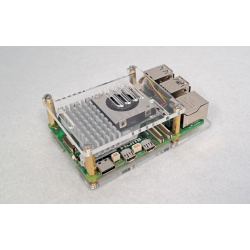Special Offers
Visit our blog to get more info on what you can do with your Pico
This is a Raspberry Pi Pico Basic Kit by Cytron for the very first MCU launched by Raspberry Pi Foundation. The kit includes almost everything you need to kickstart your way in digital making and start learning MicroPython with Raspberry Pi Pico !
Specifications
This kit comes with Raspberry Pi Pico W with presoldered header.
What's in the box ?
1 x Breadboard 16.5x5.5cm (830 Holes)
1 x Buzzer-PCB Mount
1 x Finger Adjust Preset Potentiometer 10K
2 x LED 5mm Red
2 x LED 5mm Green
2 x LED 5mm Yellow
2 x LED Super Bright 5mm Blue
2 x PIR Sensor
3 x 6x6x1 Push Button 4Pin
5 x Resistor 0.25W 5% (330R)
10 x Male to Female Jumper Wire
20 x Male to Male Jumper Wire
1 x RPi W Pico WH (with presoldered header)
1 x Official 5V 2.5A USB micro B Power Supply ( to power your deployed project)
1 x Red Official USB Micro B cable (to connect and program your Pico from your PC or Raspberry Pi)
Resources
- Getting Started with Raspberry Pi Pico (pdf), C/C Development with the Pico and other RP2040-based microcontroller boards.
- Raspberry Pi Pico Datasheet (pdf), An RP2040-based microcontroller board
- Pico Python SDK (pdf), A MicroPython Environment for the RP2040 Microcontroller
- Pico C/C SDK (pdf), Libraries and Tools for C/C Development on the RP2040 Microcontroller
- RP2040 Datasheet (pdf), A microcontroller by Raspberry Pi
Check out some of the video tutorials that you can learn using this kit:
Traffic Light Controller with Raspberry Pi Pico
Reaction Game using Raspberry Pi Pico
Burglar alarm using Raspberry Pi Pico
Control LED using PWM on Raspberry Pi Pico
Specifications
- Wheel diameter: 24mm
- Wheel height: 13mm
- Screw holes x 4: M4
- Mounting Height: 35mm
- Mount type: Swivel plate
What's in the box?
1 x castor wheel black

What's in the box?
1 x 1m extrusion
This resin works with LCD based UV resin printers working at 405nm. It is designed with a fast curing time, high stability and low shrinkage. The result of this is accurate smooth parts that can be used in a wide variety of applications. This resin is specifically designed for the Creality range of 3D printers, but can also be used on other LCD resin printers.
The grey colour and 1kg amount make it perfect for a variety of applications.
What's in the box?
1 x Standard Resin Plus 1kg
Extreme heat dissipation
Easy to assemble
What's in the box?
1 x ICE Tower cooling with fan
The Jetson Nano is not included!
Resources
Specs and Instructions
The Raspberry Pi E-Ink Display HAT, featuring a 2.13-inch screen with a crisp 250x122 resolution. Equipped with an embedded controller and communicating via the SPI interface, this display supports partial refresh.
Thanks to its remarkable benefits, including exceptionally low power consumption, a broad viewing angle, and the ability to display content without constant electricity, it emerges as the perfect solution for various applications. Its versatility makes it an excellent fit for uses such as shelf labeling, industrial instrumentation, and more.Features
- No backlight, keeps displaying last content for a long time even when power down
- Ultra low power consumption, basically power is only required for refreshing
- Standard Raspberry Pi 40PIN GPIO extension header, supports Raspberry Pi series boards, Jetson Nano
- SPI interface, for connecting with other controller boards like Arduino/Nucleo, etc.
- Onboard voltage translator, compatible with 3.3V/5V MCUs
- Comes with development resources and manual (examples for Raspberry Pi/Jetson Nano/Arduino/STM32)
What's in the box?
1 x 2.13inch E-Ink display HAT for Raspberry Pi 250x122
Resources
- Wiki : www.waveshare.com/wiki/2.13inch_e-Paper_HAT

This product is a LoRa Gateway module that incorporates a new-generation SX1302/3 normal band chip. It has lots of advantages including long-range transmission, large capacity node, and high receiving sensitivity. In addition, SX1303 supports concurrent communication. Due to the outstanding performance of SX1302/3 on low power consumption, the heat dissipation design of the Gateway can be simplified, thus reducing material cost, also achieving a smaller size.
LoRaWAN Gateway Module features
- Integrates Semtech SX1302/3 normal band and SX1250 radio RF frond-end chip
- Onboard PA and LNA, features +26dBm emit power and -141dBm high sensitivity receiving gain
- The SX1303 supports Fine Timestamp and network positioning based on time difference of arrival (TDOA)
- 52-pin Mini-PCIe socket for easy integration into various embedded systems
- Onboard 4 LED indicators for module operating status
- Comes with development resources and manual (example in C)
HAT features
- Standard Raspberry Pi 40PIN GPIO extension header, supports Raspberry Pi series boards
- Incorporate L76K module with GPS/BD support, provide accurate clock and location info for gateway module
- Comes with development resources and manual (example in C)
| BAND CHIP | SX1302 | SX1303 | ||
|---|---|---|---|---|
| 868M | 915M | 868M | 915M | |
| FREQUENCY RANGE | 868M: EU868, IN865, RU864 915M: US915, AU915, KR920 | |||
| POWER SUPPLY | 5V | |||
| MODULATION | LoRa/(G)FSK | |||
| EMIT POWER | +26dBm@5V | |||
| RECEIVING SENSITIVITY | -141dBm@125KHz/SF12 -121dBm@125KHz/SF5 | |||
| OVERALL POWER CONSUMPTION | emitting: 454mA@5V receiving: 42mA@5V sleep: 11mA@5V | emitting: 427mA@5V receiving: 40mA@5V sleep: 8mA@5V | ||
| COMMUNICATION BUS | SPI, I2C | |||
| EXTERNAL CONNECTOR | Mini-PCIe | |||
| OPERATING TEMPERATURE | -40~85℃ | |||
| DIMENSIONS | 50.95 x 30mm | |||
The New Generation LoRa Spread Spectrum Technology,
Higher Anti-Interference Performance, Longer Communication Distance
Network Positioning Based On Time Difference Of Arrival (TDOA)
What's On Board
- SX1302/3 LoRaWAN Gateway module
- Mini-PCIe socket and buckle
- L76K module
- RT9193-33 power chip
- Status indicator
PWR: power indicator
RXD/TXD: UART RX/TX indicator
PPS: GPS status indicator - Raspberry Pi GPIO header
for connecting with Raspberry Pi series boards - L76K antenna connector
- LoRa Gateway antenna connector
- Battery holder
supports ML1220 rechargeable cell, for preserving ephemeris information and hot starts
Module Pinout Definition

HAT Pinout Definition

Outline Dimensions

What's in the box?
1 x SX1303 868M LoRaWAN Gateway HAT
Resources
Wiki: www.waveshare.com/wiki/SX1302_LoRaWAN_Gateway_HAT
PLA (Polylactic acid) stands as an eco-friendly, odorless, and easily degradable material. Derived from renewable sources like corn or starch, it's a thermoplastic aliphatic polyester. Unlike ABS, PLA boasts a lower extrusion temperature and typically doesn't need a heated bed. It's the default choice for many desktop 3D printers, offering:
- Exceptional toughness, strength, and stiffness
- Nozzle clogs are rare; it adheres well to the print bed, resulting in smooth prints
- Minimal shrinkage, ensuring dimensional stability during thermoforming
- Precise 1.75mm diameter with minimal variations (+/-0.05mm) and roundness (+/-0.03mm)
Unique attributes:
- Diameter tolerance within +/-0.02
- Our modified PLA is less brittle, offering flexibility and a shelf life of at least one year
- Significantly tougher than standard PLA, enhancing strength and impact resistance
- Outstanding layer adhesion
- Exhibits high rigidity and a glossy finish.
What's in the box?
1 x Creality PLA Filament Silver 1Kg
PLA (Polylactic acid) stands as an eco-friendly, odorless, and easily degradable material. Derived from renewable sources like corn or starch, it's a thermoplastic aliphatic polyester. Unlike ABS, PLA boasts a lower extrusion temperature and typically doesn't need a heated bed. It's the default choice for many desktop 3D printers, offering:
- Exceptional toughness, strength, and stiffness
- Nozzle clogs are rare; it adheres well to the print bed, resulting in smooth prints
- Minimal shrinkage, ensuring dimensional stability during thermoforming
- Precise 1.75mm diameter with minimal variations (+/-0.05mm) and roundness (+/-0.03mm)
Unique attributes:
- Diameter tolerance within +/-0.02
- Our modified PLA is less brittle, offering flexibility and a shelf life of at least one year
- Significantly tougher than standard PLA, enhancing strength and impact resistance
- Outstanding layer adhesion
- Exhibits high rigidity and a glossy finish.
What's in the box?
1 x Creality PLA Filament Rainbow 1Kg
The Active Cooler provides an alternative cooling solution for users who wish to use their Raspberry Pi 5 under sustained heavy load without a case. It combines a large metal heatsink with a variable-speed blower, again powered and controlled via the fan connector, and attaches to the Raspberry Pi 5 PCB via sprung pins into a pair of mounting holes.

The Active Cooler is a single-piece anodized aluminium heatsink with an integrated blower. It has pre-applied thermal pads for heat transfer, and is mounted to the Raspberry Pi 5 board directly using spring-loaded push pins. It is actively managed by the Raspberry Pi firmware:
- at 60°C the blower’s fan will be turned on
- at 67.5°C fan speed will be increased
- and finally at 75°C the fan increases to full speed.
When the temperature drops back below these limits, the blower’s fan will spin down automatically.
The product includes
- A single-piece anodized aluminium heatsink
- Heatsink-mounted, temperature-controlled fan
- 5V blower fan with max speed of 8000RPM
- Four wires: power, ground, PWM, and tachometer
- Spring-loaded push pins for mounting onto Raspberry Pi 5
- Pre-applied thermal pads for heat transfer
What's in the box?
1 x active cooler
You might also need a sporty cover to protect your Pi
Resources
Heating and cooling the Pi5
We offer a Panasonic ML-2020 Lithium Manganese Dioxide battery, with a two-pin plug suitable for connection to the battery connector on the Raspberry Pi 5 PCB, and double-sided adhesive pad to attach it to the inside of a case or another convenient location.
What's in the box?
1 x ML-2020 battery
Resources
Product page
Datasheet
What's in the box?
1 x Beginners guide
Poly-lactic acid, commonly known as PLA, stands out as the ideal material for beginners venturing into the realm of 3D printing. Its user-friendly nature, exceptional adhesion properties, and suitability for durable prints make it an excellent choice. Thanks to its rapid solidification, PLA delivers superior print quality for intricate, smaller objects without compromising on speed.
Technical specifications:
- Material: 100% Poly-lactic acid, PLA
- Printing features:
- Bed temperature 45-55 ºC
- Printing temperature range 190-220 ºC
- Density 1.25 g/cm³
- Compatibility: Any printer that uses 1.75mm filament
- Dimensions:
- Filament diameter: 1.75mm
- Coil size (D x W): 200 x 66 mm
- Coil shaft diameter: 56mm
What's in the box?
1 x Creality PLA Filament, Yellow 1Kg
Note: We have tested this unit successfully on Zero and Zero 2.
The ETH/USB HUB HAT (B) is an Ethernet and USB HUB designed for Raspberry Pi, providing 1x RJ45 Ethernet port and 3x USB 2.0 ports. It's pogo pin design is specialized for Zero series, while the onboard normal USB connector can be used to connect with other Raspberry Pi boards through a USB cable.
Specifications
- 3x extended USB ports, compatible with USB 2.0 / 1.1
- Incorporates RTL8152B Ethernet chip, supports 1x RJ45 Ethernet port, 10/100M auto-negotiation
- Pogo pin design, for direct connecting with Raspberry Pi Zero/Zero W/Zero WH
- USB HUB connector, for connecting with Raspberry Pi 4B/3B /3A /2B through USB cable

Two different lids included




What's in the box ?
1 x ETH/USB HUB HAT (B)
1 x ABS case
1 x Rubber feet 4PCS
1 x Screws pack
Screwdriver x1
Resources
Wiki: ETH/USB_HUB_HAT_(B)
Features
- Type: Battery Tester
- Material: ABS
- Test micro battery
- Check the charge of all 1.2V-4.8V and 9V batteries
- Easy to read digital display
Place the battery between the two contact points of the battery tester.
The display will tell you immediately if there is the desired voltage.
The battery tester can be used to test the following batteries:
- 3.7V: 18650, 16340, 14500, 10440, 21700
- 1.5V: AAA, MN2400, R03
- AA, HP7, MN1500, UM3
- C, HP11, MN1400, SP11, LR14, UM2
- D, HP2, MN1300, SP2, R20, UM1
- 9V: PP3, MN1604, 6F22, 006P
This is a Raspberry Pi HDMI to CSI-2 Module with Toshiba TC358743XBG chip, HDMI input supports up to 1080p25fps. This module does not support OctoPi.
Many have used this module as KVM (Kernel-based Virtual Machine), or sometimes is called Keyboard Video Mouse :) This device helps to manage servers or workstations remotely, regardless of the health of the operating system or whether one is installed. You can fix any problem, configure the BIOS, and even reinstall the OS using the virtual CD-ROM or Flash Drive.
Pinout
Features
- Input signal: HDMI
- Output signal: CSI
- HDMI Input:
- 720p50
- 720p60
- 1080i50
- 1080p25
- Function: HDMI to CSI-2
- Limitation: HDMI input supports up to 1080p25fps
- Usage: Same as standard Raspberry Pi camera
- Chip: Toshiba TC358743XBG
- Compatible with Raspberry Pi-based KVM over IP.
Compatible with
- Raspberry Pi 5 (would need different FFC cable for Pi 5)
- Raspberry Pi 4B
- Raspberry Pi 3 Model B,
- Raspberry Pi 3 Model B+
- Raspberry Pi 2
- Raspberry Pi Zero (would need different FFC cable for Pi Zero)
Dimensions

What's in the box?
1 x Pi-KVM V2 HDMI to CSI adapter with standard CSI FFC
Resources
- Toshiba TC358743XBG datasheet, pdf file
- Pi-KVM.org, Open and cheap DIY IP-KVM on Raspberry Pi
- Github, by Pi-KVM.org
- https://youtu.be/9YhPWjWv5gw
- https://youtu.be/plP9Y1likRg
Please Note: Raspberry Pi and active cooler are not included
This DIY case requires assembly. You will need a small precision flathead screwdriver.
We also have a fully closed acrylic case available if that suits you more.
Features
- Two-part Raspberry Pi 5 cover plates
- Easy access to all Pi connectors
- Perfect for use with the official active cooler
- Open design to keep your Raspberry Pi cool
- You can mount a HQ cam onto this case. See the hint at the end of the description
What's in the box?
2 x DIY Acrylic Case layers
4 x 5mm standoffs
4 x 18mm standoffs
8 x M2.5x6 screws
4 x rubber feet
Case Assembly guide
- Peel the acrylic protective film from the two plates
- Install the standoffs first. Push the male part of the short standoffs through the RPi board mounting holes from the bottom upwards. Use the Female Female standoffs as nuts on the top of the RPi board.
- Mount the active cooler and plugin the cable
- Mount the top and bottom acrylic plates using the eight M2.5x8 screws to hold them in place
- Mount the rubber feet at the bottom
Hint
Why are there four extra holes on the bottom plate?
If you buy four 5mm standoffs with M2.5 nuts and M2.5x4 screws, you'll be able to mount an HQ camera on the bottom plate of the case, on which you can then add a tripod.
You might also need one of our tested 128GB, 256GB or 512GB NVMe drives or a clear acrylic case to protect your RPi5 and NVMe Base.
NVMe Base is a PCIe extension board for Raspberry Pi 5. Simply populate it with an M-key NVMe SSD (2230 to 2280 sizes supported) and mount it under your Pi for a compact and fast storage solution - It even comes with rubber feet!
It's the perfect solution for turning your Raspberry Pi 5 into a file server, media centre, reverse proxy, etc. - really any task that benefits from large amounts of fast storage, especially with random high operations per second (IOPS) workloads. In short it's a game changer!
NVMe base follows the new "PIP" design guidelines provided by Raspberry Pi ensuring that it will be easy to use and be supported long term by updates to Raspberry Pi OS - though it is very early days and things are improving rapidly there!
What's in the box?
1 x NVMe Base PCB with M.2 Slot (M-Key)
1 x 'PCIe Pipe' Flat Flex Cable
4 x Rubber feet
1 x M2 bolt and 2x nuts for SSD mounting
4 x 7mm M2.5 standoffs for base mounting
8 x short M2.5 bolts for base mounting
4 x long M2.5 bolts for 'pass-thru' mounting with a HAT
You might also need a NVMe drive. Make sure you choose one that fits your NVMe board.
Driver compatibility
We have tested NVMe Base with the following M.2 NVMe drives successfully. We have usually tested one drive from one batch, so this is not comprehensive, or an 'Approved' list, but it's a good guide for drives to seek out:
- AData Legend 700
- AData Legend 800
- AData XPG SX8200 Pro
- Axe Memory Generic Drive
- Crucial P2 M.2
- Crucial P3 M.2
- Crucial P3 Plus M.2
- Inland PCIe NVMe SSD
- Kingston KC3000
- Kioxia Exceria NVMe SSD
- Kioxia Exceria G2 NVMe SSD
- Lexar NM620
- Lexar NM710
- Netac NV2000 NVMe SSD
- Netac NV3000 NVMe SSD
- Origin Inception TLC830 Pro NVMe
- PNY CS1030
- Sabrent Rocket 4.0
- Sabrent Rocket Nano
- Samsung 980
- Samsung 980 Pro (500GB/1TB)
- Team MP33
- Western Digital Black SN750 SE (Phison Controller
' Maybe' List. Works with quirks/not ideal.
These drives either needed extra power, were a bit quirky when we tested them or we've had reports of them being problematic. It may just be the drive we had, but they're probably best avoided.
- Kioxia BG4 2230. Performance very patchy. Runs at quite a high temp.
- Patriot P300 - These drives have various controllers, some of which seem to be incompatible at this time.
- Patriot P310 - These drives have various controllers, some of which seem to be incompatible at this time.
- Samsung 970 EVO Plus. Runs at a higher temp. Some user reports of problems under heavy load or not showing up on boot.
- Samsung 980 Pro (250GB). Reports of this size not working.
- WD Blue SN550. Our fresh unit could be used as storage but could not be booted from.
- WD Red SN700. Slow to boot first time, but worked and booted OK.
- WD SN740. Our fresh unit worked well. YMMV.
- WD Black SN770. Our fresh unit worked fine. YMMV.
- Patriot P300. All units we've tested work but we have heard of a 256GB/1TB variant that doesn't.
'Avoid' List. We've had problems or reports of problems.
- Transcend 110Q (TS500GMTE110Q)
- WD Green/Blue/Red/Black not in the above list. Variable results or not working because of quirks of a SanDisk controller/firmware. Our SN350 and SN570 prevented the RPi 5 from booting at all especially.
Otherwise most M.2 NVMe drive (Not SATA!) you have lying around should work fine.
Check out our benchmark results over at pibenchmarks.net!
Resources
- Video: Installing the Pimoroni NVMe Base on Raspberry Pi 5 ????
- Learn: Getting Started with NVMe Base for Raspberry Pi 5 ????
Firmware
For the most hassle-free experience, make sure your Raspberry Pi OS is up to date, and your RPi 5 firmware is updated to 2023-12-06 (Dec 6th) or newer. This supports all the features of the RPi PCIe spec and means you don't have to mess with config files to get started.
Software update on the RPi OS should do this for you, but to force it you can:
- open a Terminal (Ctrl-Alt-T)
- run
sudo raspi-configand choose 'Latest' under Advanced Options > Bootloader Version.
Running sudo rpi-eeprom-update in the Terminal will tell you which version of firmware is running.
PCIe 3 Mode
To enable experimental and not-officially-supported PCIe 3 mode, add the follow line to the [all] section at the end of your Raspberry Pi /boot/firmware/config.txt file like this:
[all]
dtparam=pciex1_gen=3Save and reboot - your drive is ready to use!
Formatting the NVMe and booting from NVMe
If you want to boot from the NVMe drive, follow these extra steps:
- Make sure your firmware is updated as above!
- Format the drive using Raspberry Pi Imager
- You can do this with your NVMe Base installed by booting the RPi 5 from SD card and running Raspberry Pi Imager from the start menu.
- Open a Terminal (Ctrl-Alt-T).
- Run
sudo raspi-config - Choose NVMe/USB boot under Advanced Options > Boot Order.
- Reboot your RPi 5.
Notes
- Always power off your RPi and disconnect the power supply before installing or uninstalling the NVMe Base.
- NVMe Base offers a general purpose PCIe x1 connection - while we know most people want to add fast storage in theory you can use other devices with it, we just can't help you make them work! :-D What Would Jeff (Geerling) Do?
With a thermal pad and four screws, the Flirc Raspberry Pi 5 Case simplifies the setup process, ensuring a hassle-free installation. The thermal pad aids in heat dissipation, keeping your Raspberry Pi 5 cool even during extended media streaming sessions. The case also offers easy access to the power button and LED indicators.
With a blend of functionality, style, and ease of use, transform your Raspberry Pi 5 into the ultimate media hub with a case that's as reliable as it is stylish.
Features
- Designed for the Raspberry Pi 5
- Access to board connectors via the sleek bottom cover plate
- Easy access to the power button and LED indicators—no fuss!
- Note: no direct access to GPIO pins
Specifications
- Materials: Aluminium and ABS Plastic
- Dimensions: L: 88.9 x W: 25.4 x H: 63.5mm
- Weight: 141g
What's in the box?
1 x Case Top
1 x Case Bottom
4 x Screws
1 x Thermal Pad
FAQ's
Does the case support the Raspberry Pi 5?
Yes, designed, proven, and tested only for the Raspberry Pi 5
How does the new button work?
The button is a standard software button as you find on most PCs
What does the case come with?
The case comes partially assembled. All you need to do is put your thermal pad on the CPU, drop your Raspberry Pi inside the case, and screw the bottom of the case on with the included screws
Does the case come with a Raspberry Pi?
The case does NOT come with a Raspberry Pi.
Can I access the SD Card?
Yes, the SD card is accessible through a slot on the front of the case.
How do I attach the Thermal Pad?
Take off the plastic force fields from both sides and place it on the CPU.
Does this case support the Raspberry Pi 4, 3B+, 3B, or 2?
No, get the case appropriate for your board
What kind of thermal pad do you use?
ARCTIC Thermal pad 1.5mm thick
Resources

- Diameter: 1.75mm Weight: 1kg/Spool, Diameter tolerance is within ±0.02
- Recommended Extrusion/Nozzle Printing Temperature 190 - 220℃;
- Recommended Build Platform Temperature 0 – 50℃;
- Can Be Stored up to one year
- Superb layer bonding, Vacuumed Sealed With Desiccant
What's in the box?
1 x Creality ABS Filament Grey 1KG