Special Offers
RASPBERRY PI BOARD NOT INCLUDED
Description:
Whether you're pulling-up or pulling-down, there's no need to frown! With the PUD board from ModMyPi, adding multiple pull-up or pull-down resistors to your Raspberry Pi project is easy!
If you want to detect an "output" with your Raspberry Pi, like a button being pressed or a motion sensor detecting movement, we can configure our Raspberry Pi's GPIO pin as an "input". That input pin can be in three states (known as Tri-State logic); "high", when 3.3V is applied, "low", when the pin is connected to 0V, and "floating" when the state is undefined. Floating voltages are troublesome in electronics as the input can either read high or low depending on various fluctuations in electrical noise. Like a gate flapping open and closed in the wind, someone needs to lock the gate closed, or wedge it open. If you leave it flapping, it's likely to hit someone on their bottom on the way through!
Like our gate, the best way to avoid a floating input is to "tie" your input pin either high or low to create a default state. This is usually achieved through the use of a pull-up or pull-down resistor, either connecting our input pin via a resistor to the Pi's 3.3V to achieve a 3.3V high state, or the GND line to achieve 0V low state.
Our PUD board takes the messy wiring out of adding a pull-up or pull-down resistor to your circuit. Simply wire up the sensor output to the single pin on the PUD board and add a shunt jumper to either pull up (u) or down (d)! Therefore when you apply a signal voltage from your sensor or switch, the Pi is easily able to sense into which logic state the pin has been pulled! No more trouble from floating I/O's!
The PUD boards connects across GPIO pins 11 to 18 (17 to 24 in BCM speak), and adds a jumper configurable pull-up or pull-down resistor to each GPIO pin: 11 (BCM 17), 12 (BCM 18), 13 (BCM 27), 15 (BCM 22), 16 (BCM 23) and 18 (BCM 24). Pin 17 (3.3V) & pin 14 (GND) are used to tie the pins!
The PUD Board Features:
- Add a pull-up or pull-down resistor to your GPIO with the swap of a jumper!
- Compatible with all Raspberry Pi Models Inc. A /B /2/3 & Zero/ZeroW
- Tiny board means it's easy to integrate into any circuit - takes up just 8 GPIO pins
- Connects across GPIO pins 11 to 18 inclusive (BCM 17 to 24)
- In-line 1kΩ current limiting resistors on each GPIO
- 10kΩ pull-up or pull-down resistors on each GPIO
- All 6 GPIO pins can be configured independently
- Includes 6 x 2 Pin Shunt Jumpers & 1 x PUD Board
- Jumper configurable pull-up or pull-down resistor on pins:
- 11 (BCM 17)
- 12 (BCM 18)
- 13 (BCM 27)
- 15 (BCM 22)
- 16 (BCM 23)
- 18 (BCM 24).
- Pin 17 (3.3V) & Pin 14 (GND) are used to tie the pins!
- To pull pin up, connect the jumper across "u" and the center pin
- To pull pin down, connect the jumper across "d" and the center pin
What's in the box:
1 x PUD Board
Tutorials:
Our learn to solder pack is the ideal low cost solution for teaching soldering in the classroom/after school club. The pack provides all of the parts and PCB's required for a class size of 25 and also includes a 9V battery for testing purposes. Each pack comprises; 25 x PCBs, 100 x 100 ohm resistors, 25 x LED's, and a 9V PP3 battery.
We have also produced a step by step guide to soldering, which covers; equipment, solder, tinning & cleaning, soldering in 8 steps, de-soldering in five steps, wire preparation, examples of good and bad solder joints, basic PCB repair, resistor information, LED information, full step by step build information for the kit, and how the learn to solder kit works. This guide covers everything that you might need to discuss with students and can form the basis of your lesson plan.
Using the kits and the step by step guide, each student will solder four resistors and one LED to their PCB before pressing it to the terminals of the 9V battery to check that their board works. Using the guides they will be able to examine their own work and troubleshoot problems. The battery pads on the PCBs have been shaped inline with the battery terminals on a PP3 battery making it straightforward to see which way around it should be placed on the battery.
Features
- Purpose built PCBs that can be tested, once built, with the supplied 9V PP3 battery.
- Low cost classroom pack for 25 students.
- Easy build kit.
- Full teaching resources and step by step guides available for this kit below.

What's in the box?
100 x 100 ohm Resistors.
25 x Red 5mm Diffused LED - 275mCd.
25 x Learn To Solder PCBs.
1 x 9V Zinc Chloride PP3 Battery.
Dimensions
- Built Height: 11mm.
- PCB Length: 31mm.
- PCB Width: 21mm.
- PCB Height: 1.5mm.

This pack is a great way to get started with E-Textiles.
We have selected a number of products from our Electro-Fashion range, including three of our ultra-slim LEDs and two seperate power boards. There are enough components for you get started immediately to create some eye catching E-Textiles projects, the only limit is your imagination.
Features:
- Everything you need to complete two projects.
- Enough Electro-Fashion components to get started immediately with E-Textiles.
- Full instructions for assembly.
- Great project ideas and tutorials.
Contents:
- 2 x Coin Cell Holder.
- 3 x Sewable LEDs White.
- 3 x Flashing LEDs White.
- 1 x Slide Switch.
- 1 x Push Switch.
- 2 x CR2032 Coin Cell Batteries.
- 1 x 6m Conductive Thread.
Dimensions:
- Sewable Coin Cell Holder Length: 34mm.
- Sewable Coin Cell Holder Width: 20mm.
- Sewable Coin Cell Holder Height: 4.5mm.
- Ultra Slim Sewable LED Length: 15mm.
- Ultra Slim Sewable LED Width: 6.5mm.
- Ultra Slim Sewable LED Height: 2.7mm.
- Slide Switch Length: 18mm.
- Slide Switch Width: 8.5mm.
- Slide Button Switch Height: 4mm.
- Push Button Switch Length: 18mm.
- Push Button Switch Width: 8.5mm.
- Push Button Switch Height: 3mm.
- CR2032 Battery Height: 3.2mm.
- CR2032 Battery Diameter: 20mm.
Requires:
- Scissors.
- Needles.
Resources:
Caution:
- The coin cell holders in this pack contain Nickel and should not be used in designs where it will be in prolonged contact with the skin.
This is a new design ABS case to protect your Raspberry Pi 4 Model B computer, it is only compatible with your Raspberry Pi 4 Model B, does not support other versions. Also supports a dc 5v cooling fan.
Features
- ABS material.
- Easy to install.
- All ports and slots of the case match with Raspberry Pi 4 Computer Model B perfectly.
- Supports a DC 5v extractor cooling fan.
What's in the box?
1 x ABS Case for Raspberry Pi 4 Model B
1 x Cooling Fan 30mm x 30mm x 7mm
4 x Heat Sinks(new add on to this case)
Resources

Specifications
What's in the box?
1 x CamJam Edukit
Resources
All the worksheets are freely available to download from http://camjam.me/edukit
CamJam Edukit 1 for Raspberry Pi Pico
The CamJam EduKit #2 is the second edition to the EduKit family!
The kit is accompanied by a set of (currently 6) downloadable worksheets (or lesson plans for you educators!) that will take you through a series of exercises and projects, teaching you how to make the most of your kit. Whats best is that there is no soldering required, each high quality component is breadboard friendly!
All the worksheets are freely available to download from http://camjam.me/edukit
What's in the box?
1 x Breadboard
1 x Immersible temperature Sensor
1 x PIR Sensor
1 x LDR
1 x Active Buzzer
1 x Red 10mm LED
1 x Blue 10mm LED
1 x 4.7K Resistor
2 x 330 Resistor
10 x M/F Jumper Wires
4 x M/M Jumper Wires
1 x Presentation Tin
Resources
Here are just 4 cool projects you could use the kit for:
- Make a burglar alarm for your bedroom.
- Switch on an LED when it gets dark.
- Have an alarm go off when it’s freezing outside.
- Test whether the light really does go off in the fridge when you shut the door.
Still not convinced? Check out these awesome articles on the kit!
- "CamJam Edukit 2 Launches at PiWars" - Raspi.tv
- "The CamJam EduKit 2 - Learn How To Use Sensors With The Raspberry Pi" - Average Man vs Raspberry Pi
The CamJam EduKit is a joint venture between The Pi Hut and the Cambridge Raspberry Jam (CamJam). Profits from the sale of the kit will go to CamJam so that they can continue their educational and community work.
All you need to do is to add your own chassis, Raspberry Pi (any model) & batteries! Then, follow the worksheets to make your own motorized buggy. Add the included sensors and you will soon be detecting objects in front of your robot and following line courses.
What's in the box?
A custom-designed, pre-soldered motor controller board (with screw terminals)
2 x DC motors (with wires pre-soldered)
2 x custom red wheels (which go extra fast… because they’re red!)
1 x ball castor (used as the ‘third wheel’ to your robot)
1 x small breadboard (to create your circuits)
2 x pieces of strong 3M padded double-sided tape
1 x battery box for 4 AA batteries (batteries not included)
1 x ultrasonic distance sensor (for detecting objects in front of your robot)
1 x line follower sensor (for detecting and following black lines)
Resistors and jumper cables with which to complete your circuits
A strong cardboard box to keep it all in… or to cut into to make your chassis!
Resources
All the worksheets are freely available to download from http://camjam.me/edukit
Got a 3D printer? Daniel Bull has very kindly designed an awesome chassis, available from Thingiverse ..
Alex Eames over at Raspi.TV got his hands on a prototype, here's what he did!
https://youtu.be/LJDEV7rGwaM
And here's a fantastic unboxing video from Average Man vs Raspberry Pi!
https://youtu.be/KPYWNXiItwo
And another review! This time from TheRaspberryPiGuy! Thanks Matt!
https://youtu.be/TMjd0UrH2PY
Compatible with: 80/20 20 Series, Misumi 5 Series, Openbuilds V-Slot, Openbuilds C-Beam, and other standard v-slot/t-slot 20mm aluminum extrusions
Specifications
- For the 2020 the size is 60mm x 60mm x 4mm, recommend to use M5 x10mm screw and M5 T nut
- Material: Aluminium
- Colour: Silver
- Aperture:M5
- Holes Spaced:20mm / 0.79 inch
- Thickness:4mm / 0.16 inch
- Dimensions: 60mm x 60mm /2.36 x 2.36 inch

What's in the box?
1 x bracket
Now with a narrower form factor to fit a wider range of enclosures
Specifications
- Dimensions: 30x30x07mm
- Bearing Type: Sleeve
- Connector: 2PIN
- Rated Voltage: DC 5V, Rated Current: 0.1A
- Airflow: 4.2CFM
- Fan Blade: 7 Blades
- Fan Speed: 5000RPM±10%
- Noise Level: <16dBA±10%
What's in the box?
1 x DC Fan 30x30x7mm
In the first of two volumes, we remake five classic video games – ranging from Pong to Sensible Soccer, each represents a different genre. We interview the games’ original creators and learn from their example, as well as utilise the art and audio engineering skills of two of the 1980s’ most prolific games developers for our recreated versions of the games.
- Get game design tips and tricks from the masters
- Explore the code listings and find out how they work
- Download and play game examples by Eben Upton
- Learn how to code your own games with Pygame Zero
- Read interviews with expert graphics and audio creators
Build CNC routers, 3D printers, CNC laser cutters, CNC plasma cutters, robotics projects, 3D carvers, machine guards, workstations, etc.
Compatible with:
80/20 20 Series, Misumi 5 Series, Openbuilds V-Slot, Openbuilds C-Beam, and other standard v-slot/t-slot 20mm aluminum extrusions
Specifications:
Recommend to use M5 x10mm screw and M5 T nut
Material: Mild Steel
Thickness:3mm
These plates are laser cut from 3mm mild steel and still needs to be painted/powder coated.
What's in the box?
1 x bracket
The DINrPlate 2 (DRP2) is a simple, reliable and cost-effective DIN Rail Mount solution for the Raspberry Pi 5/4/3/2/B .
The plate has easy access for all ports and GPIO pins and features a vertical design using just 32mm of DIN space - held with large secure 10mm DIN clips which will not release without the use of a screwdriver.
Integrated strain relief for the power cable has been included in the design (tie wrap included) and the entire plate is made from high-quality 6/6 Nylon (well suited for industrial environments). The SD card is easily accessible for maintenance.
The plate comes in an industrial grey colour to blend in well with other panel components for a professional finish.
Specifications
- DIN clips size: 10mm
- Material: 6.6 Nylon
- Dimensions: 3.6" x 0.4" x 3.6"
- Weight: 0.8 oz
- Colour: Industrial grey
What's in the box?
1 x DINrPlate 2
4 x mounting screws
1 x tie wrap
Resources
- Attach Raspberry Pi board to the base using included four (4) M2 screws and a small Phillips screwdriver (not included).
- Insert the power cable into the Raspberry Pi. Note: Some speciality USB power cables may have a clearance issue with integrated strain relief. If this is the case, use a standard USB power cable.
- Secure power cable in place with included tie-wrap, and cut off any excess tie wrap.
- Attach the base to 35mm DIN rail using a medium-size flat head screwdriver (not included), using a lever action on the flexible side of the DIN rail clip until there is enough clearance to completely grip the DIN rail edges. Use caution when using screwdriver to not bend clip more than is necessary to be attached.
The ultimate desktop retro arcade machine! Picade is a Raspberry Pi-powered mini arcade that you build yourself, with authentic arcade controls, a high resolution 4:3 display that's ideal for retro gaming, and a punchy speaker to hear those 8-bit game soundtracks at their best
Picade is now Raspberry Pi 4 compatible and includes a new USB-C version of Picade X HAT!
The all-new Picade has been completely redesigned, from the inside out! There's new artwork, a new display and display driver board, dedicated power button, an all-new Picade X HAT (now with USB-C), easier wiring, easier access to the interior of the cabinet, beautiful new packaging, a bunch of extra goodies (stickers and an enamel Picade pin), and a gorgeous Picade poster and assembly instructions.
Picade comes in kit form, and it'll take around two to three hours to build. The cabinet is made from powder-coated MDF, giving it a quality look and feel similar to a full-size arcade. All you'll need to add is a Raspberry Pi, USB-C power supply, and micro-SD card.
Cabinet features
- Black, powder-coated panels
- Acrylic marquee and console with authentic artwork
- Push-fit arcade buttons
- Joystick with black ball top
- 3" speaker (5W, 4Ω)
- Easy access with removable back panel
- Dedicated illuminated power button
- Grippy rubber feet
- Dimensions: 350x230x210mm
10-inch display features
- 1024x768 (4:3 ratio) IPS (wide viewing angle) display
- Pimoroni-designed and manufactured HDMI display driver board and keypad controls
- Powered by micro-USB cable (included) from your Pi
Picade X HAT features
- Easy DuPont connectors for buttons and joystick
- Push-fit speaker terminals
- I2S audio DAC with 3W amplifier (mono)
- Power management, power switch pins, and power button
- 4-way joystick inputs
- 6 player buttons
- 4 utility buttons
- Metal standoffs to hold your Picade X HAT securely
Extras
- Picade enamel pin badge
- Pimoroni Super Sticker Selection
- Picade poster / assembly instructions
What's new!?
The cabinet is more compact, so it fits more neatly on your desk, but has a higher resolution 8" or 10" display (1024x768). The display is driven by a new Pimoroni-designed and manufactured driver board, with keypad controls. It's an IPS panel, so it looks great from any viewing angle!
The all-new Picade X HAT is packed full of useful features. We've moved from more fiddly screw terminals to simple DuPont connectors that just push in, and the speaker terminals are the same easy push-fit connectors that we use on pHAT BEAT.
There's dedicated power management on-board Picade X HAT; just plug your micro-USB power supply into the HAT and it'll power your Pi through its pins. The power button connected to the HAT means that once your Pi is safely shutdown, the power will be cut completely to the Pi. A simple press of the power button will boot your Picade up again.
The new buttons in Picade are lower profile, and the new joystick has a single connector rather than the eight spade connectors on our previous Picade joystick.
A gorgeous new neon-look Picade logo on the marquee, and rainbow stripes on the console and screen-surround, evoke classic consoles, as do the assembly instructions and poster.
Building your Picade
We hope the included assembly instructions have everything you need to build your Picade, but we've also filmed a complete build video of Picade that you can watch as you build and learn some handy tips and tricks. Find it at https://youtu.be/gTgu1fUVsmw
The sections are also available separately in a playlist here.
We've also put together an online tutorial that incorporates the assembly instructions, important tips and amendments, and the videos for each section, so do check that out!
Software setup
We recommend the RetroPie operating system for your Picade. You can download it from the RetroPie website and then burn it to a micro-SD card with Etcher.
Connect a USB keyboard to your Pi, and connect to Wi-Fi in the RetroPie menu. Press F4 to exit to the terminal and then type curl https://get.pimoroni.com/picadehat | bash to run the Picade HAT installer.
Reboot your Pi, if it doesn't prompt you to. Press the "Alt" key on your keyboard and then select "Configure input" to configure your Picade's controls. You'll find that the sound and power button should both be working now too!
Notes
If your Picade display doesn't show anything when you first power it up, then it could be because the HDMI display is not being detected by the Raspberry Pi. This can happen because power isn't supplied to the USB ports on the Raspberry Pi for the first few seconds of booting. The solution is to edit the /boot/config.txt file on your RetroPie SD card, and add hdmi_force_hotplug=1 on a new line at the bottom of the file.
If you'd like to design your own artwork for your Picade, then we've made a handy PDF that has the outlines and dimensions of the marquee, screen shim, and console. You can download it from the Picade HAT GitHub repo here.
Where to find ROMs for RetroPie (free and legally) https://howchoo.com/g/otiwyjhlnzb/where-to-find-roms-for-retropie
and here http://cvaddict.com/article.php?articleid=15
These kits are perfect for beginners that are just just getting exposed to the Raspberry Pi, Media enthusiasts looking to stream online content with Kodi, developers looking to exploit the many advantages of the RPI's GPIO pins and anybody looking to get some cool goodies at a great price! They contain all of the essential items that you need to get up and running in no time.
Please Note: These kits are pre-boxed and cannot be modified at all, we do however keep stock on all of the individual items so if you have a special need simply feel free to browse through the rest of our product offerings and select the items that you'd like.
What's in the box?
1 x Iconic Raspberry Pi 3 Model A plus
1 x Official 5.1V 2.5A Power Supply in White
1 x black 1m Official HDMI cable
1 x 32 GB Micro SD card with Raspberry Pi OS 64bit pre-loaded
1 x Official Pi3A Red/White Case
Want to take your kit to the next level?
Turn your RPI into a Media Centre
Grab yourself a remote control, install LibreELEC or OSMC when setting up your RPI and you'll be streaming in no time. You can even add a wireless keyboard, mouse or other similar controllers
Want a cheap eco-friendly PC
Grab a Keyboard and Mouse, select Raspbian when setting up your RPI and you'll be browsing the web, sending emails, editing spreadsheets and watching videos just like you're used to with a desktop/laptop.
We know you love retro gaming!
RetroPie allows you to turn your Raspberry Pi into a retro-gaming machine Check out our Arcade section, whether you just want a retro control or a mini DIY arcade cabinet we have what you're looking for.
Did somebody say Robotics?
We've got some cool beginner's items in our robotic section
Our Kits come with the latest version of Raspberry Pi OS pre-installed, While we will certainly try our best to assist with any software related questions we cannot offer any kind of official support on community driven, open source, or non-PiShop produced proprietary software.
NOOBS, Raspbian, RetroPie, LibreELEC and OSMC are all examples of open-source software, please visit the developer's respective websites for more info.
A whole bunch of other really cool technical info can be found here.
Where do I start?.........Getting Started with Raspberry Pi
This LCD accepts 8-bits/9-bits/16-bits/18-bits parallel interface, that are RGB444, RGB565, RGB666. The color format used in demo codes is RGB565.
This LCD uses a 4-line SPI interface for reducing GPIO and fast speed.LCD
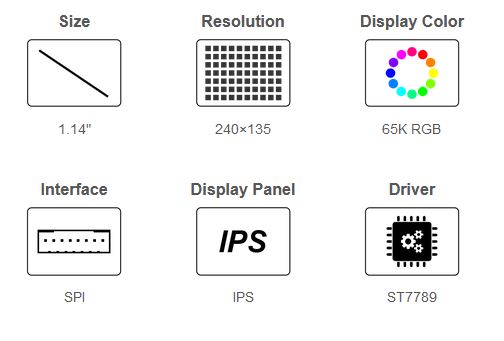
Features at a glance
- 240×135 resolution, IPS screen, 65K RGB colors, clear and colorful displaying effect
- SPI interface, requires minimal IO pins
- 1x joystick and 2x user buttons for easy interacting
- Comes with development resources and manual (Raspberry Pi Pico C/C and MicroPython examples)
Specifications
| Operating voltage | 2.6 ~ 5.5V | Resolution | 240×135 pixels |
|---|---|---|---|
| Communication Interface | 4-wire SPI | Display size | 24.91 × 14.86mm |
| Display Panel | IPS | Pixel size | 0.1101 × 0.1035mm |
| Driver | ST7789 | Dimensions | 52.00 × 25.00mm |
Raspberry Pi Pico header compatibility
- Onboard female pin header for direct attaching to Raspberry Pi Pico
- 1x joystick and 2x user buttons for easy interacting
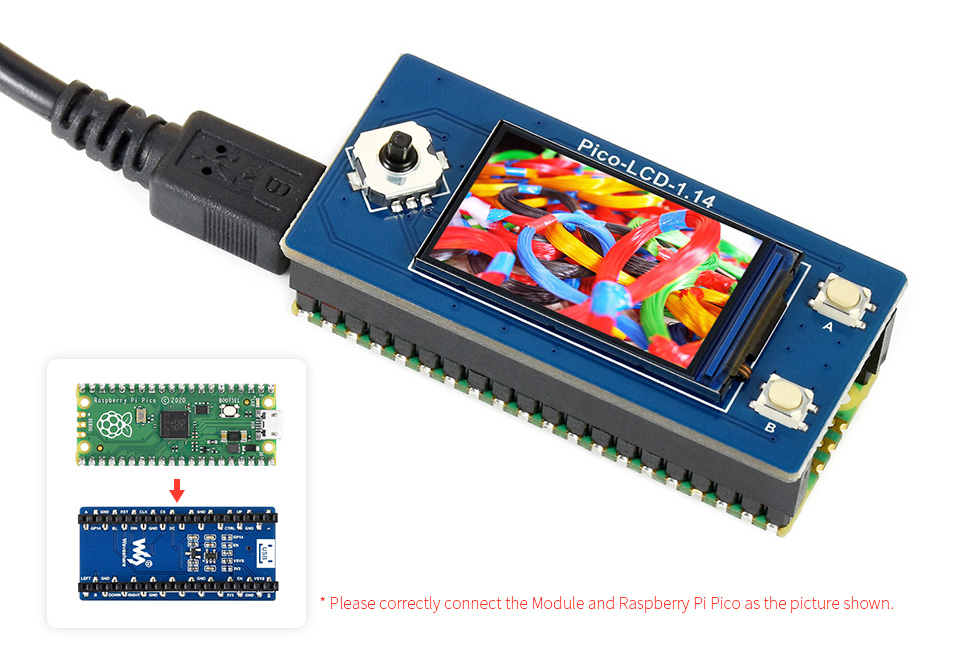
Raspberry Pi Pico is NOT included.
Pinout definition

Outline dimensions

What's in the box?
1 x 1.14inch LCD Display Module for Raspberry Pi Pico
Resources
Features
- Mecer Optical Wheel Mouse : USB
- Ergonomic design
- Light
What's in the box?
1 x USB optical Mouse
- High performance intelligent multi-frequency scanning use active matrix Thin film transistor liquid crystal display (TFT), LED backlight
- Comply with VESA DPMS International Power Saving Regulation
- Support DDC 1/2B and Windows PNP Plug & Play
- Microprocessor based with OSD (On Screen Display) control, able to adjust the image to optimum
- Complying with International Standard (VESA) to mount the display on the wall
- 19.5" (49.53cm) 16:9 wide LED
- Resolution 1600x900@60Hz
- Brightness 250cd/m²
- Viewing Angle 90°/65°(H/V)
- Net weight 2.14kgs
- Gross weight 3kgs
- Ultra slim
What's in the box?
1x LED monitor (with pedestal)
1x VGA signal cable
1x Audio cable
1x Power cord cable
1x User manual
Basic entry-level kit prepared for Pico. All the parts you need to complete the tutorials in the MicroPython beginners book (not included)
Tested and selected by professional engineer, with rich tutorials and resources
fast getting started with Raspberry Pi Pico and MicroPython programming

A Low-Cost, High-Performance Microcontroller Board With Flexible Digital Interfaces
- RP2040 microcontroller chip designed by Raspberry Pi in the United Kingdom
- Dual-core Arm Cortex M0 processor, flexible clock running up to 133 MHz
- 264KB of SRAM, and 2MB of on-board Flash memory
- Castellated module allows soldering direct to carrier boards
- USB 1.1 with device and host support
- Low-power sleep and dormant modes
- Drag-and-drop programming using mass storage over USB
- 26 × multi-function GPIO pins
- 2 × SPI, 2 × I2C, 2 × UART, 3 x12-bit ADC, 16 × controllable PWM channels
- Accurate clock and timer on-chip
- Temperature sensor
- Accelerated floating-point libraries on-chip
- 8 × Programmable I/O (PIO) state machines for custom peripheral support

| Item | Description |
|---|---|
| LCD1602 RGB Module | LCD1602 RGB backlight character LCD, using I2C bus to display text or adjust RGB backlight |
| PIR motion sensor | Pyroelectric IR sensor, outputs electric switch signal when IR array from human/animal body is detected |
| 8-Bit WS2812 RGB LED | 8x RGB LED, play around with cool light effects by programming |
| Alarm | Quality active announciator, used for alarming or playing music |
| Single-joint potentiometer | Adjustable potentiometer, 0~10K range, used for ADC test, volume/brightness adjustment, etc. |
| Round buttons | Three colors, for button/switch detection |
| 5mm LED | Three colors, for experiments like traffic light, PWM adjusted light, etc. |
| 330R resistors | Providing current-limit protection when connected with LED in series |
| Breadboard and wires Jumper wires | Quality 830 breadboard and sorts of wires, easy for connecting components |
| Plastic box | Customized box for storing the modules and components |
Solar panels are a clean and ecological source of electricity.
Obtaining this energy, however, poses a number of challenges for device designers. The amount of energy produced by the panel is strongly dependent on the angle of incidence and the intensity of the light falling on the surface of the cells. This, in turn, leads to unstable power supply parameters at the output, as even shading a small part of the panel may drastically reduce the efficiency.
The optimal solution to the above-mentioned problems is the use of a set consisting of a solar panel, a battery and a charge controller. Such a set allows to ensure constant parameters of power supply to receivers, and also to store energy produced excessively for later use.
The 30A-PWM-LCD solar charge controller allows you to connect panels connected to each other both in series and in parallel - remembering not to exceed the permissible values of current and voltage at the input of the device. Due to the operating characteristics of the PWM controllers, it should be remembered that when the panels are connected in series, the rated voltage at the output for charging the battery is 24V.
PWM stands for Pulse Width Modulation. PWM charge control devices can be explained as an electrical switch between batteries. The switch can be quickly switch on and switch off. Therefore, desired voltage can be obtained to charge the batteries. The charge current will be slowly decreased as the batteries charged.
Specifications:
Typical usage example: