Special Offers
By utilizing the new generation LoRa spread spectrum modulation technology, the communication distance of the module is as long as 5km, also supports auto repeating to transmit longer. Other features include Wake on Radio, wireless config, carrier sensing, communication key, and so on.
Comparing with normal LoRa modules, the SX1262 LoRa HAT achieves longer communication distance, higher rate, lower consumption, better safety and anti-interference. It is suitable for various applications such as industrial control, smart home, data collection, etc.
Features
- Standard Raspberry Pi 40PIN GPIO extension header, supports Raspberry Pi series boards
- Onboard CP2102 USB TO UART converter, for serial debugging
- Brings the UART control interface, for connecting host boards like Arduino/STM32
- 4x LED indicators, easy to check the module status
- LoRa spread spectrum modulation technology, up to 81 available signal channel, longer communication distance, more robust to interference
- Auto multi-level repeating, suit for ultra long range communication, allows multi network on the same region
- Low power consumption features like deep sleeping and Wake on Radio, ideal for battery-powered applications
- Customizable communication key which won't be retrieved, greatly improves the security of user data
- Supports LBT, monitoring the signal channel noise before transmitting, greatly improves the success ratio under extreme environment
- Supports RSSI signal intensity indicating, for evaluating signal quality, tuning the network
- Supports wireless parameter configuration, by sending wireless command/data packet, remotely configure or retrieve the module parameter
- Supports fixed-point transmission, broadcast, signal channel monitor
- Comes with development resources and manual (examples for Raspberry Pi/STM32)
What's on Board?

- SX1262 LoRa module
- 74HC125V: voltage level translator
- CP2102: USB TO UART converter
- Raspberry Pi GPIO connector: for connecting with Raspberry Pi
- USB TO UART port
- UART header: for connecting host boards like STM32/Arduino
- SMA antenna connector
- IPEX antenna connector
- Indicators:
- RXD/TXD: UART RX/TX indicator
- AUX: auxiliary indicator
- PWR: power indicator
- UART selection jumpers
- A: control the LoRa module through USB TO UART
- B: control the LoRa module through Raspberry Pi
- C: access Raspberry Pi through USB TO UART
- LoRa mode selection jumpers
- short M0, short M1: transmission mode
- short M0, open M1: configuration mode
- open M0, short M1: WOR mode
- open M0, open M1: deep sleep mode
Dimensions

What's in the box ?
1 x SX1262 868M LoRa HAT
1 x USB type A plug to micro plug cable
1 x 868MHz antenna
Resources
Wiki : www.waveshare.com/wiki/SX1262_868M_LoRa_HAT

- This Micro SD Card Bundle for the Raspberry Pi consists of a SanDisk Class 10 UHS-I Micro SD card preloaded with Raspberry Pi OS
Please Note. This Micro SD Card does NOT come with a SD Card Adapter, it is the Micro SD Card ONLY
The SanDisk 64GB Preloaded Micro SD Card Features:- Superior Random-Access Performance - Perfect for the Raspberry Pi
- Capacity : 64GB
- Weight : Approx 0.2g
- Operating Voltage : 2.7 ~ 3.6V
- Speed Class 10 A1
- preloaded with Raspberry Pi OS 64bit
What's in the box?
1 x Sandisk 64GB preloaded micro SD card
Resources
Latest image available from the Raspberry Pi Foundation Downloads
Raspberry Pi OS documentation
Version updates
20/10/2023 Bookworm 64bit
10/07/2023 Bullseye
A spacious 2.0" (320 x 240) IPS LCD display for Raspberry Pi Pico, with four buttons, an RGB LED and plenty of room for your Pico projects!
This 18-bit capable 320x240 pixel IPS display adheres majestically to the back of your Pico, and has lush colours and great viewing angles. Just like our smaller Display Pack, we've surrounded it with four tactile buttons so you can use your human fingers (or other non-human appendages) to interface with your Pico. There's also an RGB LED that you can use as an indicator, for notifications or just for adding extra rainbows.
Pico Display 2.0 lets you turn a Pico into a user interface device for a bigger project, capable of giving instructions, displaying readouts and even incorporating elaborate nested menus. If you'd rather use your Pico as a standalone device you could fill up all that prime screen real estate with digitally generated, Mandelbrot-esque art, beautiful graphs or readouts from lots of sensors. You could even make a device for getting folks to share their secrets via Telnet!
A Raspberry Pi Pico is not included - click here if you'd like to buy one!
Your Pico will need to have male headers soldered to it (with the pins pointing downwards) to attach to our add-on boards.
- 2.0” 320x240 pixel IPS LCD screen (~220 PPI, 65K colours)
- 4 x tactile buttons
- RGB LED
- Pre-soldered female headers for attaching to Pico
- Compatible with Raspberry Pi Pico.
- Fully assembled
- No soldering required (as long as your Pico has header pins attached).
- Dimensions: approx 56mm x 35mm x 11mm (L x W x H, includes display)
- Screen usable area: 40.8mm x 30.6mm (L x W)
- C/C and MicroPython libraries
- Schematic
About Raspberry Pi Pico
Raspberry Pi Pico is a flexible, low cost microcontroller development board from the folks at Raspberry Pi, based on their very own chip - the RP2040. It's easily programmable over USB with C/C or MicroPython, and ideal for using in all sorts of physical computing projects, devices and inventions - we're so excited to see what you make with it!
We've called our Pico-sized add-ons packs, as they're designed to attach to the back of your Pico as if it were wearing a very stylish back pack (or a miniature jet pack, if you prefer). We've also got Pico bases (larger add-on boards with a space to mount your Pico on top) and some other boards that let you do interesting hackerly things like using multiple packs at once - click here to view them all!
What's in the box ?
1 x Raspberry Pi Pico display (320 x 240) IPS LCD
Resources
Getting started
The labels on the underside of Pico Display will show you which way round to plug it into your Pico - just match up the USB port with the markings on the board.
The easiest way to get started is by downloading and copying our custom MicroPython uf2 to your Pico, it includes all the libraries you'll need to use our add-ons. Click here for our beginner friendly tutorial!
You can find C examples here and MicroPython examples here. You can also use it with CircuitPython!
Notes
- This screen is a wee bit taller than the surrounding buttons, so it's worth taking care when pressing the buttons that you're not also pressing down on the screen, particularly at the edge with the ribbon cable. Careful pressing with fingertips rather than full on thumb mashing is the way forward!
- Even though it's bigger than our other Pico Packs, Display 2.0 will still work with Pico Omnibus or Pico Decker, if you want to use more than one Pico Pack at once. Please note that if you plug Display 2.0 into a Pico Decker, it will overhang the addon slot next to it.




As the new Raspberry Pi 400 keyboard computer does not come with a 3.5mm Audio Barrel for speaker output, this USB powered, and signal is the perfect speaker for it. And we have tested it with Raspberry Pi 400, it works like expected. No driver is needed, plug and use!

Note: If you're using the speaker with your Raspberry Pi, be sure to change the audio device to USB2.0 Device and change the output to Digital Stereo Output. Else, you will not be able to control the volume.

Features and specifications
- They are small and compact, so they can be brought anywhere.
- Powered by a single USB cable, have NO volume control knob, easy to use.
- Anti-interference and stereo sound.
- Crystal-clear treble.
- Space-saving design, they can be conveniently placed next to your PC monitors without compromising on valuable desk space.
- Built-in 2 speakers, balance and enhance the sound of your laptop, notebook, computer, PC, tablets, good for work, music, movies, games, etc.
- Acoustic quality stereo sound, let your room filled with music, movies, or computer games.
- No driver is needed for Windows, Linux and macOS, just plug and play!
- Great for
- Enhance any media experience while at home, office, kitchen, basement, or on the go.
- Upgrade to your computer's weakened or faint internal speakers. Perfect USB Speakers for Windows PCs, Desktop Computer, Laptop.
- Daily listening, static listening at home or office.
- Material: Plastic
- Output Power: 3W*2
- Channel: 2.0
- Frequency Response Range: 25Hz-20KHz
- Separation: ≥40dB
- Power Supply: USB 5V
- SNR: ≥80dB
- Voltage: 5V
- Connectivity: USB
- Number of speakers: 2
- USB Cable Length: 47 inches
- Connection radius: direct connection
What's in the box?
1 x 6W Stereo USB Power and Signal Speaker-BlackCytron Maker Pi RP2040 features the first microcontroller designed by Raspberry Pi - RP2040, embedded on a robot controller board. This board comes with dual channel DC motor driver, 4 servo motor ports and 7 Grove I/O connectors, ready for your next DIY robot / motion control project. Now you can build robot, while trying out the new RP2040 chip.
The DC motor driver onboard is able to control 2x brushed DC motors or 1x bipolar/unipolar stepper motor rated from 3.6V to 6V, providing up to 1A current per channel continuously. The built-in Quick Test buttons and motor output LEDs allow functional test of the motor driver in a quick and convenient way, without the need of writing any code. Vmotor for both DC and servo motors depends on the input voltage supplied to the board.
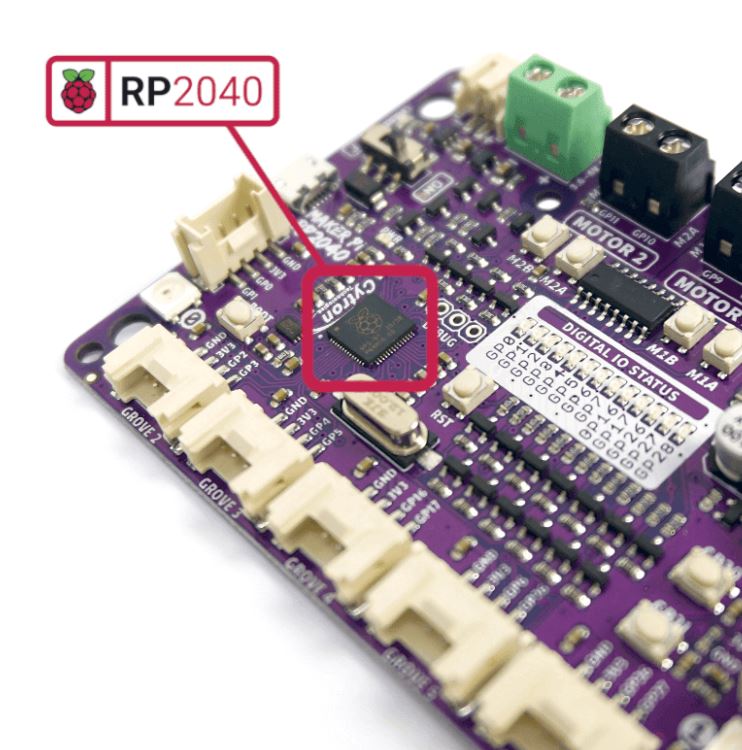
Features:
- Powered by Rapberry Pi RP2040
- Dual-core Arm Cortex-M0 processor
- 264KB internal RAM
- 2MB of Flash memory
- the exact same specifications with Raspberry Pi Pico
- Robot controller board
- 4x Servo motors
- 2x DC motors with quick test buttons
- Versatile power circuit
- Automatic power selection: USB 5V, LiPo (1-cell) or Vin (3.6-6V)
- Built-in 1-cell LiPo/Li-Ion charger (over-charged & over-discharged protection)
- Power on/off switch
- 13x Status indicator LEDs for GPIO pins
- 1x Piezo buzzer with mute switch
- 2x Push button
- 2x RGB LED (Neopixel)
- 7x Grove ports (flexible I/O options: digital, analog, I2C, SPI, UART...)
- Preloaded with CircuitPython by default
- Mouting holes
- 4x 4.8mm mounting hole (LEGO® pin compatible)
- 6x M3 screw hole
What's in the box ?
- 1x Maker Pi RP2040
- 4x Grove to Female Header Cable
- 1x Mini Screwdriver
- 1x Silicone Rubber Feet (Pack of 4)
Resources:
- Getting Started with Maker Pi RP2040 & Example Code
- Maker Pi RP2040 Datasheet
- Maker Pi RP2040 Schematic
- Maker Pi RP2040 VS. Maker Pi Pico comparison table
- CircuitPython for Maker Pi RP2040
- 3D CAD
- Getting Started with RP2040 (Raspberry Pi official page)
- RP2040 Datasheet
Powering the Maker Pi 2040
There are three ways to supply power to the Maker Pi RP2040 - via USB (5V) socket, with a single cell LiPo/Li-Ion battery or through the VIN (3.6-6V) terminals. However only one power source is needed to power up both controller board and motors at a time. Power supply from all these power sources can all be controlled with the power on/off switch onboard.
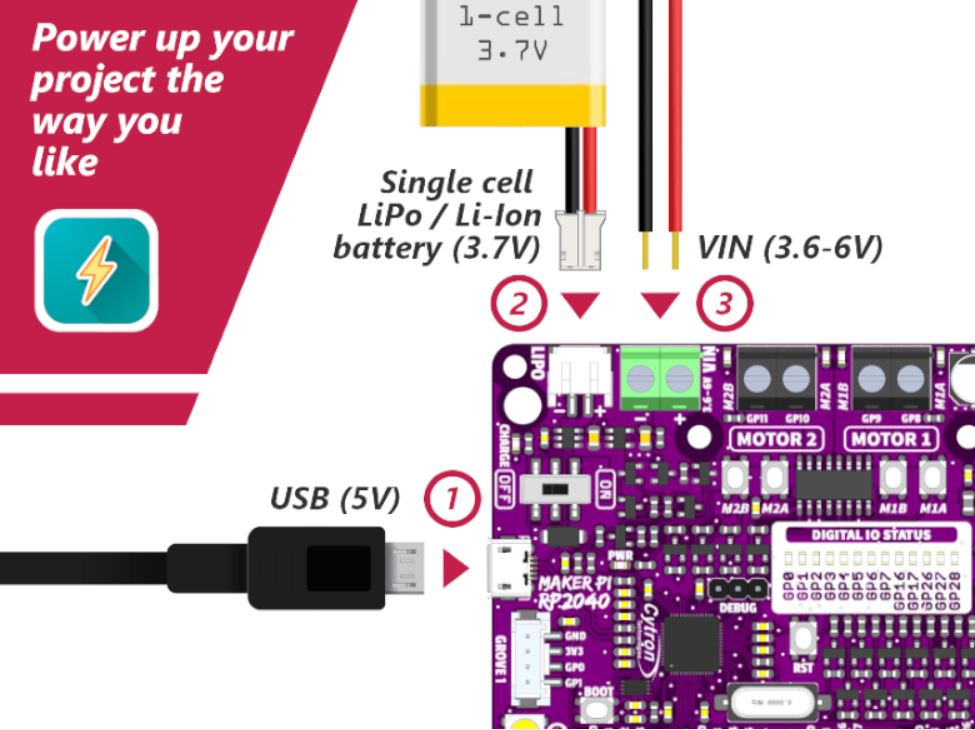
Maker Pi RP2040 features all the goodness of Cytron's Maker series products. It too has lots of LEDs useful for troubleshooting (& visual effects), is able to make quite some noise with the onboard piezo buzzer and comes with push buttons ready to detect your touch.
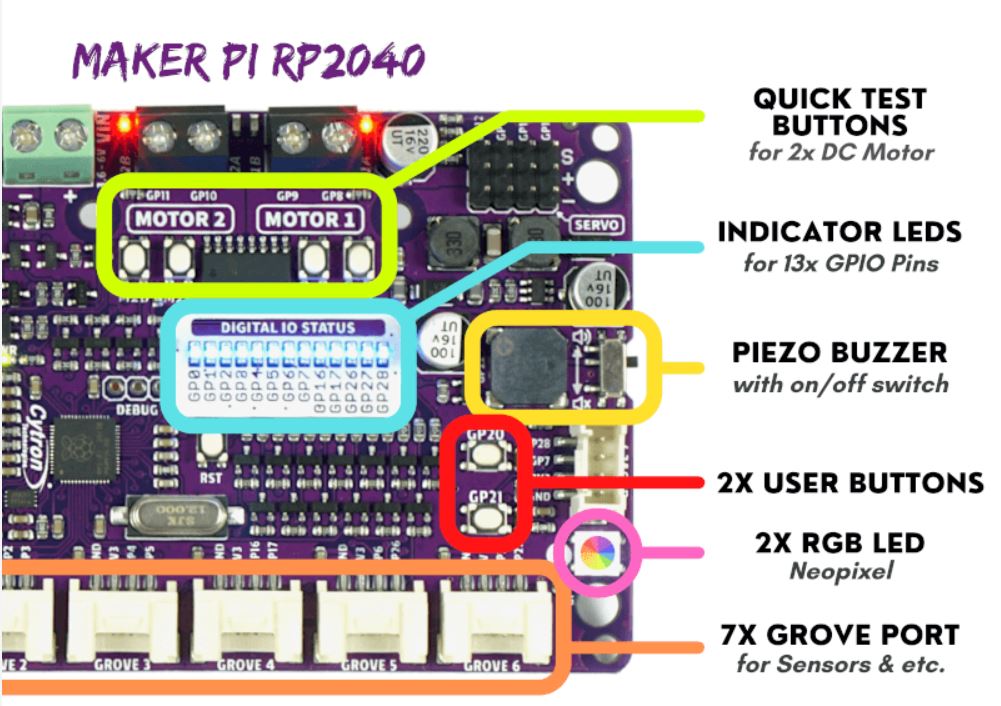

Simple Robotic projects done
(* Only includes the Maker board - All other contents are for idea / advertising purposes only*)
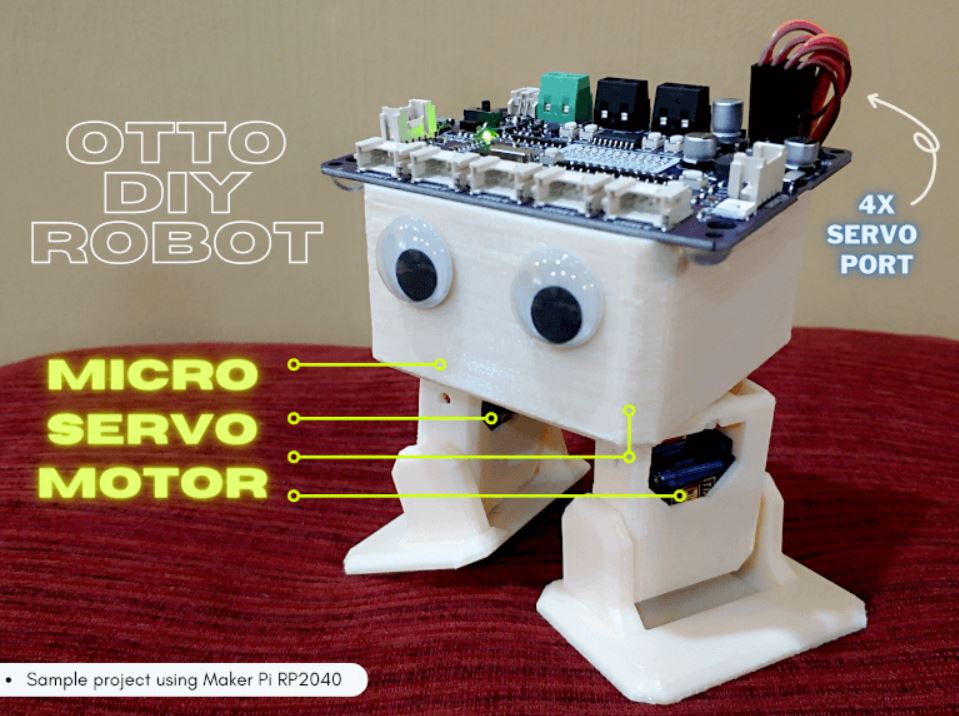
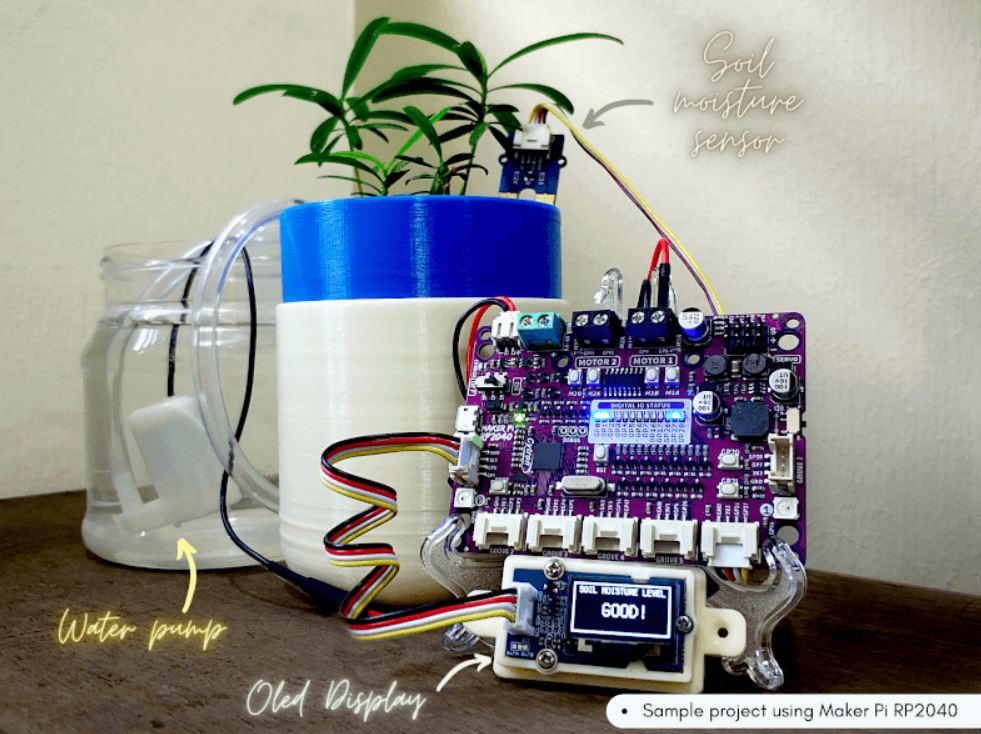
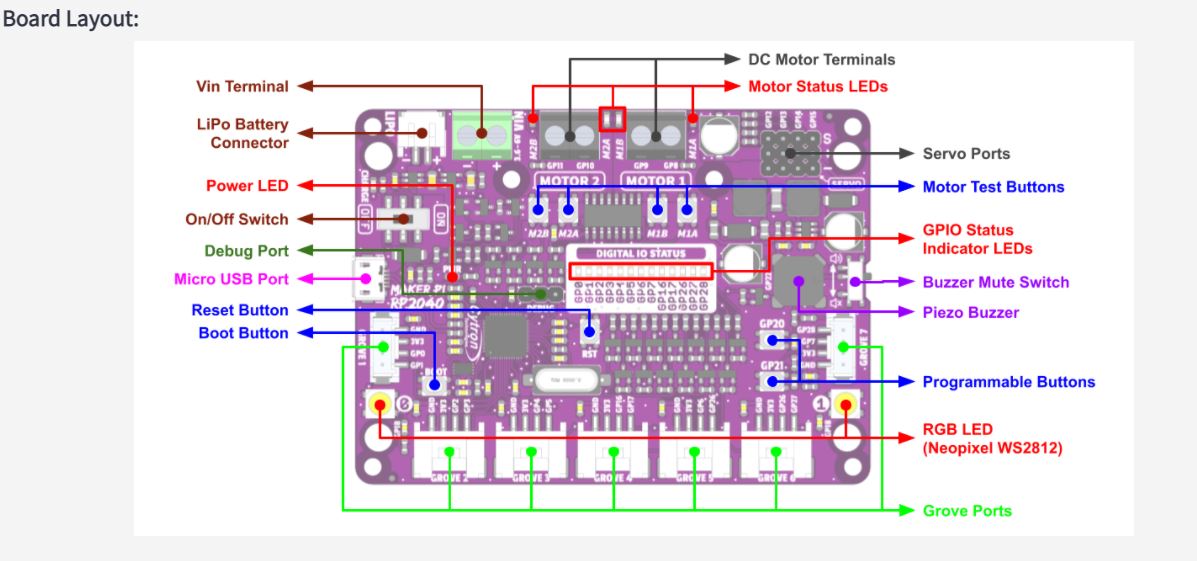
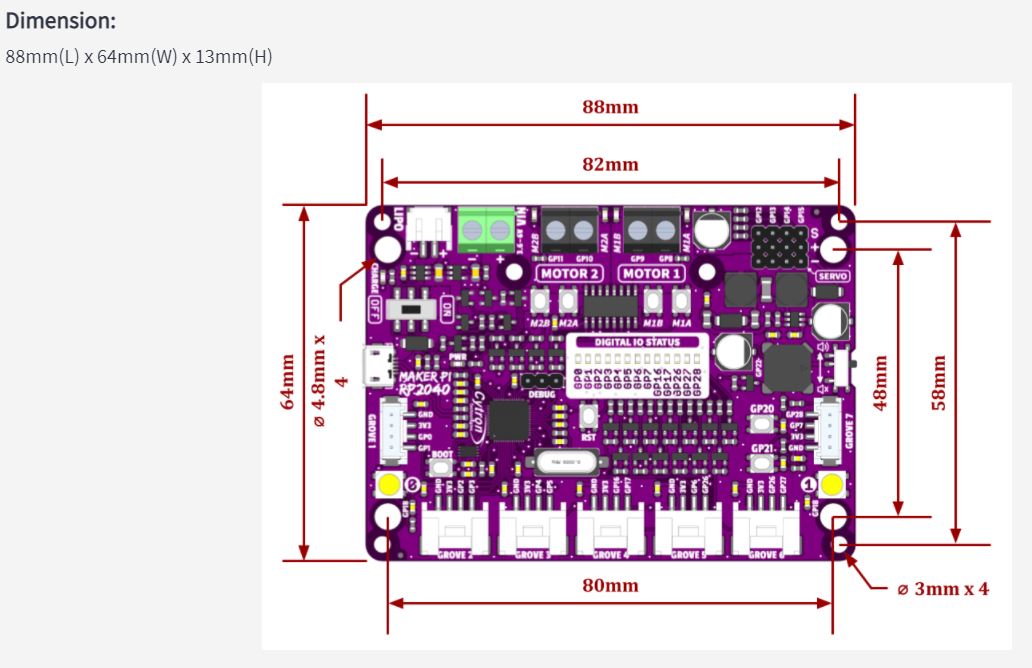
Dynamic Action Sync mode allows you to instantly react to your opponents and attack them without any display lag. It synchronizes your senses with real-time scenes in fast-paced games by minimizing input lag.
Offers Stable Image
Reducing the flicker level to almost zero, Flicker Safe helps you protect your eyes from exhausting flickers.
Protect Eyes with Reader Mode
Reducing blue light to help lessen eye fatigue, Reader Mode provides optimal condition for reading. With easy joystick control, you can more comfortably read your monitor screen.
Specifications
- Size (Inch): 19.5Inch
- Size (cm): 49.4cm
- Resolution: 1366 x 768
- Panel Type: TN
- Aspect Ratio:16:9
- Pixel Pitch: 0.3177 x 0.3070 mm
- Brightness (Min.): 160 cd/m²
- Brightness (Typ.): 200 cd/m²
- Colour Gamut (Typ.): NTSC 72% (CIE1931)
- Colour Depth (Number of Colors): 16.7M
- Contrast Ratio (Min.): 360:1
- Contrast Ratio (Typ.: 600:1
- Response Time: 2ms (GtG at Faster)
- Viewing Angle (CR≥10): 90˚(R/L), 65˚(U/D)
- Surface Treatment: Anti glare, 3H
FEATURES
- Flicker safe: Yes
- Reader Mode: Yes
- Color Weakness: Yes
- Super Resolution : Yes
- Black Stabilizer: Yes
- Dynamic Action Sync: Yes
- Crosshair: Yes
- Smart Energy Saving: Yes
SW APPLICATION
OnScreen Control (LG Screen Manager): Yes
CONNECTIVITY
- D-Sub: Yes (1ea)
- D-Sub: (Max. Resolution at Hz) 1366 x 768 at 60Hz
- HDMI: Yes (1ea)
- HDMI: (Max. Resolution at Hz) 1366 x 768 at 60Hz
- Headphone out: Yes
POWER
- Type: External Power (Adapter)
- AC Input: 100 - 240Vac, 50/60Hz
- Power Consumption (Typ.): 13.0W 15.0W
- Power Consumption (Sleep Mode): Less than 0.3W
- Power Consumption (DC Off): Less than 0.3W
MECHANICAL
- Display Position Adjustments: Tilt
- Wall Mountable :75 x 75 mm
DIMENSIONS/WEIGHT
- Dimension with Stand (W x H x D) 463.8 x 366.5 x 181.9 mm
- Dimension without Stand (W x H x D) 463.8 x 276.4 x 38.4 mm
- Weight with Stand 2.3kg
- Weight without Stand 2.0kg
What's in the box?
1 x LG 20MK400H monitor

Features at a glance
- Incorporates original chip Si3404, high-efficiency, high-safety, stable-performance
- 10/100/1000Mbps auto-negotiation Ethernet port
- 802.3af/at-compliant PoE (Power over Ethernet) standard
- Isolated SMPS (Switching Mode Power Supply), effectively protecting the powered device
- 5V DC output, suitable for powering Raspberry Pi and other small-scale network devices
- Black dull-polish metal case, sturdy and rugged, higher protection level, better heat dissipation
Specifications
| Power supply | supports 1/2(+); 3/6(-); 4/5(+); 7/8(-) powering |
|---|---|
| PoE input voltage | 37V ~ 57V |
| Type-C output | 5V 2.5A (MAX) |
| Cable | Cat-5 UTP |
| Standard | IEEE 802.3 af/at PoE Ethernet |
| Data rate | 10/100/1000Mbps |
| LED indicator | PoE power input indicator |
| Dimensions | 86 × 30 × 25mm (l × w × h) |
| Operating temperature | -40℃ ~ 85℃ |
Original chip solution
Incorporates Si3404, high-integration, high-efficiency, more safe and reliable

Isolated circuit protection, effectively protecting the powered device
Industrial grade protection case
aluminum alloy case, sturdy and rugged, higher protection level, better heat dissipation 
Powering the Raspberry Pi or other 5V-powered network devices by PoE switch

for reference ONLY, Raspberry Pi and switch are NOT included.
Specifications
- Brand: CHANZON
- Lens Size: 5mm Diameter
- Lens: Colour Lens
- Emitting Colour: Green Flash
- Viewing Angle: 20 Degree (Colour Lens)
- Forward Voltage: 3.0-3.2V
- Current: 20mA
- Frequency: 1.5HZ
- Flicker Frequency: 90 Times / Minutes
- Polarity: Anode (Longer Leg) | Cathode (Shorter Leg)
What's in the box?
10 x Flashing LEDs
Specifications
- Brand: CHANZON
- Lens Size: 5mm Diameter
- Lens: Colour Lens
- Emitting Colour: Red Flash
- Viewing Angle: 20 Degree (Colour Lens)
- Forward Voltage: 3.0-3.2V
- Current: 20mA
- Frequency: 1.5HZ
- Flicker Frequency: 90 Times / Minutes
- Polarity: Anode (Longer Leg) | Cathode (Shorter Leg)
What's in the box?
10 x Flashing LEDs

If you done using a breadboard for Pico and are ready to take your prototype to solder, you will love this board.
It can be tricky to work out which pin is which when using a Raspberry Pi Pico
with prototyping board. The MonkMakes Pico Proto PCB solves this problem by
labeling the Pico pins on the PCB.
The MonkMakes Pico Proto PCB makes it easy to make soldered prototypes using the Raspberry Pi Pico. You can solder the Pico to the prototyping board using the castelations around the edge of the board, or using header pins, or even solder header sockets onto the Pico Proto PCB so that you can easily swap out the Pico.
Specifications
The layout of the Pico Proto PCB is modelled on a 400-point breadboard, and after the Pico is soldered to the PCB, there are 10 more rows, that can be used for through hole components
WARNING: Low voltage, low current usage only. Maximum 50V at 3A.
What's in the box?
1 x Pico Proto PCB
Resources
Instructions
16 in 1 Building:bit Programmable Building Block Kits
The Building:bit comes with the Super:bit Expansion board and it works with both micro:bit V1 and micro:bit V2(micro:bit not included)

16-in-1 superkit programmable building block kit is designed based on BBC micro:bit, which is composed of Super:bit expansion board, building block servo, Building block motor, battery, and 358 building block parts.
We combine building blocks with electronic devices to bring your building blocks to life, and they can also play music and realize colorful lights. On the one hand, it allows children to learn to program. On the other hand, it can also cultivate children's practical ability and stimulate creativity by assembling building blocks.

Features
- Compatible with both micro:bit V1.X and V2.
- The building:bit kit is designed based on BBC micro:bit, equipped with Super:bit professional expansion board.
- The most popular microcontrollers for children are suitable for STEAM education.
- Super:bit expansion board specially designed for micro:bit can perfectly integrate with building blocks, build any shape, and drive building block servo, motor, RGB lights and other devices.
- 16 kinds of building block models full-color printing project instruction manual
- The building block parts of this kit are dominated by blue and white, the whole is full of science and technology, which can be assembled into N models.
- The manual includes assembly steps of 16 kinds of models and basic instruction content for programming.
- MakeCode programming Python programming, suitable for users of different ages.
- MakeCode programming: It can effectively reduce the learning threshold and improve children's interest in learning by dragging and splicing colorful building blocks
- Python programming: A string of character commands control the building blocks, writing a wonderful chapter belonging to the Makers and building block enthusiasts.
- Support App/game handle remote control
- When using different equipment to interact with the building blocks, the user can experience the fun brought by technology.
- Compatible with Lego building block, various gameplays
- 16 kinds of models with up to 80 gameplays, such as spider walking, helicopter propeller rotation, car wriggling, cannonball shooting, etc.
- Users can also expand through more Lego bricks and build more interesting shapes.
- Programming language: MakeCode graphical programming / Python programming






Specifications
- Remote control method: APP/micro:bit gamepad
- Main material: ABS
- Package Weight: about 1400g
- Packing box size: 288 * 213 * 68mm
- Battery type: Rechargeable lithium battery
- Lifetime: 120 minutes
- Battery energy: 3.7V / 1200mAh
- Working temperature: 4 ~ 40 ℃
- Onboard function: RGB lights, buzzer, etc.
- Number of building blocks: 358 high-precision building blocks
- Motor / Servo: 2 motors, 1 servo
What's in the box?
1 x 16 in 1 Building:bit kit
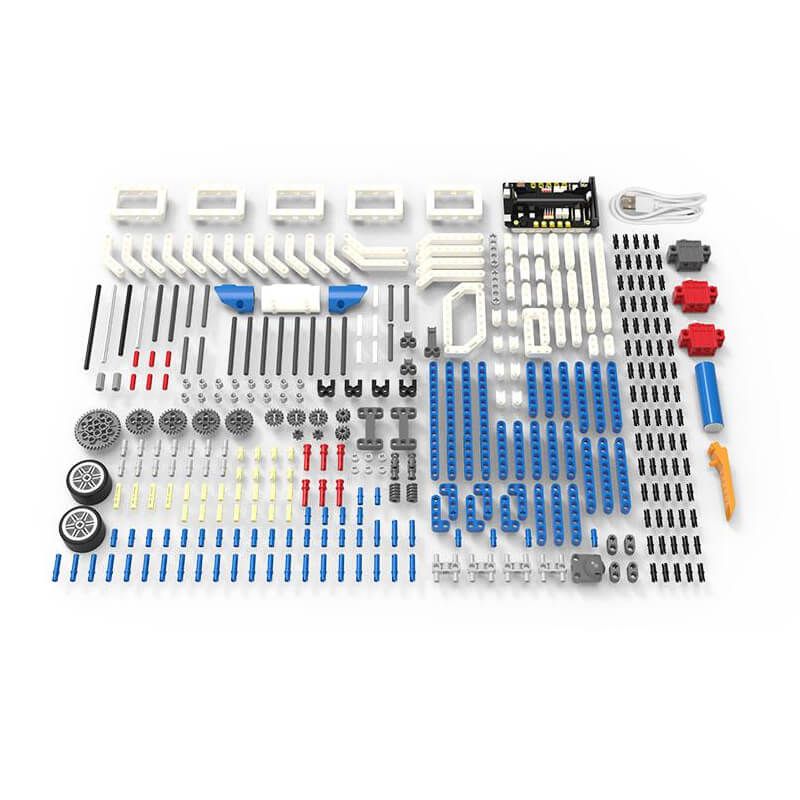
Resources
- Yahboom Building:bit superkit tutorial
- Superbit hardware interface manual, pdf file
- APP(Android) download
- Bluetooth communication protocol, pdf file
- Assembly Instructions, zipped file, extract to get jpeg files
- Makecode offline software
Discover the true potential of Raspberry Pi with the new, official Handbook 2023. With over 200 pages of amazing projects, fun tutorials, practical guides, and clear reviews, it has everything you need to master Raspberry Pi!
Inside The Official Raspberry Pi Handbook 2023
- QuickStart guide to setting up your Raspberry Pi computer
- Make stuff with Raspberry Pi Pico W
- Incredible projects built by the global Raspberry Pi community
- Find the right kit and products for your dream builds
- Get creating with our comprehensive tutorials and guides
- Over 200 pages of essential advice!
1 x RPi 2023 Handbook




AlphaBot is a robotic development platform compatible with Raspberry Pi and Arduino. It consists of the AlphaBot mainboard, the mobile chassis, and everything required to get it moving.
Just connecting a controller board, Raspberry Pi or Arduino, and combined with our open source example code, now it's all ready to start your robotic exploration: line tracking, obstacle avoidance, video monitoring, WiFi/Bluetooth/ZigBee/Infrared remote control, etc.
- Raspberry Pi/Arduino interfaces, works with either one separately, or both
- Arduino extend header, supports Arduino shields
- Modular design, plug-and-play modules like line tracking, obstacle avoidance, speed measuring, etc. eliminating the trouble of connecting mess wires.
- LM298P motor driver with diode protection circuit, more safety
- LM2596 voltage regular, provides stable 5V power to the Raspberry Pi/Arduino
- TLC1543 AD acquisition chip, allows the Pi to use analog sensors
What's on the AlphaBot Mainboard

- Raspberry Pi interface: for connecting Raspberry Pi
- Arduino interface: for connecting Arduino
- Motor interface
- Ultrasonic module interface
- Servo module interface
- Obstacle avoidance module interface
- Speed measuring interface
- Battery holder: supports 18650 batteries
- Reserved power input (not soldered): for connecting other external power supply
- Arduino expansion header: for connecting Arduino shields
- UART interface: for connecting Bluetooth module, to control the robot remotely via Bluetooth
- SPI interface: for connecting NRF24L01 wireless module
- Line tracking module interface
- TLC1543: 10-bit AD acquisition chip, allows the Pi to use analog sensors
- LM298P: dual H bridge motor driver chip, up to 2A current
- Anti-reverse diode
- Power switch
- LM2596: 5V regulator
- Power indicator
- UART switch: turn on to enable serial communication between Raspberry Pi and Arduino
- IR receiver: control the robot remotely via infrared
- Raspberry Pi/Arduino selection: select the Raspberry Pi or Arduino to control the robot peripherals






What's in the box?
Please note that the battery length SHOULD be less than 67mm, some batteries with protection plate in the market are NOT supported
- AlphaBot mainboard x1
- Tracker Sensor x1
- Photo Interrupter Sensor x2
- Infrared Proximity Sensor x2
- Motor with gearbox 2PCS x1
- AlphaBot wheel 2PCS x1
- AlphaBot acrylic chassis x1
- Motor mounting plate 4PCS x1
- omni-direction wheel x1
- 20-slots encoder disk 2PCS x1
- IR remote controller x1
- XH2.54 4cm 4Pin 2PCS x1
- XH2.54 4cm 3Pin 2PCS x1
- XH2.54 4cm 7Pin x1
- AlphaBot screws x1

Resources
This lovely little lens set is the best way to easily expand the field of view of your Raspberry Pi camera!
This lens kit means that you can use your camera module in many exciting ways:
- 1x Wide-angle lens: Ideal for capturing those landscape shots/night sky time-lapses
- 1x Macro lens: Beautiful close-up images of anything from insects to circuit boards
- 1x Fish-eye lens: Security systems and crazy 180° FOV shots
Perfect for taking shots from anywhere from your desk to the edge of space this lens comes with a back splint which means you can also use it with other camera devices such as your mobile phone.
Each lens screws into the clip which fits perfectly onto your camera module.
Features
- Compatible with the known universe *
- High-class glass lens, high clarity.
- No *vignetting or dark circle.
- Lens covers to protect the camera lenses
- Material: ABS & aluminum alloy
- Compatible with most of the official Raspberry Pi Camera Modules
* Vignetting is a phenomenon in which the corners of an image appear darker than the center due to the blocking or shading of light rays by external objects or the physical dimensions of a lens
What's in the box?
1 x camera clip
3 x screw on lenses
Please note: The third lens isn't missing; it’s actually screwed into the second lens.
- It usually takes about 0.3s for partial refresh
- Pi Header: standard Raspberry Pi 40PIN GPIO extension header, supports Raspberry Pi series boards
This is an E-Ink display HAT for Raspberry Pi, 7.5inch, 800×480 resolution, with embedded controller, communicating via SPI interface.
Due to the advantages like ultra low power consumption, wide viewing angle, clear display without electricity, it is an ideal choice for applications such as shelf label, industrial instrument, and so on.
Features- No backlight, keeps displaying last content for a long time even when power down
- Ultra low power consumption, basically power is only required for refreshing
- Standard Raspberry Pi 40PIN GPIO extension header, supports Raspberry Pi series boards, Jetson Nano
- SPI interface, for connecting with other controller boards like Raspberry/Arduino/Nucleo, etc.
- Onboard voltage translator, compatible with 3.3V/5V MCUs
- Comes with development resources and manual (examples for Raspberry Pi/Jetson Nano/Arduino/STM32)
Specifications
- Operating voltage: 3.3V~5V
- Interface: SPI
- Outline dimension: 170.2mm × 111.2mm
- Display size: 163.2mm × 97.92mm
- Dot pitch: 0.205 × 0.204
- Resolution: 800×480
- Display color: black, white
- Grey scale: 2
- Full refresh time: 5s
- Refresh power: 38mW(typ.)
- Standby power: <0.017mW
- Viewing angle: >170°
Revision History
Revision V2 has been released on 2019.11, the resolution is upgraded to 800×480, from 640×384 of V1. The hardware and interface of V2 are compatible with V1, however, the related software should be updated.
| SYMBOL | DESCRIPTION |
|---|---|
| VCC | 3.3V~5V |
| GND | Ground |
| DIN | SPI MOSI pin |
| CLK | SPI SCK pin |
| CS | SPI chip selection, low active |
| DC | Data/Command selection (high for data, low for command) |
| RST | External reset, low active |
| BUSY | Busy status output, low active |
Dimensions
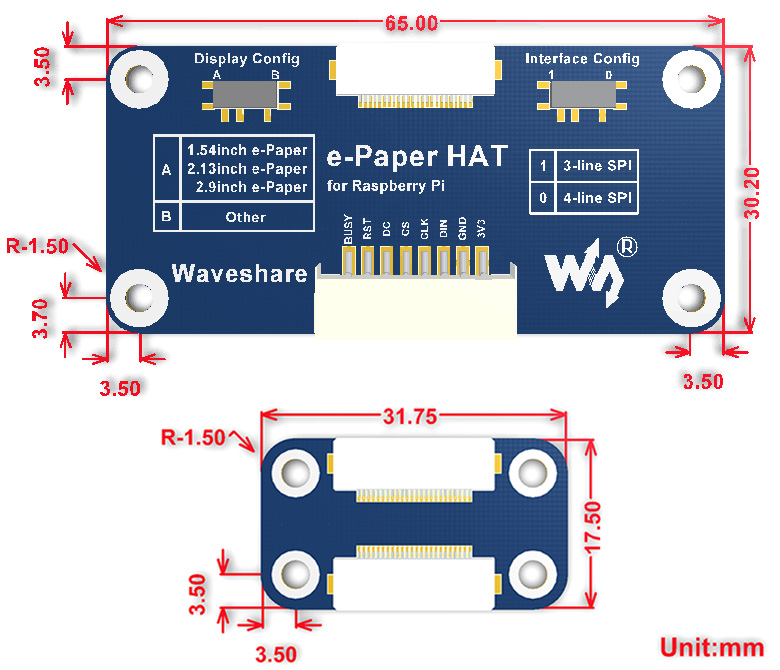
What's in the box?
- 7.5inch e-Paper x1
- e-Paper Driver HAT x1
- RPi screws pack (2pcs) x1
- PH2.0 20cm 8Pin x1
 2
2 3
3 4
4
Resources

Thanks to multi onboard protection circuits, including 500W lightningsurge, ESD protection, short circuit protection, and electrical isolation, it make the communication more safe and more reliable.
- Standard Raspberry Pi 40PIN GPIO extension header, supports Raspberry Pi series boards, Jetson Nano
- Supports both traditional CAN2.0 and CAN FD protocols
- Breakout SPI control pins, for connecting with host control boards like STM32/Arduino
- Onboard electrical isolation, up to 5KV isolated voltage, stable operation, higher anti-interference capability
- Onboard lightningproof, ESD protection, short circuit protection, more safe communication
- Onboard voltage translator, select 3.3V/5V operating voltage by jumper
- Onboard 120Ω terminal resistor, configured by jumper
- Comes with development resources and manual (examples for Raspberry Pi/Arduino)
Specifications
- CAN CONTROLLER: MCP2518FD
- CAN TRANSCEIVER: MCP2562FD
- CONTROL BUS: SPI
- POWER SUPPLY: External power supply terminal OR Raspberry Pi
- SCREW TERMINALINPUT VOLTAGE: DC 8~26V
- OPERATING VOLTAGE: 5V
- LOGIC LEVEL: 3.3V/5V
- DIMENSIONS: 65.0 × 56.5mm
What Can It Do?
Enable Isolated And Stable CAN FD Capability For Your Raspberry Pi

Designed For Raspberry Pi Series
Standard Raspberry Pi 40PIN GPIO Header, Customized For Raspberry Pi Series Boards

2-Channel CAN Support
MCP2518FD CAN Controller MCP2562FD CAN Transceiver
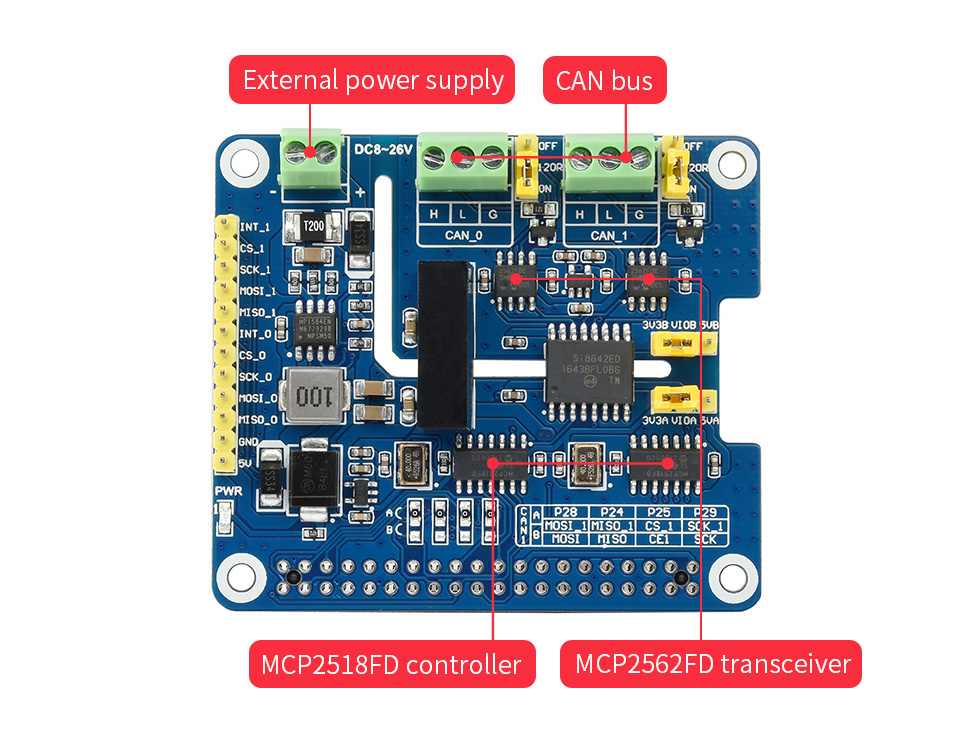
Electrical Isolation Circuitry Safe & Stable
SM24CANB TVS Diode, ESD Protection, Transient Peak Voltage Protection

Flexible With Handy Jumpers
Easily Select 3.3V / 5V Operating Voltage, Or Enable/Disable 120Ω Terminal Resistor, Via Onboard Jumpers

What's On Board?

- MCP2518FD controller
- MCP2562FD transceiver
- SI8642ED digital isolator
- MP1584EN power chip
- RT9193-33 power chip
- B0505LS-1W power supply isolation module
- Standard Raspberry Pi 40PIN GPIO header
- CAN bus screw terminal
- External power supply terminal
8~26V DC input - MCU control pins
for use with host boards like Arduino
- 120Ω terminal resistor switch
- 3.3V/5V logic level switch
- CAN operating mode selection
A: CAN_0 and CAN_1 use two separated SPI (default)
B: CAN_0 and CAN_1 share a single SPI - Power indicator
- 2A fast resettable fuse
- Power supply reverse-proof diode
- Power supply flow backward proof diode
- Freewheeling diode
- SM24CANB TVS diode
Pinout Definition

Outline Dimensions
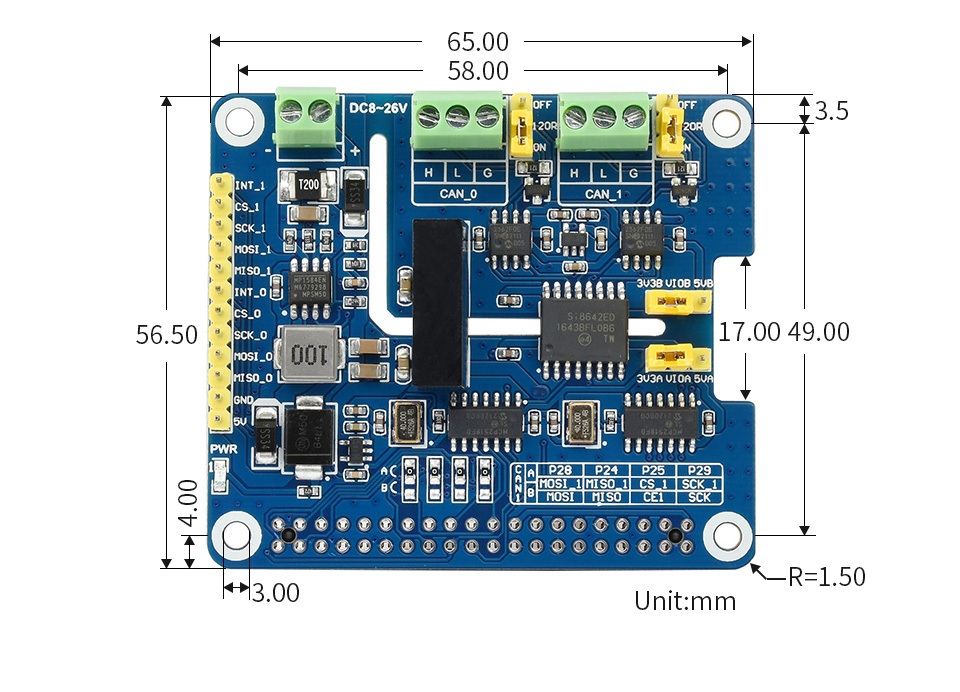
What's in the box?
1 x CAN FD Expansion HAT for Raspberry P
Resources
Features
- Material: Copper
- Size: 13mm x 6mm
- Weight: 2g
- Nozzle thread: M6
- Nozzle accuracy: 0.4mm
What's in the box?
5 x 0.4mm Nozzles
A4 (210 x 297mm) squared-grid spiral-bound notebook with watermark breadboards. 158 pages, card covers.
The book also includes
- Microcontroller programming cheat sheet
- Common circuits and calculations
- Pinouts
- Resistor color codes
- ASCII table

What's in the box?
1 x Electronics notebook

100% cotton Unisex T-shirt from the Cytron for every maker that loves making stuff. Simple yet comfortable!
Comes in black color with the slogan of TRUST ME I'M A MAKER
There are several sizes of this T-shirt to accommodate everyone :) Please choose the preferred size next to the main photo. It is Unisex T-shirt so it is suitable for both male and female maker :)
- XS (Extra Small) Size
- S (Small) Size
- L (Large) Size
- M (Medium) Size
- XL (Extra Large) Size
- XXL (Double Extra Large) Size
- XXXL (Triple Extra Large) Size
Features:
- Coming from makers to makers :)
- 100% cotton, super comfortable
- The black color with:
- Front: Slogan: TRUST ME I'M A MAKER
- Back: Cytron Logo
- Available Sizes:
- Extra Small (XS):
- 36" or 91.44cm for the Chest (Chest = 2 x L)
- 25" or 63.5cm for Height
- Small (S):
- 38" or 96.52cm for the Chest (Chest = 2 x L)
- 26" or 66.04cm for Height
- Medium (M):
- 40" or 101.6cm for the Chest (Chest = 2 x L)
- 27" or 68.58cm for Height
- Large (L):
- 42" or 106.68cm for the Chest (Chest = 2 x L)
- 28" or 71.12cm for Height
- Extra Large (XL):
- 44" or 111.76cm for the Chest (Chest = 2 x L)
- 29" or 73.66cm for Height
- Double Extra Large (XXL):
- 46" or 116.84 cm for the Chest (Chest = 2 x L)
- 30" or 76.2 cm for Height
- Triple Extra Large (XXXL):
- 48" or 121.92 cm for the Chest (Chest = 2 x L)
- 31" or 78.74 cm for Height
- Extra Small (XS):

What's in the box?
1 x Trust Me T-Shirt - Black (Chosen Size)A meteorologically minded Raspberry Pi HAT designed to make hooking up weather sensors a breeze (or a squall, or a gale).
Weather HAT is a tidy all-in-one solution for hooking up climate and environmental sensors to a Raspberry Pi. It has a bright 1.54" LCD screen and four buttons for inputs. The onboard sensors can measure temperature, humidity, pressure and light. The sturdy RJ11 connectors (remember those?) will let you easily attach wind and rain sensors. It will work with any Raspberry Pi with a 40 pin header (that's most of them except the really old ones).
You could install it outside in a suitable weatherproof enclosure (like a waterproof junction box or even a Tupperware container) and connect to it wirelessly - logging the data locally or piping it into Weather Underground, a MQTT broker or a cloud service like Adafruit IO. Alternatively, you could house your weather Pi inside and run wires to your weather sensors outside - making use of the nice screen to display readouts.
Please note: the wind and rain sensors are sold separately.
Features
- 1.54" IPS LCD screen (240 x 240)
- Four user-controllable switches
- BME280 temperature, pressure, humidity sensor (datasheet)
- LTR-559 light and proximity sensor (datasheet)
- Nuvoton MS51 microcontroller with inbuilt 12-bit ADC (datasheet)
- RJ11 connectors for connecting wind and rain sensors (sold separately)
- HAT-format board
- Fully-assembled
- Compatible with all 40-pin header Raspberry Pi models
- Python library
- Schematic
What's in the box?
1 x Weather HAT
2 x 10mm standoffs
Raspberry Pi and accessories are sold separately
Software
We've put together a Python library to give you easy access to all Weather HAT's functions, together with straightforward examples to help you learn how to read the sensors and use all the individual parts. There's also a weather station example that shows you how it's possible to combine all the functions into an application.
Our Getting Started tutorial contains a thorough walkthrough of Weather HAT's functionality plus beginner friendly instructions for installing the Python library and running the examples.
Notes
- Want to add on more I2C sensors? No problem, there's an solderless I2C header located on the back of the HAT that you can poke jumper / DuPont wires in to.
- If you'd like to hook up more analog sensors (3.3v max) we've broken out some extra ADC channels on the front of the board, as well as a convenient 3v3 power and ground.
- We've found two standoffs at the GPIO edge to be sufficient to keep this HAT firmly in place, but if you're attaching it to a full-size Pi and want to add standoffs at every corner you can pick up some more.
- Dimensions: 65 x 56.5 x 19 mm (L x W x H, including header and connectors)