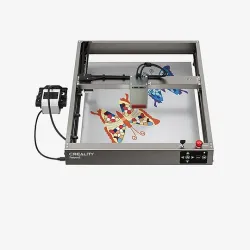Special Offers
Features and Specifications
- Looking for a great replacement remote this is the real deal the mccoy
- Compatible with ps4 console, pc and ps3
- Built-in speaker
- Up to 8 hours of playtime
- Full trackpad functionality
- 3D joysticks
- Built-in 600 mah polymer battery
- Built-in speaker
- 6-axis sensor
- Touchpad
- Dual-shock vibration
What's in the box?
1 x controller
1 x USB charging cable
Build a BalanceBot with the Raspberry Pi!
The BalanceBot extension kit takes your GoPiGo3 and turns it into an upright balancing robot! Kit includes an IMU sensor, IR receiver, IR remote control and a set of 3 sensor mounts. Program examples provided in Raspbian for Robots in Python.
Please Note. The GoPiGo3, Raspberry Pi and other associated hardware are NOT included in this purchase.
What’s included:
- BalanceBot Power Cable (longer than the original one that comes with the GoPiGo3 base kit)
- IMU Sensor
- Infrared Reciever Sensor
- Infrared Remote Control
- Sensor Mounts (s/3)
What else do I need:
- Raspberry Pi (B or 3 recommended)
- GoPiGo3 Base Kit (Does not work with GoPiGo2 or GoPiGo1)
- 8 x AA Batteries
- Raspbian for Robots SD card (will not work with DexterOS)
NOTE: This expansion kit will not work with the GoPiGo2.
Visit our blog to get more info on what you can do with your Pico
This Starter Kit is based around the Raspberry Pi Pico W development board which features the Raspberry Pi RP2040 microcontroller chip. 
What's in the box?
- The Raspberry Pi Pico W microcontroller
- Official USB A male to USB micro B male 1m cable
- 2.54mm Pitch Single Row Pin Header 40-PIN - Black
- 5.1V 2.5A Official Power Supply white for Pico
Resources:
Pico W documentation available here
Connecting to the internet with Raspberry Pi Pico W
You will find loads of info, lessons, projects and other resources at https://microbit.org/get-started/first-steps/introduction/
Are you a teacher that need assistance or material to improve your classes? Have a look at the free resources for teachers

micro:bit V2 is a brand new, super-charged version of the popular pocket-sized codeable computer, brought bang up to date with a microphone, speaker and upgraded processing capabilities.
With over four times the processing power and eight times as much RAM as the original micro:bit this new model opens up a world of new possibilities! We're especially excited about how well MicroPython will run on the new model where previously the limited RAM was a struggle.
Features- Upgraded processor (nRF52833)
- 64MHz Arm Cortex-M4 FPU (over 4 times faster!)
- 512KB Flash storage on board
- 128KB RAM
- MEMS Microphone with LED indicator and on-board speaker
- 5x5 LED matrix display
- Touch sensitive logo "button"
- Accelerometer/compass
- Light and temperature sensors
- Sleep/off mode for batteries powered projects (w/ LED indicator)
- Up to 200mA of current for external accessories
- Bluetooth 5.0 radio allowing micro:bits to talk to each other
- Notched edge connector (easier to connect things like crocodile clips and conductive thread)
- Dimensions: 52mm x 42mm x 11.7mm
It's the same shape and size so should be already familiar to countless teachers and learners, and also compatible with the vast majority of add-on boards and accessories.
It's programmed with beginner friendly, drag and drop interface MakeCode with the option to progress into MicroPython later on, opening up even more programming possibilities!
It's packed with inputs, outputs, sensors and radio communication features that can be combined into and endless variety of projects.
- Inputs and outputs: An important part of any computer system. As a very small computer, the BBC micro:bit has plenty of inputs and outputs to learn about and use.
- LEDs: An LED, or light-emitting diode is an output device that gives off light. Your BBC micro:bit has a display of 25 LEDs for you to program.
- Buttons: A very common input device. Your micro:bit has two "clicky" buttons and a touch sensitive button you can program, and a reset button.
- Radio: A way of sending and receiving messages and BBC micro:bits can use radio waves to communicate with each other.
- Accelerometer: A motion sensor that measures movement. The accelerometer in your BBC micro:bit detects when you tilt it left to right, backwards and forwards and up and down.
- Compass: An input sensor that detects magnetic fields. Your BBC micro:bit has an inbuilt compass that can detect the direction in which it is facing.
- Light sensor: An input device that measures light levels. Your BBC micro:bit uses the LEDs to sense the levels of light and lets you program your micro:bit as a light sensor.
- Temperature sensor: An input device that measures temperature. Your BBC micro:bit has a temperature sensor inside the processor which can give you an approximation of the air temperature.
- Pins: On the bottom edge of your BBC micro:bit there are 25 gold strips, called pins. These pins allow you to really get creative. You can create circuits, connect external things like buzzers and motors and make your own fun projects.
- Sound: Your BBC micro:bit can be programmed to make a wide variety of sounds - from single notes, tones and beats to your own musical compositions.
1 x micro:bit V2.2 board
You will also need...
- microB USB Cable for programming
- Computer/laptop with Internet access
Resources
Using the micro:bit V2.2
Sensors
The micro:bit V2.2 has no less than six sensors onboard to create awesome projects:
More Resources
The BBC micro:bit is a pocket-sized computer that introduces you to how software and hardware work together. It has an LED light display, buttons, sensors, a speaker, microphone and many other input/output features that, when programmed, let it interact with you and your world.
Visit What is the micro:bit? to find out more or explore all the features in depth through short videos.
You will need a computer, tablet or phone to write and send code to the micro:bit, but once the code is on the micro:bit it works as a standalone device with just the battery pack. Visit getting started for support taking your first steps with the micro:bit.
The Micro:bit Educational Foundation produces free coding tools and teaching resources to support you as you explore the potential of the micro:bit:
- Choose your perfect programming tool in Let's Code:
- Run whole class coding sessions easily with micro:bit classroom
- Teach block-based coding with Microsoft MakeCode or text-based coding with the micro:bit Python Editor
- Explore our free resources for teachers including:
- Quick projects for beginners and more advanced users
- Curriculum-linked lessons and units of work
- Professional development courses and events like webinars and code-alongs
- Classroom resources such as student handouts, reward certificates and posters
As well as givings students a hands-on approach to coding, the micro:bit is an engaging classroom tool that gives students confidence to try new things and get creative with technology.
Visit our blog to get more info on what you can do with your Pico
This Starter Kit is based around the Raspberry Pi Pico W (with pre-soldered headers) development board which features the Raspberry Pi RP2040 microcontroller chip. This kit is ideal for beginners that need a base to start testing their projects. We include a USB cable for programming/testing your Pico projects and an official power supply for when you deploy your Pico to perform it's duties.
What's in the box?
1 x The Raspberry Pi Pico W microcontroller with pre-soldered headers1 x Official USB A male to USB micro B male 1m cable
1 x 5.1V 2.5A Official Power Supply white for Pico
1 x Solderless 400 Point Breadboard
1 x 120Pcs 10cm Breadboard Jumper Cable Kit
Resources:
Pico W documentation available here
Connecting to the internet with Raspberry Pi Pico W
You will find loads of info, lessons, projects and other resources at https://microbit.org/get-started/first-steps/introduction/
Are you a teacher that need assistance or material to improve your classes? Have a look at the free resources for teachers
The BBC micro:bit is a pocket-sized codeable computer with motion detection, a built-in compass, LED display, and Bluetooth technology built in.
It measures 4cm by 5cm, is available in a range of colours, and designed to be fun and easy to use. It can be coded with something simple in seconds – like lighting up its LEDs or displaying a pattern – with no prior knowledge of computing.
It also connects to other devices, sensors, kits and objects, and is a companion to Arduino, Galileo, Kano, littleBits and Raspberry Pi, acting as a spring board to more complex learning.
Each element is completely programmable via easy-to-use software on a dedicated website that can be accessed from a PC, tablet or mobile.
- Microprocessor: 32-bit ARM® Cortex™ M0 CPU
- A 5x5 LED matrix with 25 red LEDs to light up and can display animiated patterns, scrolling text and alphanumeric characters
- Two programmable buttons. Use them as a games controller, or control music on a smart phone
- On-board motion detector or 3-AXIS digital accelerometer that can detect movement e.g. shake, tilt or free-fall
- A built-in compass, 3D magnetometer to sense which direction you're facing and your movement in degrees and detect the presence of certain metals and magnets
- Bluetooth® Smart Technology. Connect the micro:bit to other micro:bits, devices, phones, tablets, cameras and other everday objects
- 20 pin edge connector: This allows the micro:bit to be connected to other devices such as Raspberry Pi, Arduino, Galileo and Kano through a standard connector
- Micro-USB controller: This is controlled by a separate processor and presents the micro:bit to a computer as a memory stick
- Five Ring Input and Output (I/O) including power (PWR), ground (GRD) and 3 x I/O.
- System LED x 1 (yellow)
- System push button switch x 1
Applications
- Embedded Design & Development
- Education
What's in the box?
1 x micro:bit V2.2 board
1 x USB cable
1 x 2xAAA Battery holder OR 2xAA Battery holder (depending on stock availability)
1 x set of 10 crocodile cables
2 x Duracell Alkaline AAA OR AA batteries depending on applicable battery holder
Resources
Using the micro:bit V2.2
Sensors
The micro:bit V2.2 has no less than six sensors onboard to create awesome projects:
More Resources
The BBC micro:bit is a pocket-sized computer that introduces you to how software and hardware work together. It has an LED light display, buttons, sensors, a speaker, microphone and many other input/output features that, when programmed, let it interact with you and your world.
Visit What is the micro:bit? to find out more or explore all the features in depth through short videos.
You will need a computer, tablet or phone to write and send code to the micro:bit, but once the code is on the micro:bit it works as a standalone device with just the battery pack. Visit getting started for support taking your first steps with the micro:bit.
The Micro:bit Educational Foundation produces free coding tools and teaching resources to support you as you explore the potential of the micro:bit:
- Choose your perfect programming tool in Let's Code:
- Run whole class coding sessions easily with micro:bit classroom
- Teach block-based coding with Microsoft MakeCode or text-based coding with the micro:bit Python Editor
- Explore our free resources for teachers including:
- Quick projects for beginners and more advanced users
- Curriculum-linked lessons and units of work
- Professional development courses and events like webinars and code-alongs
- Classroom resources such as student handouts, reward certificates and posters
As well as givings students a hands-on approach to coding, the micro:bit is an engaging classroom tool that gives students confidence to try new things and get creative with technology.
Visit our blog to get more info on what you can do with your Pico
This Starter Kit is based around the Raspberry Pi Pico W (with pre-soldered headers) development board which features the Raspberry Pi RP2040 microcontroller chip. This kit is ideal for beginners that need a base to start testing their projects. We include a USB cable for programming/testing your Pico projects and an official power supply for when you deploy your Pico to perform it's duties.
This kit will enable you to serve a webpage on your lan showing the DHT22 temperature and humidity readings, or incorporate the data into your Home Assistant Raspberry Pi. We'll show you how on our blog pages.
How to use your Pico as a webpage server displaying sensor data.
How to use your Pico to serve JSON data to Home Assistant on request.
We also stock a wide selection of sensors and boards that you can use to upgrade your Pico W project.
What's in the box?
1 x The Raspberry Pi Pico W microcontroller with pre-soldered headers1 x Official USB A male to USB micro B male 1m cable
1 x 5.1V 2.5A Official Power Supply white for Pico
1 x DHT 22 temperature and humidity sensor
3 x Female to female Jumper Cables
Resources:
Pico W documentation available here
Connecting to the internet with Raspberry Pi Pico W
Get started with the Raspberry Pi with one of our pre-boxed kits for home, industry and education.
These kits are perfect for beginners that are just just getting exposed to the Raspberry Pi, Media enthusiasts looking to stream online content with Kodi, developers looking to exploit the many advantages of the RPI's GPIO pins and anybody looking to get some cool goodies at a great price! They contain all of the essential items that you need to get up and running in no time.
Please Note: These kits are pre-boxed and cannot be modified at all, we do however keep stock on all of the individual items so if you have a special need simply feel free to browse through the rest of our product offerings and select the items that you'd like.
What's in the box?
1 x Official 5.1V 5A 27W USB-C PD Power Supply in White
1 x 1m micro HDMI cable
1 x 32GB preloaded micro SD card with 64bit Raspberry Pi OS pre-loaded
1 x Full Acrylic cooler case(A)
1 x active cooler fan
Want to take your kit to the next level?
Turn your RPI into a Media Centre
Grab yourself a remote control, install LibreELEC or OSMC when setting up your RPI and you'll be streaming in no time. You can even add a wireless keyboard, mouse or other similar controllers
Want a cheap eco-friendly PC
Grab a Keyboard and Mouse, select Raspbian when setting up your RPI and you'll be browsing the web, sending emails, editing spreadsheets and watching videos just like you're used to with a desktop/laptop.
We know you love retro gaming!
RetroPie allows you to turn your Raspberry Pi into a retro-gaming machine Check out our Arcade section, whether you just want a retro control or a mini DIY arcade cabinet we have what you're looking for.
Did somebody say Robotics?
We've got some cool beginner's items in our robotic section
Our Kits come with the latest version of Raspberry Pi OS pre-installed, While we will certainly try our best to assist with any software related questions we cannot offer any kind of official support on community driven, open source, or non-PiShop produced proprietary software.
NOOBS, Raspbian, RetroPie, LibreELEC and OSMC are all examples of open-source software, please visit the developer's respective websites for more info.
Resources
A whole bunch of other really cool technical info can be found here.
Where do I start?.........Getting Started with Raspberry Pi
More on the Raspberry Pi 5
Get started with the Raspberry Pi with one of our pre-boxed kits for home, industry and education.
These kits are perfect for beginners that are just just getting exposed to the Raspberry Pi, Media enthusiasts looking to stream online content with Kodi, developers looking to exploit the many advantages of the RPI's GPIO pins and anybody looking to get some cool goodies at a great price! They contain all of the essential items that you need to get up and running in no time.
Please Note: These kits are pre-boxed and cannot be modified at all, we do however keep stock on all of the individual items so if you have a special need simply feel free to browse through the rest of our product offerings and select the items that you'd like.
What's in the box?
1 x Official 5.1V 5A 27W USB-C PD Power Supply in Black
1 x 1m micro HDMI cable
1 x 32GB preloaded micro SD card with 64bit Raspberry Pi OS pre-loaded
1 x Official Pi5 Black/Grey Case with fan and heatsink
Want to take your kit to the next level?
Turn your RPI into a Media Centre
Grab yourself a remote control, install LibreELEC or OSMC when setting up your RPI and you'll be streaming in no time. You can even add a wireless keyboard, mouse or other similar controllers
Want a cheap eco-friendly PC
Grab a Keyboard and Mouse, select Raspbian when setting up your RPI and you'll be browsing the web, sending emails, editing spreadsheets and watching videos just like you're used to with a desktop/laptop.
We know you love retro gaming!
RetroPie allows you to turn your Raspberry Pi into a retro-gaming machine Check out our Arcade section, whether you just want a retro control or a mini DIY arcade cabinet we have what you're looking for.
Did somebody say Robotics?
We've got some cool beginner's items in our robotic section
Our Kits come with the latest version of Raspberry Pi OS pre-installed, While we will certainly try our best to assist with any software related questions we cannot offer any kind of official support on community driven, open source, or non-PiShop produced proprietary software.
NOOBS, Raspbian, RetroPie, LibreELEC and OSMC are all examples of open-source software, please visit the developer's respective websites for more info.
Resources
A whole bunch of other really cool technical info can be found here.
Where do I start?.........Getting Started with Raspberry Pi
More on the Raspberry Pi 5
Adjustable Light Beam
It can be used to adjust the light beam according to the engraving and cutting needs, making the work more refined.
25000mm/min Amazing Speed
With 100% improvement in carving efficiency, Falcon2 allows you to spend less time creating more.
Add Some Colors to Your Works,
and Your Life
When the stainless steel is heated by the super powerful laser beam, the metal surface will physically react and produce hundreds of colors, bringing your works to life
Groundbreaking Integrated Air Assist
Manually adjust the air assist steplessly through the knob, or it can automatically adjust the airflow through LightBurn, to remove smoke and protect the laser lens, bringing a cleaner result.
Five Safety Protections



Take the Experience Further
There are 3 adjustment holes on the bottom of the machine to suit different table sizes.
What's in the box?
1 x Creality Falcon2 40W
Resources
More info on the Falcon2 40W
Raspberry Pi Pico W is a microcontroller board based on the Raspberry Pi RP2040 microcontroller chip.

Raspberry Pi Pico W has been designed to be a low cost yet flexible development platform for RP2040, with a 2.4GHz wireless interface and the following key features:
• RP2040 microcontroller with 2MB of flash memory
• On-board single-band 2.4GHz wireless interfaces (802.11n)
• Micro USB B port for power and data (and for reprogramming the flash)
• 40 pin 21mmx51mm 'DIP' style 1mm thick PCB with 0.1" through-hole pins also with edge castellations
◦ Exposes 26 multi-function 3.3V general purpose I/O (GPIO)
◦ 23 GPIO are digital-only, with three also being ADC capable
◦ Can be surface mounted as a module
• 3-pin ARM serial wire debug (SWD) port
• Simple yet highly flexible power supply architecture
◦ Various options for easily powering the unit from micro USB, external supplies or batteries
• High quality, low cost, high availability
• Comprehensive SDK, software examples and documentation
For full details of the RP2040 microcontroller please see the RP2040 Datasheet book. Key features include:
• Dual-core cortex M0+ at up to 133MHz
◦ On-chip PLL allows variable core frequency
• 264kByte multi-bank high performance SRAM
• External Quad-SPI Flash with eXecute In Place (XIP) and 16kByte on-chip cache
• High performance full-crossbar bus fabric
• On-board USB1.1 (device or host)
• 30 multi-function general purpose I/O (four can be used for ADC)
◦ 1.8-3.3V I/O voltage
• 12-bit 500ksps analogue to digital converter (ADC)
• Various digital peripherals
◦ 2 × UART, 2 × I2C, 2 × SPI, 16 × PWM channels
◦ 1 × timer with 4 alarms, 1 × real time clock
• 2 × programmable I/O (PIO) blocks, 8 state machines in total
◦ Flexible, user-programmable high-speed I/O
◦ Can emulate interfaces such as SD card and VGA
NOTE - Raspberry Pi Pico W I/O voltage is fixed at 3.3V
Raspberry Pi Pico W provides a minimal yet flexible external circuitry to support the RP2040 chip: flash memory (Winbond W25Q16JV), a crystal, power supplies and decoupling, and USB connector. The majority of the RP2040 microcontroller pins are brought to the user IO pins on the left and right edge of the board. Four RP2040 I/O are used for internal functions: driving an LED, on-board switch mode power supply (SMPS) power control, and sensing the system voltages.
Pico W has an on-board 2.4GHz wireless interface using an Infineon CYW43439. The antenna is an onboard antenna licensed from ABRACON (formerly ProAnt). The wireless interface is connected via SPI to the RP2040.
Pico W has been designed to use either soldered 0.1-inch pin-headers (it is one 0.1-inch pitch wider than a standard 40-pin DIP package), or to be positioned as a surface mountable 'module', as the user I/O pins are also castellated. There
are SMT pads underneath the USB connector and BOOTSEL button, which allow these signals to be accessed if used as a reflow-soldered SMT module.

What's in the box?
1 x Raspberry Pi Pico WH with manufacturer pre-soldered headers
Resources
- Support docs available here
- Getting Started with Raspberry Pi Pico (pdf), C/C++ Development with the Pico and other RP2040-based microcontroller boards
- Raspberry Pi Pico W Datasheet (pdf)
- Raspberry Pi Pico Datasheet (pdf), An RP2040-based microcontroller board
- Pico Python SDK (pdf), A MicroPython Environment for the RP2040 Microcontroller
- Pico C/C++ SDK (pdf), Libraries and Tools for C/C++ Development on the RP2040 Microcontroller
- RP2040 Datasheet (pdf), A microcontroller by Raspberry Pi
- Mating Plug for the Debug connector, SHR-03V-S-B, we have never tested before though :)
- Quick-Start the Pico W WiFi with CircuitPython, by Liz Clark, at learn.adafruit
- A New Challenger in MCU Platform – Raspberry Pi Pico, an article about Raspberry Pi Pico and RP2040
- Raspberry Pi Pico Vs Arduino UNO R3, an article to compare the spec of RPi Pico and Arduino UNO R3
- A New Challenger in MCU Platform – Raspberry Pi Pico, an article about Raspberry Pi Pico and RP2040
- Raspberry Pi Pico Vs Arduino UNO R3, an article to compare the spec of RPi Pico and Arduino UNO R3
These kits are perfect for beginners that are just just getting exposed to the Raspberry Pi, Media enthusiasts looking to stream online content with Kodi, developers looking to exploit the many advantages of the RPI's GPIO pins and anybody looking to get some cool goodies at a great price! They contain all of the essential items that you need to get up and running in no time.
Please Note: These kits are pre-boxed and cannot be modified at all, we do however keep stock on all of the individual items so if you have a special need simply feel free to browse through the rest of our product offerings and select the items that you'd like.
What's in the box?
1 x Official 5V 3A Power Supply in Black
1 x 1m Official micro HDMI cable
1 x 32GB preloaded micro SD card with 64bit Raspberry Pi OS pre-loaded
1 x Official Pi4 Black/Grey Case
Want to take your kit to the next level?
Turn your RPI into a Media Centre
Grab yourself a remote control, install LibreELEC or OSMC when setting up your RPI and you'll be streaming in no time. You can even add a wireless keyboard, mouse or other similar controllers
Want a cheap eco-friendly PC
Grab a Keyboard and Mouse, select Raspbian when setting up your RPI and you'll be browsing the web, sending emails, editing spreadsheets and watching videos just like you're used to with a desktop/laptop.
We know you love retro gaming!
RetroPie allows you to turn your Raspberry Pi into a retro-gaming machine Check out our Arcade section, whether you just want a retro control or a mini DIY arcade cabinet we have what you're looking for.
Did somebody say Robotics?
We've got some cool beginner's items in our robotic section
Our Kits come with the latest version of Raspberry Pi OS pre-installed, While we will certainly try our best to assist with any software related questions we cannot offer any kind of official support on community driven, open source, or non-PiShop produced proprietary software.
NOOBS, Raspbian, RetroPie, LibreELEC and OSMC are all examples of open-source software, please visit the developer's respective websites for more info.
A whole bunch of other really cool technical info can be found here.
Where do I start?.........Getting Started with Raspberry Pi
Get started with the Raspberry Pi with one of our pre-boxed kits for home, industry and education.
These kits are perfect for beginners that are just just getting exposed to the Raspberry Pi, Media enthusiasts looking to stream online content with Kodi, developers looking to exploit the many advantages of the RPI's GPIO pins and anybody looking to get some cool goodies at a great price! They contain all of the essential items that you need to get up and running in no time.
Please Note: These kits are pre-boxed and cannot be modified at all, we do however keep stock on all of the individual items so if you have a special need simply feel free to browse through the rest of our product offerings and select the items that you'd like.
What's in the box?
1 x Official 5.1V 5A 27W USB-C PD Power Supply in Black
1 x 1m micro HDMI cable
1 x 32GB preloaded micro SD card with 64bit Raspberry Pi OS pre-loaded
1 x Official Pi5 Black/Grey Case with fan and heatsink
Want to take your kit to the next level?
Turn your RPI into a Media Centre
Grab yourself a remote control, install LibreELEC or OSMC when setting up your RPI and you'll be streaming in no time. You can even add a wireless keyboard, mouse or other similar controllers
Want a cheap eco-friendly PC
Grab a Keyboard and Mouse, select Raspbian when setting up your RPI and you'll be browsing the web, sending emails, editing spreadsheets and watching videos just like you're used to with a desktop/laptop.
We know you love retro gaming!
RetroPie allows you to turn your Raspberry Pi into a retro-gaming machine Check out our Arcade section, whether you just want a retro control or a mini DIY arcade cabinet we have what you're looking for.
Did somebody say Robotics?
We've got some cool beginner's items in our robotic section
Our Kits come with the latest version of Raspberry Pi OS pre-installed, While we will certainly try our best to assist with any software related questions we cannot offer any kind of official support on community driven, open source, or non-PiShop produced proprietary software.
NOOBS, Raspbian, RetroPie, LibreELEC and OSMC are all examples of open-source software, please visit the developer's respective websites for more info.
Resources
A whole bunch of other really cool technical info can be found here.
Where do I start?.........Getting Started with Raspberry Pi
More on the Raspberry Pi 5
You will find loads of info, lessons, projects and other resources at https://microbit.org/get-started/first-steps/introduction/
Are you a teacher that need assistance or material to improve your classes? Have a look at the free resources for teachers

The BBC micro:bit is a pocket-sized codeable computer with motion detection, a built-in compass, LED display, and Bluetooth technology built in.
It measures 4cm by 5cm, is available in a range of colours, and designed to be fun and easy to use. It can be coded with something simple in seconds – like lighting up its LEDs or displaying a pattern – with no prior knowledge of computing.
It also connects to other devices, sensors, kits and objects, and is a companion to Arduino, Galileo, Kano, littleBits and Raspberry Pi, acting as a spring board to more complex learning.
Each element is completely programmable via easy-to-use software on a dedicated website that can be accessed from a PC, tablet or mobile.
- Microprocessor: 32-bit ARM® Cortex™ M0 CPU
- A 5x5 LED matrix with 25 red LEDs to light up and can display animiated patterns, scrolling text and alphanumeric characters
- Two programmable buttons. Use them as a games controller, or control music on a smart phone
- On-board motion detector or 3-AXIS digital accelerometer that can detect movement e.g. shake, tilt or free-fall
- A built-in compass, 3D magnetometer to sense which direction you're facing and your movement in degrees and detect the presence of certain metals and magnets
- Bluetooth® Smart Technology. Connect the micro:bit to other micro:bits, devices, phones, tablets, cameras and other everday objects
- 20 pin edge connector: This allows the micro:bit to be connected to other devices such as Raspberry Pi, Arduino, Galileo and Kano through a standard connector
- Micro-USB controller: This is controlled by a separate processor and presents the micro:bit to a computer as a memory stick
- Five Ring Input and Output (I/O) including power (PWR), ground (GRD) and 3 x I/O.
- System LED x 1 (yellow)
- System push button switch x 1
- Embedded Design & Development
- Education
1 x micro:bit V2.2 board
1 x USB cable
1 x set of 10 crocodile cables
1 x 2xAAA Battery holder OR 2xAA Battery holder (depending on stock availability)
You'll need AAA or AA batteries which is available in our Duracell selection of high quality batteries. Even rechargeable batteries.
Resources
Using the micro:bit V2.2
Sensors
The micro:bit V2.2 has no less than six sensors onboard to create awesome projects:
More Resources
The BBC micro:bit is a pocket-sized computer that introduces you to how software and hardware work together. It has an LED light display, buttons, sensors, a speaker, microphone and many other input/output features that, when programmed, let it interact with you and your world.
Visit What is the micro:bit? to find out more or explore all the features in depth through short videos.
You will need a computer, tablet or phone to write and send code to the micro:bit, but once the code is on the micro:bit it works as a standalone device with just the battery pack. Visit getting started for support taking your first steps with the micro:bit.
The Micro:bit Educational Foundation produces free coding tools and teaching resources to support you as you explore the potential of the micro:bit:
- Choose your perfect programming tool in Let's Code:
- Run whole class coding sessions easily with micro:bit classroom
- Teach block-based coding with Microsoft MakeCode or text-based coding with the micro:bit Python Editor
- Explore our free resources for teachers including:
- Quick projects for beginners and more advanced users
- Curriculum-linked lessons and units of work
- Professional development courses and events like webinars and code-alongs
- Classroom resources such as student handouts, reward certificates and posters
As well as givings students a hands-on approach to coding, the micro:bit is an engaging classroom tool that gives students confidence to try new things and get creative with technology.
Features
- Upgraded processor (nRF52833)
- 64MHz Arm Cortex-M4 FPU (over 4 times faster!)
- 512KB Flash storage on board
- 128KB RAM
- MEMS Microphone with LED indicator and on-board speaker
- 5x5 LED matrix display
- Touch sensitive logo "button"
- Accelerometer/compass
- Light and temperature sensors
- Sleep/off mode for batteries powered projects (w/ LED indicator)
- Up to 200mA of current for external accessories
- Bluetooth 5.0 radio allowing micro:bits to talk to each other
- Notched edge connector (easier to connect things like crocodile clips and conductive thread)
- Dimensions: 52mm x 42mm x 11.7mm
Applications
Embedded Design & Development
10 x micro:bit V2.2 boards(please note we cannot select the colour of the micro:bit you will receive)
10 x USB cables
10 x battery holders
20 x AAA batteries.
Resources
Program micro:bit using Raspberry Pi at https://projects.raspberrypi.org/en/projects/getting-started-with-microbit
User Guide at https://microbit.org/guide/
The micro:bit pins http://microbit.org/guide/hardware/pins/
Explore the many features of micro: bit at http://microbit.org/guide/features/
And loads more great links available at http://microbit.org/index/
Using the micro:bit V2.2
Sensors
The micro:bit V2.2 has no less than six sensors onboard to create awesome projects:
More Resources
The BBC micro:bit is a pocket-sized computer that introduces you to how software and hardware work together. It has an LED light display, buttons, sensors, a speaker, microphone and many other input/output features that, when programmed, let it interact with you and your world.
Visit What is the micro:bit? to find out more or explore all the features in depth through short videos.
You will need a computer, tablet or phone to write and send code to the micro:bit, but once the code is on the micro:bit it works as a standalone device with just the battery pack. Visit getting started for support taking your first steps with the micro:bit.
The Micro:bit Educational Foundation produces free coding tools and teaching resources to support you as you explore the potential of the micro:bit:
- Choose your perfect programming tool in Let's Code:
- Run whole class coding sessions easily with micro:bit classroom
- Teach block-based coding with Microsoft MakeCode or text-based coding with the micro:bit Python Editor
- Explore our free resources for teachers including:
- Quick projects for beginners and more advanced users
- Curriculum-linked lessons and units of work
- Professional development courses and events like webinars and code-alongs
- Classroom resources such as student handouts, reward certificates and posters
As well as givings students a hands-on approach to coding, the micro:bit is an engaging classroom tool that gives students confidence to try new things and get creative with technology.
Get started with the Raspberry Pi with one of our pre-boxed kits for home, industry and education.
These kits are perfect for beginners that are just just getting exposed to the Raspberry Pi, Media enthusiasts looking to stream online content with Kodi, developers looking to exploit the many advantages of the RPI's GPIO pins and anybody looking to get some cool goodies at a great price! They contain all of the essential items that you need to get up and running in no time.
Please Note: These kits are pre-boxed and cannot be modified at all, we do however keep stock on all of the individual items so if you have a special need simply feel free to browse through the rest of our product offerings and select the items that you'd like.
What's in the box?
1 x Official 5V 3A Power Supply in Black
1 x 1m Official micro HDMI cable
1 x 32GB preloaded micro SD card with 64bit Raspberry Pi OS pre-loaded
1 x Official Pi4 Black/Grey Case
Want to take your kit to the next level?
Turn your RPI into a Media Centre
Grab yourself a remote control, install LibreELEC or OSMC when setting up your RPI and you'll be streaming in no time. You can even add a wireless keyboard, mouse or other similar controllers
Want a cheap eco-friendly PC
Grab a Keyboard and Mouse, select Raspbian when setting up your RPI and you'll be browsing the web, sending emails, editing spreadsheets and watching videos just like you're used to with a desktop/laptop.
We know you love retro gaming!
RetroPie allows you to turn your Raspberry Pi into a retro-gaming machine Check out our Arcade section, whether you just want a retro control or a mini DIY arcade cabinet we have what you're looking for.
Did somebody say Robotics?
We've got some cool beginner's items in our robotic section
Our Kits come with the latest version of Raspberry Pi OS pre-installed, While we will certainly try our best to assist with any software related questions we cannot offer any kind of official support on community driven, open source, or non-PiShop produced proprietary software.
NOOBS, Raspbian, RetroPie, LibreELEC and OSMC are all examples of open-source software, please visit the developer's respective websites for more info.
A whole bunch of other really cool technical info can be found here.
Where do I start?.........Getting Started with Raspberry Pi
These kits are perfect for beginners that are just just getting exposed to the Raspberry Pi, Media enthusiasts looking to stream online content with Kodi, developers looking to exploit the many advantages of the RPI's GPIO pins and anybody looking to get some cool goodies at a great price! They contain all of the essential items that you need to get up and running in no time.
Please Note: These kits are pre-boxed and cannot be modified at all, we do however keep stock on all of the individual items so if you have a special need simply feel free to browse through the rest of our product offerings and select the items that you'd like.
What's in the box?
1 x Official 5V 3A Power Supply in White
1 x 32GB preloaded micro SD card with 64bit Raspberry Pi OS pre-loaded
1 x Official Pi4 Red/White Case
1 x 1m micro WHITE HDMI cable
Want to take your kit to the next level?
Turn your RPI into a Media Centre
Grab yourself a remote control, install LibreELEC or OSMC when setting up your RPI and you'll be streaming in no time. You can even add a wireless keyboard, mouse or other similar controllers
Want a cheap eco-friendly PC
Grab a Keyboard and Mouse, select Raspbian when setting up your RPI and you'll be browsing the web, sending emails, editing spreadsheets and watching videos just like you're used to with a desktop/laptop.
We know you love retro gaming!
RetroPie allows you to turn your Raspberry Pi into a retro-gaming machine Check out our Arcade section, whether you just want a retro control or a mini DIY arcade cabinet we have what you're looking for.
Did somebody say Robotics?
We've got some cool beginner's items in our robotic section
Our Kits come with the latest version of Raspberry Pi OS pre-installed, While we will certainly try our best to assist with any software related questions we cannot offer any kind of official support on community driven, open source, or non-PiShop produced proprietary software.
NOOBS, Raspbian, RetroPie, LibreELEC and OSMC are all examples of open-source software, please visit the developer's respective websites for more info.
A whole bunch of other really cool technical info can be found here.
Where do I start?.........Getting Started with Raspberry Pi
A tiny and lovely clear acrylic enclosure for the raspberry pi zero. It designed to be beautiful, light, and easy-assembly. Perfect for any use (but especially for those who want to carry their Pi around in their pocket!). This enclosure is only compatible with the Raspberry Pi Zero! The case is as minimal as it gets coming in just two pieces of acrylic that secure with four screws. Made of crystal-clear acrylic, this case keeps the Pi Zero secure.
There are two USB holes and one cooling hole, you can use all of the connectors on the edges of the Pi: mini HDMI, micro SD slot, micro USB power, and micro USB port. There's also a cut out to allow a 2x20-pin header to be soldered onto the Pi Zero.
This case is also available in black
Features
- Easy to assemble
- 2 layers, 4 bolts, spacers and nuts included
- Will fit Raspberry Zero & Zero 2
Notes
Only includes the case. RPi Zero is not included.
Don't forget to remove the protective film from the acrylic.
What's in the box?
1 x Clear acrylic top plate
1 x Clear acrylic bottom plate
1 x heatsink
4 x acrylic spacers
4 x M2.5 screws
4 x M2.5 nuts
Overview
The Compute Module 4 IO Board is a companion board for Raspberry Pi Compute Module 4 (supplied separately). It is designed for use both as a development system for Compute Module 4 and as an embedded board integrated into end products.
The IO board is designed to allow you to create systems quickly using off-the shelf parts such as HATs and PCIe cards, which might include NVMe, SATA, networking, or USB. The major user connectors are located along one side to make enclosures simple.
Compute Module 4 IO Board also provides an excellent way to prototype systems using the Compute Module 4.

Specifications
• CM4 socket: suitable for all variants of Compute Module 4
• Standard Raspberry Pi HAT connectors with PoE support
• Standard PCIe Gen 2 x1 socket
• Real-time clock (RTC) with battery backup
• Dual HDMI connectors
• Dual MIPI camera connectors
• Dual MIPI display connectors
• Gigabit Ethernet socket supporting PoE HAT
• On-board USB 2.0 hub with 2 USB 2.0 connectors
• SD card socket for Compute Module 4 variants without eMMC
• Support for programming eMMC variants of Compute Module 4
• PWM fan controller with tachometer feedback
Input power: 12V input, 5V input with reduced functionality
(power supply not supplied)
Dimensions: 160 mm × 90 mm
What's in the box?
1 x CM4 IO board
1 x Compute Module 4 board CM4101032
1 x 12V power supply for the board
1 x CR2032 battery for the Real-time Clock backup
1 x heatsink designed for CM4
1 x enclosure for your CM4 IO board
1 x micro B USB to USB A cable to setup/update your CM4 via rpiboot
1 x antenna kit if your CM4 has onboard wifi
10 x Mini Jumpers to assist you with setup
Resources
- Raspberry Pi Compute Module 4 IO Board product brief
- Raspberry Pi Compute Module 4 IO Board datasheet
- Raspberry Pi Compute Module 4 IO Board KiCAD file
Production lifetime: The Raspberry Pi Compute Module 4 IO Board will remain in production until at least January 2028
More details are available here
and a video discussion at https://www.youtube.com/watch?v=yiHgmNBOzkc&feature=youtu.be
Compliance: For a full list of local and regional product approvals,
please visit
www.raspberrypi.org/documentation/

WARNINGS
• Any external power supply used with the Raspberry Pi Compute Module 4 IO Board shall comply with relevant regulations and standards applicable in the country of intended use.
• This product should be operated in a well-ventilated environment, and if used inside a case, the case should not be covered
• Whilst in use, this product should be placed on a stable, flat, non-conductive surface, and should not be contacted by conductive items.
• The connection of incompatible devices to the Compute Module 4 IO Board may affect compliance,
result in damage to the unit, and invalidate the warranty.
• All peripherals used with this product should comply with relevant standards for the country of use and be marked accordingly to ensure that safety and performance requirements are met. These articles include but are not limited to keyboards, monitors, and mice when used in conjunction with the Compute Module 4 IO Board.
• The cables and connectors of all peripherals used with this product must have adequate insulation so that relevant safety requirements are met.
SAFETY INSTRUCTIONS
To avoid malfunction or damage to this product, please observe the following:
• Do not expose to water or moisture, or place on a conductive surface whilst in operation.
• Do not expose to heat from any source; the Raspberry Pi Compute Module 4 IO Board is designed for reliable operation at normal ambient temperatures.
• Take care whilst handling to avoid mechanical or electrical damage to the printed circuit board
and connectors.
• Whilst it is powered, avoid handling the printed
Overview

The Compute Module 4 IO Board is a companion board for Raspberry Pi Compute Module 4 (supplied separately). It is designed for use both as a development system for Compute Module 4 and as an embedded board integrated into end products.
The IO board is designed to allow you to create systems quickly using off-the shelf parts such as HATs and PCIe cards, which might include NVMe, SATA, networking, or USB. The major user connectors are located along one side to make enclosures simple.
Compute Module 4 IO Board also provides an excellent way to prototype systems using the Compute Module 4.

Specifications
• CM4 socket: suitable for all variants of Compute Module 4
• Standard Raspberry Pi HAT connectors with PoE support
• Standard PCIe Gen 2 x1 socket
• Real-time clock (RTC) with battery backup
• Dual HDMI connectors
• Dual MIPI camera connectors
• Dual MIPI display connectors
• Gigabit Ethernet socket supporting PoE HAT
• On-board USB 2.0 hub with 2 USB 2.0 connectors
• SD card socket for Compute Module 4 variants without eMMC
• Support for programming eMMC variants of Compute Module 4
• PWM fan controller with tachometer feedback
Input power: 12V input, 5V input with reduced functionality
(power supply not supplied)
Dimensions: 160 mm × 90 mm
What's in the box?
1 x CM4 IO board
You will also need...
A Compute Module 4 board
A 12V power supply for the board
A CR2032 battery for the Real-time Clock backup
A heatsink designed for CM4
An enclosure for your CM4 IO board
A micro B USB to USB A cable to setup/update your CM4 via rpiboot
An antenna kit if your CM4 has onboard wifi
Mini Jumpers to assist you with setup
Resources
- Raspberry Pi Compute Module 4 IO Board product brief
- Raspberry Pi Compute Module 4 IO Board datasheet
- Raspberry Pi Compute Module 4 IO Board KiCAD file
Production lifetime: The Raspberry Pi Compute Module 4 IO Board will remain in production until at least January 2028
More details are available here
and a video discussion at https://www.youtube.com/watch?v=yiHgmNBOzkc&feature=youtu.be
Compliance: For a full list of local and regional product approvals,
please visit
www.raspberrypi.org/documentation/

WARNINGS
• Any external power supply used with the Raspberry Pi Compute Module 4 IO Board shall comply with relevant regulations and standards applicable in the country of intended use.
• This product should be operated in a well-ventilated environment, and if used inside a case, the case should not be covered
• Whilst in use, this product should be placed on a stable, flat, non-conductive surface, and should not be contacted by conductive items.
• The connection of incompatible devices to the Compute Module 4 IO Board may affect compliance,
result in damage to the unit, and invalidate the warranty.
• All peripherals used with this product should comply with relevant standards for the country of use and be marked accordingly to ensure that safety and performance requirements are met. These articles include but are not limited to keyboards, monitors, and mice when used in conjunction with the Compute Module 4 IO Board.
• The cables and connectors of all peripherals used with this product must have adequate insulation so that relevant safety requirements are met.
SAFETY INSTRUCTIONS
To avoid malfunction or damage to this product, please observe the following:
• Do not expose to water or moisture, or place on a conductive surface whilst in operation.
• Do not expose to heat from any source; the Raspberry Pi Compute Module 4 IO Board is designed for reliable operation at normal ambient temperatures.
• Take care whilst handling to avoid mechanical or electrical damage to the printed circuit board
and connectors.
• Whilst it is powered, avoid handling the printed