PCIe To M.2 Adapter For Raspberry Pi 5
Designed for Raspberry Pi 5
Adapter For NVMe Protocol M.2 Solid State Drive, High-Speed Reading/Writing
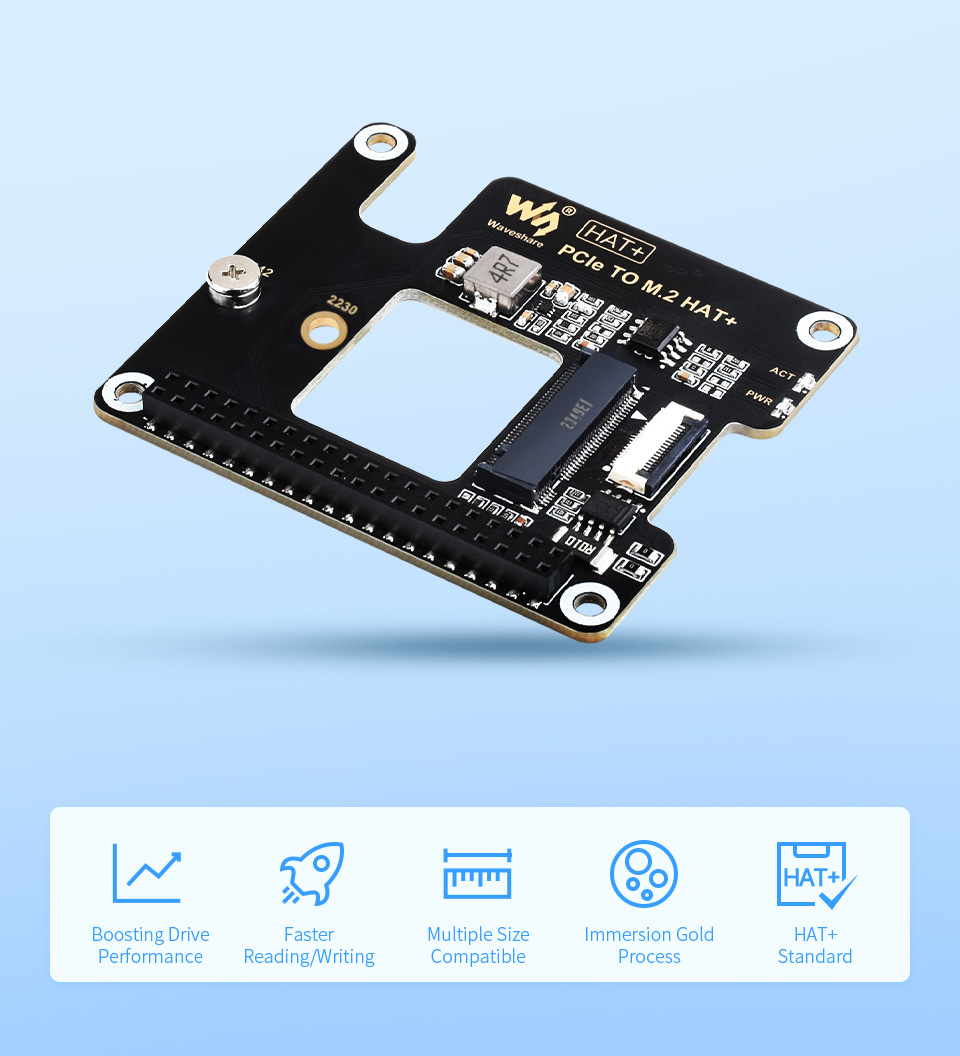
Connecting To PI5 Via 16PIN Cable
Based On 16PIN PCIe Interface Of Raspberry Pi 5
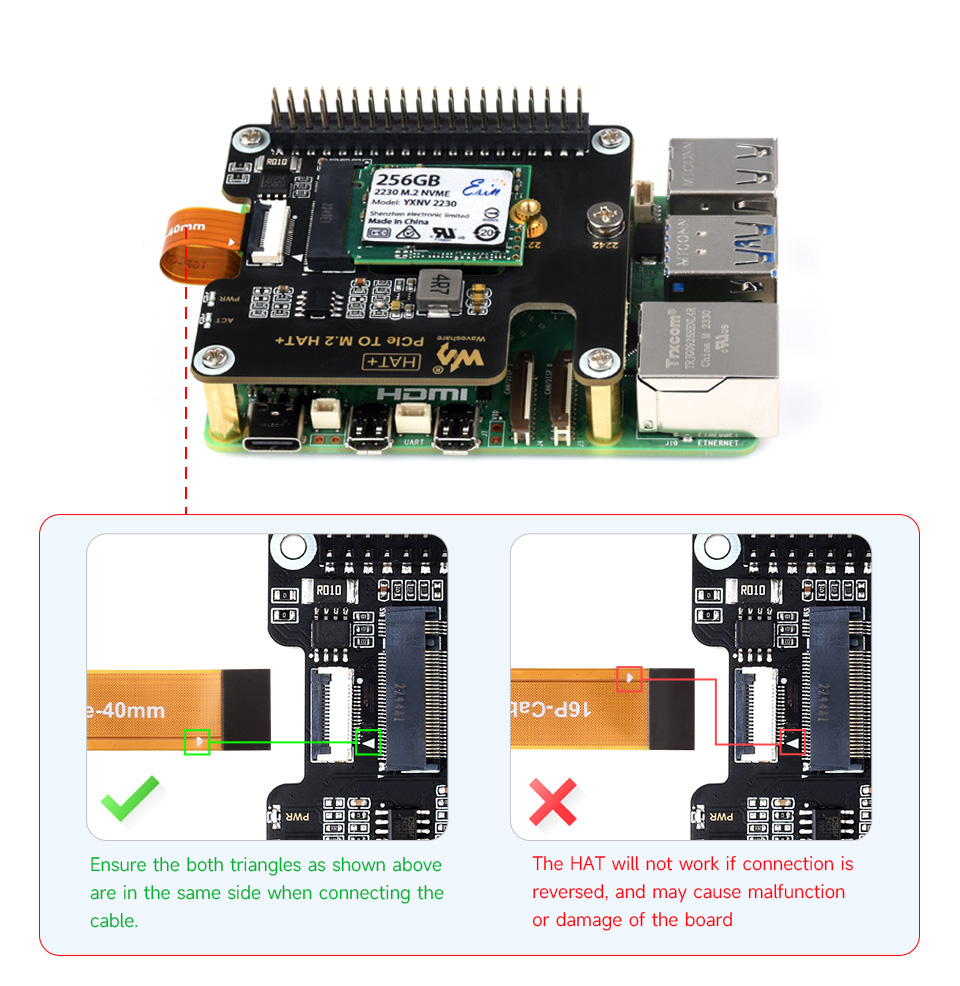
* for reference only, please refer to the Package Content for detailed part list
NVMe Drive Protocol Support
Compatible With 2230/2242 Size M.2 Solid State Drive
Supports Gen2 And Gen3 Modes, Supports Booting PI5 From Solid State Drive
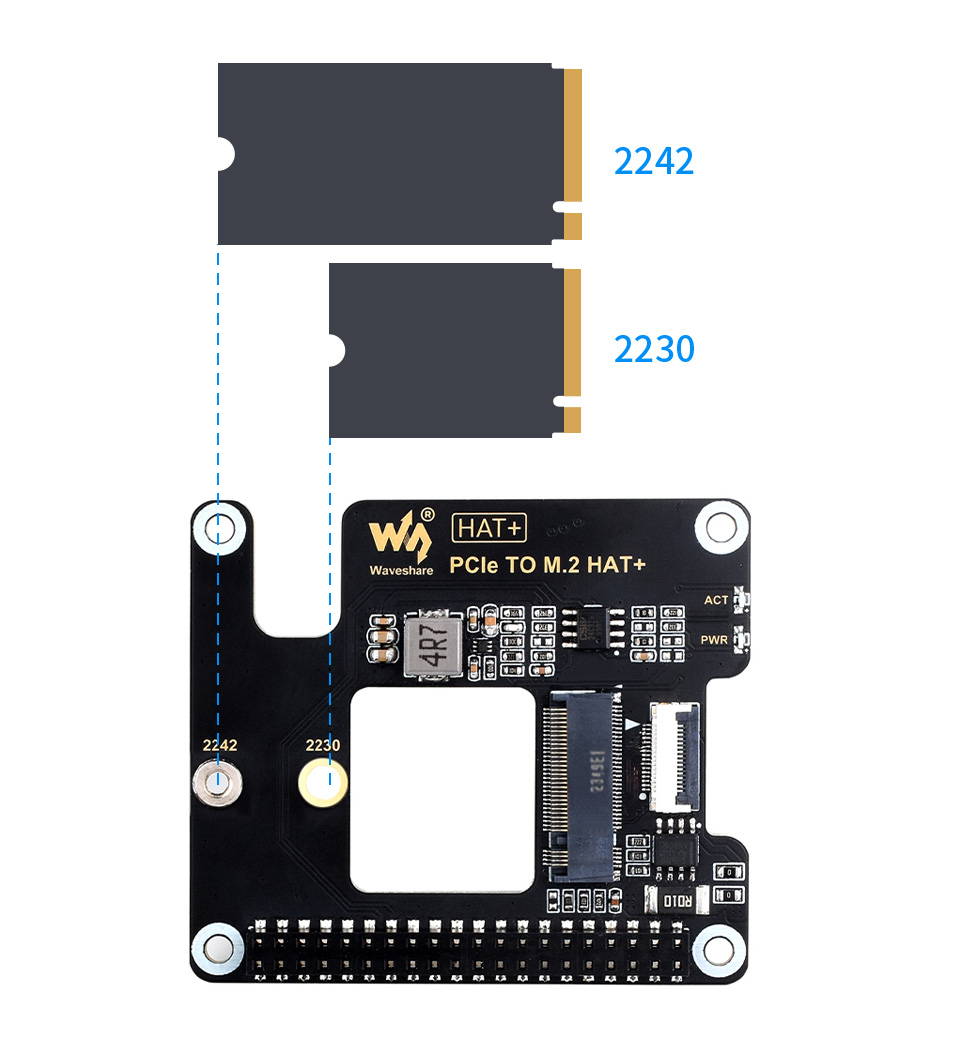
Onboard Dual LED Indicators
Easy To Monitor The Working Status

Onboard Power Monitoring Chip And EEPROM
Real-Time Monitoring Of Solid State Drive Power Status For More Stable Operation
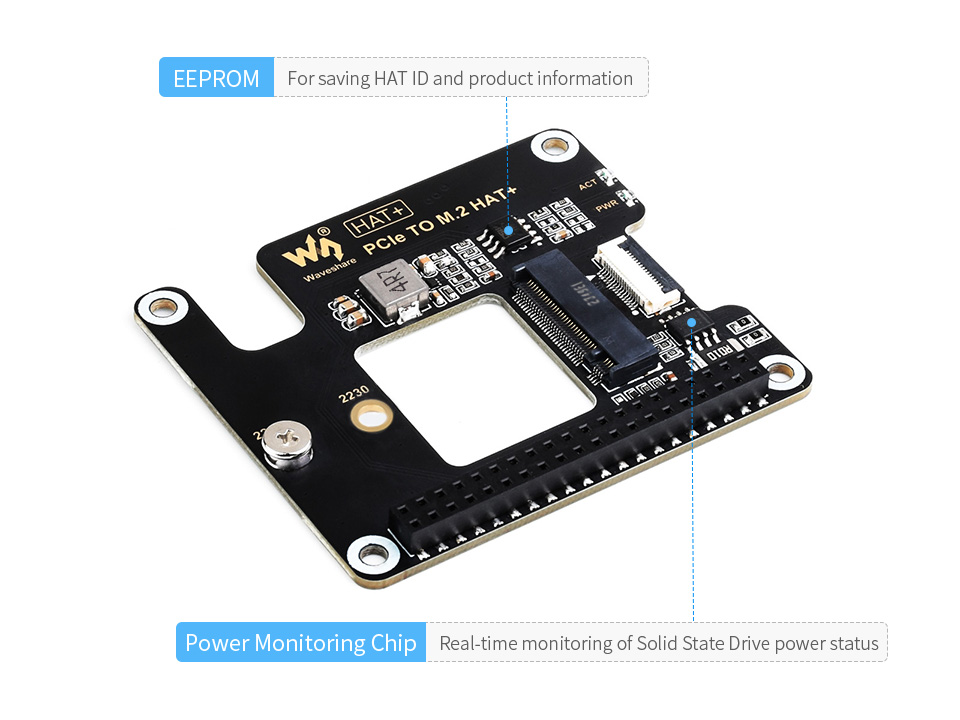
Reserved Airflow Vent For Cooling Fan
Better Cooling Effect For Pi5 And Solid State Drive
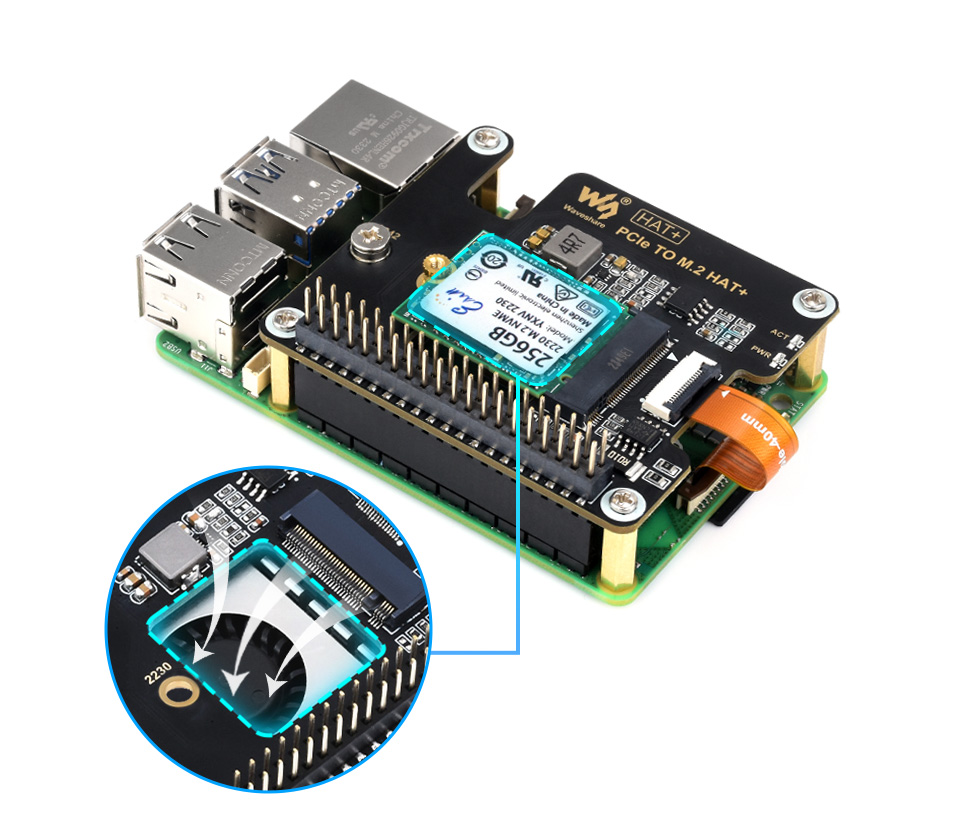
* for reference only, the Raspberry Pi 5, cooling fan and Solid State Drive are not included
How To Install
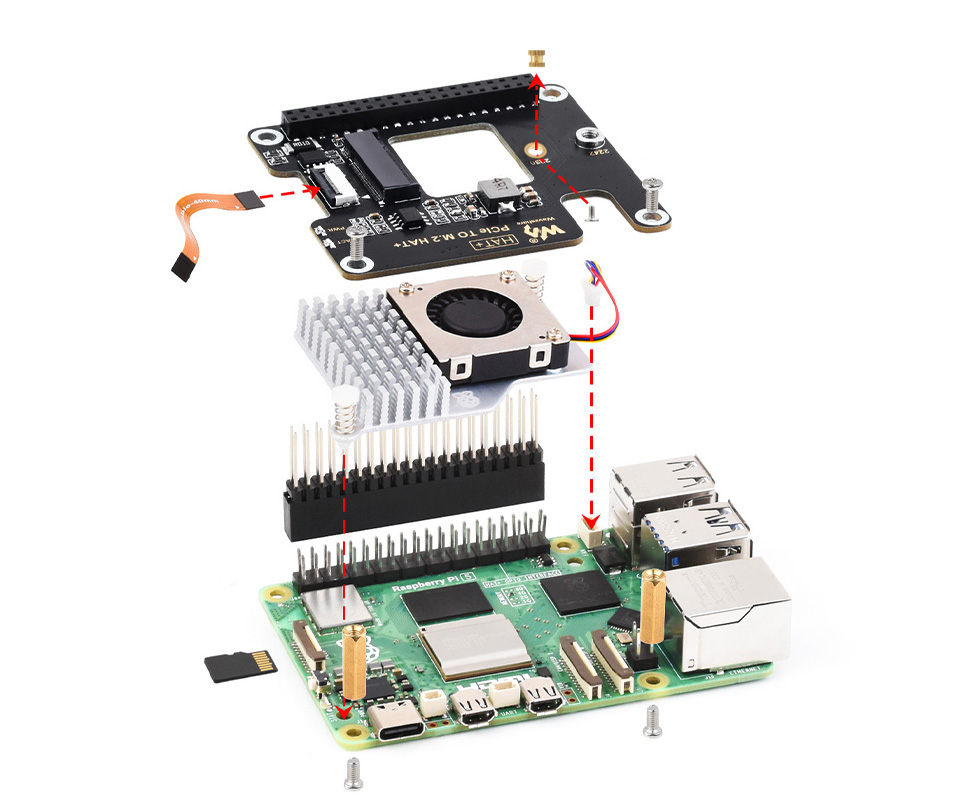
* for reference only, please refer to the Package Content for detailed part list
Outline Dimensions
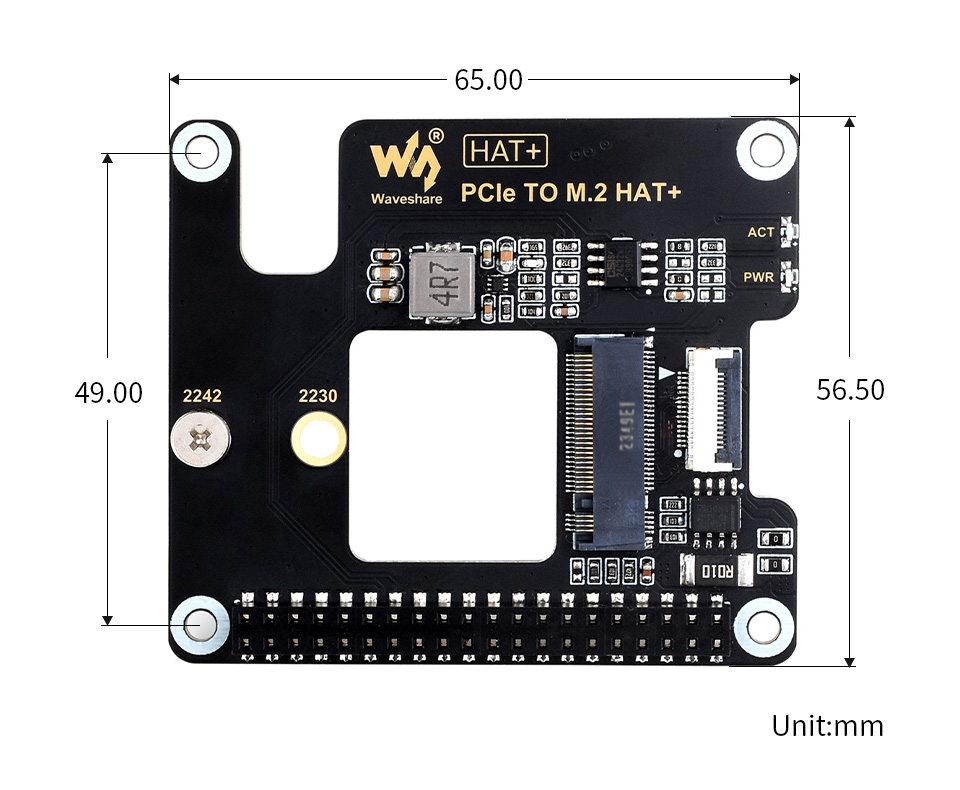
What's in the box?
1 x PCIe TO M.2 HAT+
1 x 2*20 Pin header
1 x 16P-Cable-40mm
1 x Standoff pack
You might also need a NVMe drive. Make sure you choose one that fits your NVMe board. What about a case that can house this HAT