Raspberry Pi

What's in the box?
1 x Official stainless steel pen
https://www.raspberrypi.org/blog/raspberry-pi-silicon-pico-now-on-sale/
https://www.raspberrypi.org/products/raspberry-pi-pico/
https://www.youtube.com/watch?v=ZY-HrRGCQ4w
YouTube video on Pico by Jeff Geerling
Raspberry Pi Pico, a microcontroller board built on silicon designed here at Raspberry Pi.
Whether you choose to use our C/C++ SDK, or the official MicroPython port, everything you need to get started is here. You’ll also find links to the technical documentation for both the Raspberry Pi Pico microcontroller board and our RP2040 microcontroller chip.

Board Specifications
- RP2040 microcontroller chip designed by Raspberry Pi in the United Kingdom
- Dual-core ARM Cortex M0+ processor, flexible clock running up to 133 MHz
- 264kB of SRAM, and 2MB of on-board Flash memory
- Castellated module allows soldering direct to carrier boards
- USB 1.1 Host and Device support
- Low-power sleep and dormant modes
- Drag & drop programming using mass storage over USB
- 26 multi-function GPIO pins
- 2×SPI, 2×I2C, 2×UART, 3×12-bit ADC, 16×controllable PWM channels
- Accurate clock and timer on-chip
- Temperature sensor
- Accelerated floating point libraries on-chip
- 8×Programmable IO (PIO) state machines for custom peripheral support
What's in the box?
1 x Raspberry Pi Pico board
While Raspberry Pi Pico does not come with anything soldered to its pads, we will recommend that users fit 2.54mm pitch male pin strip headers.
Resources
- Support docs available here
- Getting Started with Raspberry Pi Pico (pdf), C/C++ Development with the Pico and other RP2040-based microcontroller boards
- Raspberry Pi Pico W Datasheet (pdf)
- Raspberry Pi Pico Datasheet (pdf), An RP2040-based microcontroller board
- Pico Python SDK (pdf), A MicroPython Environment for the RP2040 Microcontroller
- Pico C/C++ SDK (pdf), Libraries and Tools for C/C++ Development on the RP2040 Microcontroller
- RP2040 Datasheet (pdf), A microcontroller by Raspberry Pi
- Mating Plug for the Debug connector, SHR-03V-S-B, we have never tested before though :)
- Quick-Start the Pico W WiFi with CircuitPython, by Liz Clark, at learn.adafruit
- A New Challenger in MCU Platform – Raspberry Pi Pico, an article about Raspberry Pi Pico and RP2040
- Raspberry Pi Pico Vs Arduino UNO R3, an article to compare the spec of RPi Pico and Arduino UNO R3
- A New Challenger in MCU Platform – Raspberry Pi Pico, an article about Raspberry Pi Pico and RP2040
- Raspberry Pi Pico Vs Arduino UNO R3, an article to compare the spec of RPi Pico and Arduino UNO R3
Download Pinout Diagram

Overview

The Compute Module 4 IO Board is a companion board for Raspberry Pi Compute Module 4 (supplied separately). It is designed for use both as a development system for Compute Module 4 and as an embedded board integrated into end products.
The IO board is designed to allow you to create systems quickly using off-the shelf parts such as HATs and PCIe cards, which might include NVMe, SATA, networking, or USB. The major user connectors are located along one side to make enclosures simple.
Compute Module 4 IO Board also provides an excellent way to prototype systems using the Compute Module 4.

Specifications
• CM4 socket: suitable for all variants of Compute Module 4
• Standard Raspberry Pi HAT connectors with PoE support
• Standard PCIe Gen 2 x1 socket
• Real-time clock (RTC) with battery backup
• Dual HDMI connectors
• Dual MIPI camera connectors
• Dual MIPI display connectors
• Gigabit Ethernet socket supporting PoE HAT
• On-board USB 2.0 hub with 2 USB 2.0 connectors
• SD card socket for Compute Module 4 variants without eMMC
• Support for programming eMMC variants of Compute Module 4
• PWM fan controller with tachometer feedback
Input power: 12V input, 5V input with reduced functionality
(power supply not supplied)
Dimensions: 160 mm × 90 mm
What's in the box?
1 x CM4 IO board
You will also need...
A Compute Module 4 board
A 12V power supply for the board
A CR2032 battery for the Real-time Clock backup
A heatsink designed for CM4
An enclosure for your CM4 IO board
A micro B USB to USB A cable to setup/update your CM4 via rpiboot
An antenna kit if your CM4 has onboard wifi
Mini Jumpers to assist you with setup
Resources
- Raspberry Pi Compute Module 4 IO Board product brief
- Raspberry Pi Compute Module 4 IO Board datasheet
- Raspberry Pi Compute Module 4 IO Board KiCAD file
Production lifetime: The Raspberry Pi Compute Module 4 IO Board will remain in production until at least January 2028
More details are available here
and a video discussion at https://www.youtube.com/watch?v=yiHgmNBOzkc&feature=youtu.be
Compliance: For a full list of local and regional product approvals,
please visit
www.raspberrypi.org/documentation/

WARNINGS
• Any external power supply used with the Raspberry Pi Compute Module 4 IO Board shall comply with relevant regulations and standards applicable in the country of intended use.
• This product should be operated in a well-ventilated environment, and if used inside a case, the case should not be covered
• Whilst in use, this product should be placed on a stable, flat, non-conductive surface, and should not be contacted by conductive items.
• The connection of incompatible devices to the Compute Module 4 IO Board may affect compliance,
result in damage to the unit, and invalidate the warranty.
• All peripherals used with this product should comply with relevant standards for the country of use and be marked accordingly to ensure that safety and performance requirements are met. These articles include but are not limited to keyboards, monitors, and mice when used in conjunction with the Compute Module 4 IO Board.
• The cables and connectors of all peripherals used with this product must have adequate insulation so that relevant safety requirements are met.
SAFETY INSTRUCTIONS
To avoid malfunction or damage to this product, please observe the following:
• Do not expose to water or moisture, or place on a conductive surface whilst in operation.
• Do not expose to heat from any source; the Raspberry Pi Compute Module 4 IO Board is designed for reliable operation at normal ambient temperatures.
• Take care whilst handling to avoid mechanical or electrical damage to the printed circuit board
and connectors.
• Whilst it is powered, avoid handling the printed
This is the first release of Raspberry Pi Zero and doesn't have onboard Wifi or BLE.
The Raspberry Pi Zero features a BCM2835 chipset, overclocked to 1Ghz with 512MB RAM, and the same 1080p video output, so there's plenty of oomph in that little board. It also features the same 40 pin GPIO layout as the Raspberry Pi 2/B /A , which you'll need to solder your own headers to. With it's small form factor and reduction in connectors, the Raspberry Pi Zero only uses ~ 140mA at 5V!
Unlike it's larger brothers and sisters, the Raspberry Pi Zero has an unpopulated GPIO, unpopulated composite (RCA) header and an unpopulated reset header. There's also no DSI screen port, no ethernet, no analogue audio and no full sized USB ports. Instead, the Pi Zero features a micro-USB power port, a micro USB OTG host port (for peripherals e.g. WiFi dongle), and a mini HDMI port for video.
HAT Compatibility Note
The Pi Zero is fully compatible with all HAT breakout boards, as it features the same 40 Pin GPIO as the Raspberry Pi 2/B /A
Raspberry Pi Zero Features
- BCM2835 chipset, Overclocked to 1Ghz
- 512MB RAM
- Tiny Form Factor: 65mm x 30mm x 5mm
- Fully HAT compatible
- 40pin GPIO (Unpopulated)
- Stream and watch Hi-definition video output at 1080P
- Micro SD Slot for OS
- Tiny Current Draw ~ 140mA at 5V!
- Mini-HDMI for Video
- Micro-USB OTG Host for Data
- Micro-USB for Power
- Micro-CSI Camera Port
What's in the box?
1 x Raspberry Pi Zero
You might also need...
The Raspberry Pi board comes without the below items. Have a look at what else you still need to get.
- download install Raspberry Pi OS using Raspberry Pi imager or grab a uSD card with Raspberry Pi OS preloaded
- a USB micro Bpower supply
- a mini HDMI cable or HDMI mini adapter
- an enclosure/case for your Pi Zero
- a keyboard and mouse
Resources
- Raspberry Pi Operating System Downloads https://www.raspberrypi.org/downloads/
Getting Started with Raspberry Pi - For a step-by-step guide to getting your Pi up and running, check out our online Getting started guide.
- There are loads of projects to get started on with your Raspberry Pi Zero in our learning resources area
The Raspberry Pi Zero is an ultra low cost and ultra small variant of the original Raspberry Pi. It's tiny, measuring just 65mm x 30mm, and is perfectly designed for embedded applications, wearables, prototyping and any other Pi based tinkering you can think of, on a micro scale! The Raspberry Pi Zero Wireless features on board Wireless Internet & Bluetooth for all your connectivity needs!
The Raspberry Pi Zero features a BCM2835 chipset, overclocked to 1Ghz with 512MB RAM, and the same 1080p video output, so there's plenty of oomph in that little board. It also features the same 40 pin GPIO layout as the Raspberry Pi 2/B /A , with a pre-soldered male header. With it's small form factor and reduction in connectors, the Raspberry Pi Zero only uses ~ 140mA at 5V!
Unlike it's larger brothers and sisters, the Raspberry Pi Zero has an unpopulated composite (RCA) header and an unpopulated reset header. There's also no DSI screen port, no ethernet, no analogue audio and no full sized USB ports. Instead, the Pi Zero features a micro-USB power port, a micro USB OTG host port (for peripherals e.g. WiFi dongle), and a mini HDMI port for video.
HAT Compatibility Note: The Pi Zero is fully compatible with all HAT breakout boards, as it features the same 40 Pin GPIO as the Raspberry Pi 2/B /A
Raspberry Pi Zero Wireless Features
- BCM2835 chipset, Overclocked to 1Ghz
- 512MB RAM
- Tiny Form Factor: 65mm x 30mm x 5mm
- Fully HAT compatible
- 40pin GPIO with pre-soldered header
- Stream and watch Hi-definition video output at 1080P
- Micro SD Slot for OS
- Tiny Current Draw ~ 140mA at 5V!
- Mini-HDMI for Video
- Micro-USB OTG Host for Data
- Micro-USB for Power
- Micro-CSI Camera Port
- On-Board WiFi
- On-Board Bluetooth
What's in the box?
1 x Raspberry Pi Zero WH
You might also need...
The Raspberry Pi board comes without the below items. Have a look at what else you still need to get.
- download install Raspberry Pi OS using Raspberry Pi imager or grab a uSD card with Raspberry Pi OS preloaded
- a USB micro Bpower supply
- a mini HDMI cable or HDMI mini adapter
- an enclosure/case for your Pi Zero
- a keyboard and mouse
Resources
- Raspberry Pi Operating System Downloads https://www.raspberrypi.org/downloads/
Getting Started with Raspberry Pi - For a step-by-step guide to getting your Pi up and running, check out our online Getting started guide.
- There are loads of projects to get started on with your Raspberry Pi Zero in our learning resources area
The Raspberry Pi Zero is an ultra low cost and ultra small variant of the original Raspberry Pi. It's tiny, measuring just 65mm x 30mm, and is perfectly designed for embedded applications, wearables, prototyping and any other Pi based tinkering you can think of, on a micro scale! The Raspberry Pi Zero Wireless features on board Wireless Internet & Bluetooth for all your connectivity needs!
The Raspberry Pi Zero features a BCM2835 chipset, overclocked to 1Ghz with 512MB RAM, and the same 1080p video output, so there's plenty of oomph in that little board. It also features the same 40 pin GPIO layout as the Raspberry Pi 2/B /A , which you'll need to solder your own headers to. With it's small form factor and reduction in connectors, the Raspberry Pi Zero only uses ~ 140mA at 5V!
Unlike it's larger brothers and sisters, the Raspberry Pi Zero has an unpopulated GPIO, unpopulated composite (RCA) header and an unpopulated reset header. There's also no DSI screen port, no ethernet, no analogue audio and no full sized USB ports. Instead, the Pi Zero features a micro-USB power port, a micro USB OTG host port (for peripherals e.g. WiFi dongle), and a mini HDMI port for video.
HAT Compatibility Note: The Pi Zero is fully compatible with all HAT breakout boards, as it features the same 40 Pin GPIO as the Raspberry Pi 2/B /A
Raspberry Pi Zero Wireless Features
- BCM2835 chipset, Overclocked to 1Ghz
- 512MB RAM
- Tiny Form Factor: 65mm x 30mm x 5mm
- Fully HAT compatible
- 40pin GPIO (Unpopulated)
- Stream and watch Hi-definition video output at 1080P
- Micro SD Slot for OS
- Tiny Current Draw ~ 140mA at 5V!
- Mini-HDMI for Video
- Micro-USB OTG Host for Data
- Micro-USB for Power
- Micro-CSI Camera Port
- On-Board WiFi
- On-Board Bluetooth
What's in the box?
1 x Raspberry Pi Zero W
You might also need...
The Raspberry Pi board comes without the below items. Have a look at what else you still need to get.
- download install Raspberry Pi OS using Raspberry Pi imager or grab a uSD card with Raspberry Pi OS preloaded
- a USB micro Bpower supply
- a mini HDMI cable or HDMI mini adapter
- an enclosure/case for your Pi Zero
- a keyboard and mouse
Resources
- Raspberry Pi Operating System Downloads https://www.raspberrypi.org/downloads/
Getting Started with Raspberry Pi - For a step-by-step guide to getting your Pi up and running, check out our online Getting started guide.
- There are loads of projects to get started on with your Raspberry Pi Zero in our learning resources area
The Raspberry Pi 3 Model A plus features 512mb SDRAM (over the Pi 3 B 's 1GB), has no Ethernet port or function, and includes only one USB port. The Raspberry Pi 3 Model A plus has the same mechanical footprint as the Raspberry Pi 1 Model A .
Please Note. It is recommended to use a 2.5A Power Supply with the Raspberry Pi 3A plus.
Specifications
- Processor
- Broadcom BCM2837B0 chipset.
- 1.4GHz Quad-Core ARM Cortex-A53 (64Bit)
- Connectivity
- 2.4GHz and 5GHz IEEE 802.11.b/g/n/ac wireless LAN, Bluetooth 4.2, BLE
- 1 × USB 2.0 ports
- GPU
- Dual Core VideoCore IV® Multimedia Co-Processor. Provides Open GL ES 2.0, hardware-accelerated OpenVG, and 1080p30 H.264 high-profile decode.
- Capable of 1Gpixel/s, 1.5Gtexel/s or 24GFLOPs with texture filtering and DMA infrastructure
- Memory
- 512mb LPDDR2
- Operating System
- Boots from Micro SD card, running a version of the Linux operating system or Windows 10 IoT
- Dimensions
- 65 x 56 x 8.5mm
- Power
- 5V/2.5A DC via Micro USB Connector
- 5V DC via GPIO Header
Connectors
- Video Output
- HDMI (rev 1.3 & 1.4)
- Composite RCA (PAL and NTSC)
- Audio Output
- Audio Output 3.5mm jack
- HDMI
- USB 1 x USB 2.0 Connector
- GPIO Connector
- 40-pin 2.54 mm (100 mil) expansion header: 2x20 strip
- Providing 27 GPIO pins as well as 3.3 V, 5 V and GND supply lines
- Camera Connector
- 15-pin MIPI Camera Serial Interface (CSI-2)
- Display Connector
- Display Serial Interface (DSI) 15 way flat flex cable connector with two data lanes and a clock lane
- Memory Card Slot
- Push/Pull Micro SDIO
What's in the box?
1 x Raspberry Pi 3A plus
You might also need....
Official Raspberry Pi3A+ case
Resources
Getting Started with Raspberry Pi
This sleek and stylish keyboard from the team at Raspberry Pi includes three in-built USB 2.0 type-A ports for powering other peripherals (such as the official Raspberry Pi mouse)!
Please Note. This keyboard is available in 6 language formats: UK, US, DE, FR, ES & IT. This model is the US version as used in South Africa.
Keyboard Specification
- 79-key keyboard (78-key US keyboard)
- 3 USB 2.0 type-A ports for powering other peripherals
- Automatic keyboard language detection
- USB type-A to micro USB type-B cable for connection
- Compatible with all Raspberry Pi products
- Ergonomic design for comfortable use
- Available in Red/White and Black/Grey
What's in the box?
1 x official Raspberry Pi keyboard
You may also like...
Official Red and White mouse
Resources
Getting started with Raspberry Pi


The Official Raspberry Pi Mouse is finally here!
This sleek, stylish and ergonomic mouse from the team at Raspberry Pi includes three buttons, two main ones for right and left click, and a scroll wheel with button for scrolling. . . and more clicking. . . what more do you need from a mouse!
Mouse Specifications
- Three-button optical mouse
- Scroll wheel
- USB type-A connector
- Compatible with all Raspberry Pi products
- Ergonomic design for comfortable use
- Available in Red/White and Black/Grey
- This mouse will look great with your Red/White official keyboard
What's in the box?
1 x USB Mouse
The Official Raspberry Pi Mouse is finally here!
This sleek, stylish and ergonomic mouse from the team at Raspberry Pi includes three buttons, two main ones for right and left click, and a scroll wheel with button for scrolling. . . and more clicking. . . what more do you need from a mouse!
Mouse Specifications
- Three-button optical mouse
- Scroll wheel
- USB type-A connector
- Compatible with all Raspberry Pi products
- Ergonomic design for comfortable use
- Available in Black/Grey and Red/White
What's in the box?
1 x USB mouse
This sleek and stylish keyboard from the team at Raspberry Pi includes three in-built USB 2.0 type-A ports for powering other peripherals (such as the official Raspberry Pi mouse)!
Please Note. This keyboard is available in 6 language formats: UK, US, DE, FR, ES & IT. This model is the US version as used in South Africa.
Keyboard Specifications
- 79-key keyboard (78-key US keyboard)
- 3 USB 2.0 type-A ports for powering other peripherals
- Automatic keyboard language detection
- USB type-A to micro USB type-B cable for connection
- Compatible with all Raspberry Pi products
- Ergonomic design for comfortable use
- Available in Red/White and Black/Grey
What's in the box?
1 x official Raspberry Pi keyboard
You may also like...
Official Black and Grey mouse
Resources
Getting started with Raspberry Pi


Please note: You will need to buy a different CSI cable for use with RPi 5 or ZERO.
Overview
The Raspberry Pi High Quality Camera is the latest camera accessory from Raspberry Pi. It offers higher resolution (12 megapixels, compared to 8 megapixels), and sensitivity (approximately 50% greater area per pixel for improved low-light performance) than the existing Camera Module v2, and
is designed to work with interchangeable lenses in both C- and CS-mount form factors. Other lens form factors can be accommodated using third-party lens adapters.
The High Quality Camera provides an alternative to the Camera Module v2 for industrial and consumer applications, including security cameras, which require the highest levels of visual fidelity and/or integration with specialist optics. It is compatible with all models of Raspberry Pi computer from Raspberry Pi 1 Model B onwards, using the latest software release from www.raspberrypi.org.(1)
The package comprises a circuit board carrying a Sony IMX477 sensor, an FPC cable for connection to a Raspberry Pi computer, a milled aluminium lens mount with integrated tripod mount and focus adjustment ring, and a C- to CS-mount adapter.
(1) Excluding early Raspberry Pi Zero models, which lack the necessary FPC connector. Later Raspberry Pi Zero models require an adapter FPC, sold separately.
Specifications
| Sensor: | Sony IMX477R stacked, back-illuminated sensor 12.3 megapixels 7.9 mm sensor diagonal 1.55 μm × 1.55 μm pixel size |
| Output: | RAW12/10/8, COMP8 |
| Back focus: | Adjustable (12.5 mm–22.4 mm) |
| Lens standards: | C-mount CS-mount (C-CS adapter included) |
IR cut filter: | Integrated(2) |
| Ribbon cable length: | 200 mm |
| Tripod mount: | 1/4”-20 |
Compliance: | FCC 47 CFR Part 15, Subpart B, Class B Digital Device Electromagnetic Compatibility Directive (EMC) 2014/30/EU Restriction of Hazardous Substances (RoHS) Directive 2011/65/EU |
| Production lifetime: | The Raspberry Pi High Quality Camera will remain in production until at least January 2026 |
(2) Can be removed to enable IR sensitivity. Modification is irreversible.
Physical specifications
The new Raspberry Pi OS release includes the new Picamera2 Python camera interface.
What's in the box?
1 x Raspberry Pi HQ Camera
You might also need...
- black flexible mini tripod
- Zero mounting plate for HQ cameraa
- Pi3/4/5 mounting plate for HQ cameras
- 16mm telephoto lens
- 6mm wide angle camera lens
Resources
HQ Camera product brief: https://datasheets.raspberrypi.com/hq-c ... -brief.pdf
More on the HQ cams: https://www.raspberrypi.com/products/raspberry-pi-high-quality-camera/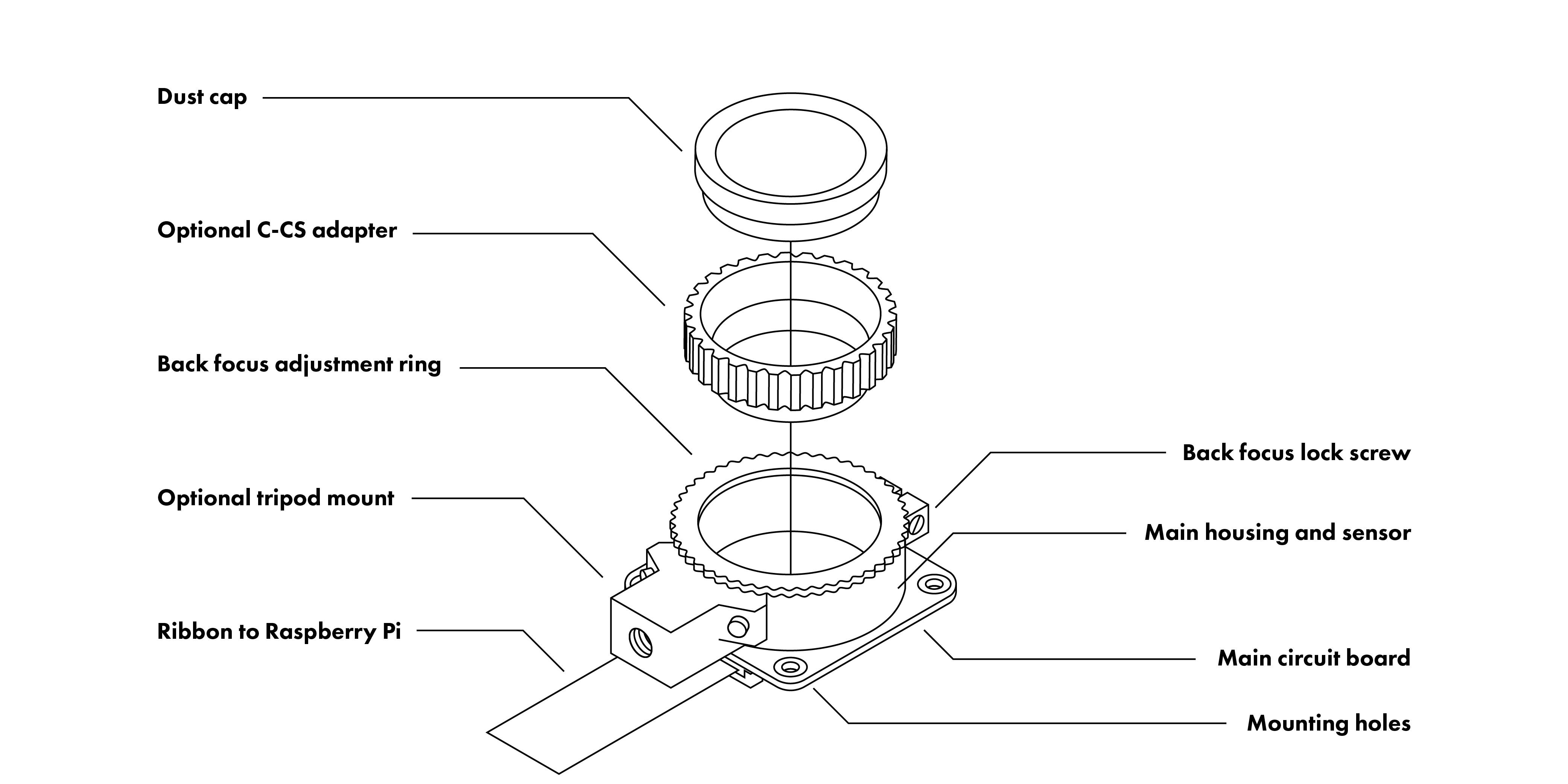
How to use this camera: https://www.youtube.com/watch?v=sAXDgByhcJU
and another video by ETA PRIME: https://www.youtube.com/watch?v=VDWORgW31Sw

Raspberry Pi 4 Model B offers ground-breaking increases in processor speed, multimedia performance, memory, and connectivity compared to the prior-generation Raspberry Pi 3 Model B+, while retaining backwards compatibility and similar power consumption. For the end user, Raspberry Pi 4 Model B provides desktop performance comparable to entry-level x86 PC systems.
This product’s key features include a high-performance 64-bit quad-core processor, dual-display support at resolutions up to 4K via a pair of micro-HDMI ports, hardware video decode at up to 4Kp60, up to 8GB of RAM, dual-band 2.4/5.0 GHz wireless LAN, Bluetooth 5.0, Gigabit Ethernet, USB 3.0, and PoE capability (via a separate PoE HAT add-on).
The dual-band wireless LAN and Bluetooth have modular compliance certification, allowing the board to be designed into end products with significantly reduced compliance testing, improving both cost and time to market.
Specifications
- Processor: Broadcom BCM2711, quad-core Cortex-A72 (ARM v8) 64-bit SoC @ 1.5GHz
- Memory: 2GB, 4GB or 8GB LPDDR4 (depending on model)
- Connectivity: 2.4 GHz and 5.0 GHz IEEE 802.11b/g/n/ac wireless
- LAN, Bluetooth 5.0, BLE Gigabit Ethernet, 2 × USB 3.0 ports, 2 × USB 2.0 ports.
- GPIO: Standard 40-pin GPIO header (fully backwards-compatible with previous boards)
- Video & sound: 2 × micro HDMI ports (up to 4Kp60 supported), 2-lane MIPI DSI display port, 2-lane MIPI CSI camera port, 4-pole stereo audio and composite video port
- Multimedia: H.265 (4Kp60 decode); H.264 (1080p60 decode, 1080p30 encode); OpenGL ES, 3.0 graphics
- SD card support: Micro SD card slot for loading operating system and data storage
- Input power: 5V DC via USB-C connector (minimum 3A1), 5V DC via GPIO header (minimum 3A1)
- Power over Ethernet (PoE)–enabled (requires separate PoE HAT)
- Environment: Operating temperature 0–50oC
- Compliance: For a full list of local and regional product approvals, please visit https://www.raspberrypi.org/documentation/hardware/raspberrypi/conformity.md
- Production lifetime: The Raspberry Pi 4 Model B will remain in production until at least January 2026.
What's in the box?
1 x Raspberry Pi 4 board
You might also need...
The Raspberry Pi board comes without the below items. Have a look at what else you still need to get going.
- download and install Raspberry Pi OS using Raspberry Pi imager or grab a uSD card with Raspberry Pi OS preloaded
- a USB type C power supply available in white or black
- a micro HDMI cable or HDMI adapter
- an enclosure/case for your Pi
- a keyboard and mouse
Resources
Raspberry Pi up to date Product Brief
Take it further
- Learn how to configure, update, and navigate your Raspberry Pi once it's set up
- Discover a whole range of projects for your Raspberry Pi
- Read more detailed documentation on configuring your Raspberry Pi
- Find out about accessing your Raspberry Pi remotely
If your new Raspberry Pi 4 is not displaying anything, but is booting:
Please change the following settings in the /boot/config.txt setting. You can access these settings in a few ways.
1. Using another display to access the file: sudo nano /boot/config.txt
2. Insert the SD card into a computer/laptop and open the boot partition
Uncomment and change or add to the bottom of the file:
hdmi_safe=1
hdmi_force_hotplug=1
hdmi_ignore_edid=0xa5000080
hdmi_group=2
hdmi_mode=81 (or 39 this will depend on the type of display)
config_hdmi_boost=9
dtoverlay=vc4-fkms-v3d
max_framebuffers=2
Not all of these settings may be necessary, this will again depend on your type of display, however adding them all and removing one by one will help find the ones you may need.
WARNINGS
• This product should only be connected to an external power supply rated at 5V/3A DC or 5.1V/ 3A DC minimum. A good quality 2.5A power supply can be used if downstream USB peripherals consume less than 500mA in total. Any external power supply used with the Raspberry Pi 4 Model B shall comply with relevant regulations and standards applicable in the country of intended use.
• This product should be operated in a well-ventilated environment and, if used inside a case, the case should not be covered.
• This product should be placed on a stable, flat, non-conductive surface in use and should not be contacted by conductive items.
• The connection of incompatible devices to the GPIO connection may affect compliance and result in damage to the unit and invalidate the warranty.
• All peripherals used with this product should comply with relevant standards for the country of use and be marked accordingly to ensure that safety and performance requirements are met. These articles include but are not limited to keyboards, monitors and mice when used in conjunction with the Raspberry Pi.
• Where peripherals are connected that do not include the cable or connector, the cable or connector must offer adequate insulation and operation in order that the relevant performance and safety requirements are met.
SAFETY INSTRUCTIONS
To avoid malfunction or damage to this product please observe the following:
• Do not expose to water, moisture or place on a conductive surface whilst in operation.
• Do not expose it to heat from any source; Raspberry Pi 4 Model B is designed for reliable operation at normal ambient room temperatures.
• Take care whilst handling to avoid mechanical or electrical damage to the printed circuit board and connectors.
• Avoid handling the printed circuit board whilst it is powered and only handle by the edges to minimise the risk of electrostatic discharge damage.
The official Raspberry Pi USB-C power supply is designed to power the latest Raspberry Pi 4 Model B computers, which were released in June 2019.
Featuring a captive USB-C cable, the power supply is available in four different models to suit different international power sockets, and in two colours, white and black.
If you need to use the power supply for an earlier model RPi or the zero you'll need a type C to micro B adapter than you will find at https://www.pishop.co.za/store/white-usb-type-c-female-to-micro-usb-male-adapter?keyword=adapter&category_id=0
Specifications
Output
- Output voltage: 5.1V DC
- Minimum load current: 0A
- Nominal load current: 3.0A
- Maximum power: 15.3W
- Load regulation: ±5%
- Line regulation: ±2%
- Ripple & noise: 120mVp-p
- Rise time: 100ms maximum to regulation limits for DC outputs
- Turn-on delay: 3000ms maximum at nominal input AC voltage and full load
- Protection: Short circuit protection, Overcurrent protection, Over temperature protection
- Efficiency: 81% minimum (output current from 100%,75%, 50%, 25%)72% minimum at 10% load
- Output cable: 1.5m 18AWG
- Output connector: USB Type-C
Input
- Voltage range: 100-240Vac (rated)
- 96-264Vac (operating)
- Frequency: 50/60Hz ±3Hz
- Current: 0.5A maximum
- Power consumption (no load): 0.075W maximum
- Inrush current: No damage shall occur and the input fuse shall not blow
Case material
UL94V-1
AC pin material
Brass (NI plated)
What's in the box?
1 x USB-C 15.3W power supply
You will also need a euro plug adapter
WARNINGS
• This product should be operated in a well-ventilated environment.
• The connection of incompatible devices to this power supply may affect compliance, result in damage to the unit and invalidate the warranty.
SAFETY INSTRUCTIONS
To avoid malfunction or damage to this product please observe the following:
• Do not expose to water or moisture, or place on a conductive surface whilst in operation.
• Do not expose to heat from any source; this is designed for reliable operation at normal ambient room temperatures.
• Do not attempt to open or remove the power supply case.
Featuring a captive USB-C cable, the power supply is available in four different models to suit different international power sockets, and in two colours, white and black.
If you need to use the power supply for an earlier model RPi or the zero you'll need a type C to micro B adapter than you will find at https://www.pishop.co.za/store/rpi-power/usb-type-c-female-to-micro-usb-male-adapter
Specifications
Output
- Output voltage: 5.1V DC
- Minimum load current: 0A
- Nominal load current: 3.0A
- Maximum power: 15.3W
- Load regulation: ±5%
- Line regulation: ±2%
- Ripple & noise: 120mVp-p
- Rise time: 100ms maximum to regulation limits for DC outputs
- Turn-on delay: 3000ms maximum at nominal input AC voltage and full load
- Protection: Short circuit protection, Overcurrent protection, Over temperature protection
- Efficiency: 81% minimum (output current from 100%,75%, 50%, 25%)72% minimum at 10% load
- Output cable: 1.5m 18AWG
- Output connector: USB Type-C
Input
- Voltage range: 100-240Vac (rated)
- 96-264Vac (operating)
- Frequency: 50/60Hz ±3Hz
- Current: 0.5A maximum
- Power consumption (no load): 0.075W maximum
- Inrush current: No damage shall occur and the input fuse shall not blow
Case material: UL94V-1
AC pin material: Brass (NI plated)
What's in the box?
1 x USB-C 15.3W power supply
You will also need a euro plug adapter
WARNINGS
• This product should be operated in a well-ventilated environment.
• The connection of incompatible devices to this power supply may affect compliance, result in damage to the unit and invalidate the warranty.
SAFETY INSTRUCTIONS
To avoid malfunction or damage to this product please observe the following:
• Do not expose to water or moisture, or place on a conductive surface whilst in operation.
• Do not expose to heat from any source; this is designed for reliable operation at normal ambient room temperatures.
• Do not attempt to open or remove the power supply case.
This is an official Pi4 kit from the Raspberry Pi Foundation.
This kit contains:
- Raspberry Pi 4/4GB computer
- Official Red/White Raspberry Pi 4 case
- English Official Raspberry Pi Beginners guide
- USl Official Raspberry Pi Red/White keyboard & mouse
- EU Official Raspberry Pi White power supply
- 2 ×Official micro-HDMI to HDMI-A (male) cables
- 16GB with Raspberry Pi OS pre-installed microSD card
More info on the Pi4 available at https://www.raspberrypi.org/blog/raspberry-pi-4-on-sale-now-from-35/
and https://www.raspberrypi.org/products/raspberry-pi-4-model-b/

Raspberry Pi 4 Model B offers ground-breaking increases in processor speed, multimedia performance, memory, and connectivity compared to the prior-generation Raspberry Pi 3 Model B+, while retaining backwards compatibility and similar power consumption. For the end user, Raspberry Pi 4 Model B provides desktop performance comparable to entry-level x86 PC systems.
This product’s key features include a high-performance 64-bit quad-core processor, dual-display support at resolutions up to 4K via a pair of micro-HDMI ports, hardware video decode at up to 4Kp60, up to 8GB of RAM, dual-band 2.4/5.0 GHz wireless LAN, Bluetooth 5.0, Gigabit Ethernet, USB 3.0, and PoE capability (via a separate PoE HAT add-on).
The dual-band wireless LAN and Bluetooth have modular compliance certification, allowing the board to be designed into end products with significantly reduced compliance testing, improving both cost and time to market.
Specifications
- Processor: Broadcom BCM2711, quad-core Cortex-A72 (ARM v8) 64-bit SoC @ 1.5GHz
- Memory: 2GB, 4GB or 8GB LPDDR4 (depending on model)
- Connectivity: 2.4 GHz and 5.0 GHz IEEE 802.11b/g/n/ac wireless
- LAN, Bluetooth 5.0, BLE Gigabit Ethernet, 2 × USB 3.0 ports, 2 × USB 2.0 ports.
- GPIO: Standard 40-pin GPIO header (fully backwards-compatible with previous boards)
- Video & sound: 2 × micro HDMI ports (up to 4Kp60 supported), 2-lane MIPI DSI display port, 2-lane MIPI CSI camera port, 4-pole stereo audio and composite video port
- Multimedia: H.265 (4Kp60 decode); H.264 (1080p60 decode, 1080p30 encode); OpenGL ES, 3.0 graphics
- SD card support: Micro SD card slot for loading operating system and data storage
- Input power: 5V DC via USB-C connector (minimum 3A1), 5V DC via GPIO header (minimum 3A1)
- Power over Ethernet (PoE)–enabled (requires separate PoE HAT)
- Environment: Operating temperature 0–50oC
- Compliance: For a full list of local and regional product approvals, please visit https://www.raspberrypi.org/documentation/hardware/raspberrypi/conformity.md
- Production lifetime: The Raspberry Pi 4 Model B will remain in production until at least January 2026.
What's in the box?
1 x Raspberry Pi 4 board
You might also need...
The Raspberry Pi board comes without the below items. Have a look at what else you still need to get going.
- download and install Raspberry Pi OS using Raspberry Pi imager or grab a uSD card with Raspberry Pi OS preloaded
- a USB type C power supply available in white or black
- a micro HDMI cable or HDMI adapter
- an enclosure/case for your Pi
- a keyboard and mouse
Resources
Raspberry Pi up to date Product Brief
Take it further
- Learn how to configure, update, and navigate your Raspberry Pi once it's set up
- Discover a whole range of projects for your Raspberry Pi
- Read more detailed documentation on configuring your Raspberry Pi
- Find out about accessing your Raspberry Pi remotely
If your new Raspberry Pi 4 is not displaying anything, but is booting:
Please change the following settings in the /boot/config.txt setting. You can access these settings in a few ways.
1. Using another display to access the file: sudo nano /boot/config.txt
2. Insert the SD card into a computer/laptop and open the boot partition
Uncomment and change or add to the bottom of the file:
hdmi_safe=1
hdmi_force_hotplug=1
hdmi_ignore_edid=0xa5000080
hdmi_group=2
hdmi_mode=81 (or 39 this will depend on the type of display)
config_hdmi_boost=9
dtoverlay=vc4-fkms-v3d
max_framebuffers=2
Not all of these settings may be necessary, this will again depend on your type of display, however adding them all and removing one by one will help find the ones you may need.
WARNINGS
• This product should only be connected to an external power supply rated at 5V/3A DC or 5.1V/ 3A DC minimum. A good quality 2.5A power supply can be used if downstream USB peripherals consume less than 500mA in total. Any external power supply used with the Raspberry Pi 4 Model B shall comply with relevant regulations and standards applicable in the country of intended use.
• This product should be operated in a well-ventilated environment and, if used inside a case, the case should not be covered.
• This product should be placed on a stable, flat, non-conductive surface in use and should not be contacted by conductive items.
• The connection of incompatible devices to the GPIO connection may affect compliance and result in damage to the unit and invalidate the warranty.
• All peripherals used with this product should comply with relevant standards for the country of use and be marked accordingly to ensure that safety and performance requirements are met. These articles include but are not limited to keyboards, monitors and mice when used in conjunction with the Raspberry Pi.
• Where peripherals are connected that do not include the cable or connector, the cable or connector must offer adequate insulation and operation in order that the relevant performance and safety requirements are met.
SAFETY INSTRUCTIONS
To avoid malfunction or damage to this product please observe the following:
• Do not expose to water, moisture or place on a conductive surface whilst in operation.
• Do not expose it to heat from any source; Raspberry Pi 4 Model B is designed for reliable operation at normal ambient room temperatures.
• Take care whilst handling to avoid mechanical or electrical damage to the printed circuit board and connectors.
• Avoid handling the printed circuit board whilst it is powered and only handle by the edges to minimise the risk of electrostatic discharge damage.
Please note: This POE HAT is not compatible with Raspberry pi 5.
The Raspberry Pi PoE HAT is an add-on board for Raspberry Pi computers with PoE pins, including Raspberry Pi 3B Plus and Raspberry Pi 4. It is used to power Raspberry Pi via an Ethernet cable, provided that power-sourcing equipment is installed on the Ethernet network. The HAT also includes a fan that will cool the Raspberry Pi processor.
Specifications
- Standard: IEEE 802.3at-2009 PoE
- Input voltage: 37-57 V DC, Class 4 device
- Output power: 5 V DC/4 A
- Cooling: 25 mm × 25 mm brushless fan delivering 2.2 CFM for processor cooling
- Features: fully isolated switched-mode power supply; fan control
- Operating temperature: 0 °C to +50 °C
What's in the box?
1 x Power over Ethernet Plus (POE ) HAT
Resources
Installation
Connecting your PoE+ HAT to your Raspberry Pi
Before installing the PoE+ HAT, you must attach the supplied spacers in the four corners of the board
Then connect the Raspberry Pi PoE+ HAT to the two 0.1" headers (40 + 4) that are fitted on your Raspberry Pi
Once the PoE+ HAT board is connected, you can power your Raspberry Pi through its RJ45 network connector
Disconnecting your PoE+ HAT
Take care when separating the HAT from your Raspberry Pi
Pull evenly so that it detaches from all the pins at the same rate; do not pull one end of the connector off before the other
Physical specifications
WARNINGS
• This product shall only be connected to a Raspberry Pi via the four PoE pins.
• Any external power-sourcing equipment/power injector used to enable an Ethernet network shall comply with relevant regulations and standards applicable in the country of intended use.
• This product should be operated in a well ventilated environment, and if used inside a case, the case should not be covered.
• The connection of incompatible devices to the GPIO connection of a Raspberry Pi computer may affect compliance and result in damage to the unit and invalidate the warranty.
• All peripherals used with this product should comply with relevant standards for the country of
use and be marked accordingly to ensure that safety and performance requirements are met.
These articles include but are not limited to keyboards, monitors and mice when used in conjunction with Raspberry Pi computers.
• Where peripherals are connected that do not include the cable or connector, the cable or connector must offer adequate insulation and operation in order that the relevant performance and safety requirements are met.
SAFETY INSTRUCTIONS
To avoid malfunction or damage to this product, please observe the following:
• Do not expose to water or moisture, or place on a conductive surface whilst in operation.
• Do not expose to heat from any source. Raspberry Pi computers and the Raspberry Pi PoE HAT are designed for reliable operation at normal ambient room temperatures.
• Take care whilst handling to avoid mechanical or electrical damage to the printed circuit board
and connectors.
• Avoid handling the printed circuit board whilst it is powered, and handle it only by the edges to minimise the risk of electrostatic discharge damage.
Raspberry Pi RP2040 is the first microcontroller designed in-house at Raspberry Pi (“Raspberry Silicon”).
It features:
• Dual-core Arm Cortex-M0 @ 133MHz
• 264KB of on-chip RAM
• Support for up to 16MB of off-chip Flash memory via a QSPI bus
• DMA controller
• Interpolator and integer divider peripherals
• 30 GPIO pins, 4 of which can be used as analogue inputs
• 2 × UARTs, 2 × SPI controllers, and 2 × I2C controllers
• 16 × PWM channels
• 1 × USB 1.1 controller and PHY, with host and device support
• 8 × Raspberry Pi Programmable I/O (PIO) state machines
• USB mass-storage boot mode with UF2 support, for drag-and-drop programming
Please see the RP2040 datasheet for more details
and Hardware Design with RP2040
To date, RP2040 has only been available on Raspberry Pi Pico, and as a component to a limited number of partners. We now cover the availability of RP2040 as a component to the broad market in single-unit quantities. Bulk quantities on reels of 500 and more available soon.

Specifications
- 1m Long
- Colour: Red
- Connector Type A: USB
- Connector Type B: Micro USB
What's in the box?
1 x USB A male to USB micro B male 1m