Raspberry Pi Compute Module 4 IO Board With PoE Feature for all Variants of CM4
R989.90 Inc VAT
Features
Outline dimensions

What's in the box?
1 x Compute Module 4 PoE Board
Resources
WIKI: Compute_Module_4_PoE_Board
- POE: integrates 802.3af-compliant PoE circuit (5V/2.5A)
- USB: 4x USB 3.2 Gen1 portsMicro USB port
- Ethernet: Gigabit Ethernet RJ45 with PoE support
- Header: Color-coded 40PIN GPIO header
- Fan: 5V / 12V standard fan connector
- Power Input: 7V~36V
- CM4 Socket: suitable for all variants of Compute Module 4
- RTC: Real-time clock with battery socket and ability to wake Compute Module 4
- Video: 2x MIPI DSI display FPC connectors (22-pin 0.5 mm pitch cable)
- Camera: 2x MIPI CSI-2 camera FPC connectors (22-pin 0.5 mm pitch cable)
- SD card slot: MicroSD card socket for Compute Module 4 Lite (without eMMC) variants
- Dimensions: 160 × 90mm
Connecting with Compute Module 4
Standard CM4 socket and color-coded Raspberry Pi 40PIN GPIO header suitable for all variants of Compute Module 4
Rich peripheral connectors
Onboard connectors including CSI/DSI/RTC/HDMI/USB/ETH/TF card
What's On Board?
- CM4 socket: suitable for all variants of Compute Module 4
- Power input: 7~36V wide range power supply
- Gigabit Ethernet connector: Gigabit Ethernet RJ45 with PoE support
- USB SLAVE port: allows burning system image into Compute Module 4 eMMC variants
- USB3.2 ports: 4x USB 3.2 Gen1 ports, for connecting sorts of USB devices
- HDMI ports: 2x HDMI ports, supports dual 4K 30fps output
- RTC: RTC battery holder, allows RTC-related functions like wakeup, shutdown, reboot, and more
- CAM: 2x MIPI CSI camera ports
- DISP: 2x MIPI DSI display port
- FAN: for connecting cooling fan, allows speed adjustment and measurement
- FAN power selection: 5V or 12V voltage to drive the fan
- IO-VREF/PoE selection: CM4 IO logic level: 3.3V or 1.8V
PoE: enable (EN) or disable (DIS) - 40PIN GPIO header
- CAM0 and DISP0 I2C bus: fit the jumpers when using CAM0 or DISP0
- Misc configurations
- Dual LED indicators: red: Raspberry Pi power indicator, green: Raspberry Pi operating status indicator
- TF card slot (bottom side): insert a Micro SD card with pre-burnt system, to start up Compute Module 4 Lite
Outline dimensions

What's in the box?
1 x Compute Module 4 PoE Board
Resources
WIKI: Compute_Module_4_PoE_Board