Raspberry Pi PRESS


The first ever Code Club book is here! With it, you'll learn how to code using Scratch, the block-based programming language. In each chapter you’ll find instructions to build cool games, animations, and interactive stories. Your friendly robot guide will aid you step-by-step through each project and give you handy tips along the way.
• Learn to code using Scratch, the block-based language
• Follow step-by-step guides to create games and animations
• Use the magic glasses to reveal secret hints
• The spiral binding allows the book to lay flat
• Includes 24 exclusive Code Club stickers!
In the first of two volumes, we remake five classic video games – ranging from Pong to Sensible Soccer, each represents a different genre. We interview the games’ original creators and learn from their example, as well as utilise the art and audio engineering skills of two of the 1980s’ most prolific games developers for our recreated versions of the games.
- Get game design tips and tricks from the masters
- Explore the code listings and find out how they work
- Download and play game examples by Eben Upton
- Learn how to code your own games with Pygame Zero
- Read interviews with expert graphics and audio creators
Ever fancied creating your own first-person shooter game? Now you can with this 140-page bookazine, brought to you by the Wireframe magazine team with tips from expert video game developers!
Making a fast-paced 3D action game needn’t be as daunting as it sounds. Build Your Own First-Person Shooter in Unity will take you step-by-step through the process of making Zombie Panic: a frenetic battle for survival inside a castle heaving with the undead.
Specifications:
- Set up and use the free software you’ll need
- Make enemies that follow and attack the player
- Create and texture 3D character models
- Extend your game further, with tips from experts
- Design a level with locked doors and keys
What's in the box?:
1 x 140-page bookazine
Resources:
One of the most popular add-ons for the Raspberry Pi, the official Camera Module – or the new High Quality Camera – turns your favourite single-board computer into a powerful digital camera.
Launched back in 2013, the original Camera Module was succeeded by the higher-spec v2 in April 2016. The High Quality Camera, due to launch on 30 April 2020, offers Ultra HD image resolution and enables you to attach any standard C- or CS-mount lens.
In this book we show readers how to get started with their Raspberry Pi camera, taking photos and videos from the command line and writing Python programs to automate the process. We’ll reveal how to create time-lapse and slow-motion videos, before moving on to a range of exciting
projects. There are just so many things that can be done with a Raspberry Pi camera!
• Learn how to set up the new High Quality Camera, attach a
lens, and start capturing images
• Take selfies and shoot stop-motion videos
• Build a wildlife camera and also an underwater one
• Make a smart door with a video doorbell
• Set up a security camera to monitor your home
• And much more!
Fully updated for 2019 and featuring four extra chapters, Conquer The Command Line will help you learn to love the command line on the Raspberry Pi and other Linux computers…
For getting instructions from user to computer – in a clear, quick and unambiguous form – the command line is often the best way. Now – thanks to Raspbian on the Raspberry Pi – a new generation are discovering the power of the command line to simplify complex tasks, or instantly carry out simple ones.
Master essential skills across 14 chapters:
- Find & install software
- Manage removable storage
- Use Secure Shell for remote access
- Customise the command line
- Protect your data with backups
- Build software from source code
- and much, much more.
Add buttons, boxes, pictures and colours and more to your Python programs using the guizero library, which is quick, accessible, and understandable for all.

This 156-page book is suitable for everyone, from beginners to experienced Python programmers who want to explore graphical user interfaces (GUIs).There are ten fun projects for you to create, including a painting program, an emoji match game, and a stop-motion animation creator.

- Create games and fun Python programs
- Learn how to create your own graphical user interfaces
- Use windows, text boxes, buttons, images, and more
- Learn about event-based programming
- Explore good (and bad) user interface design
What's in the box?
1 x Create Python GUI book
From the makers of Digital SLR Photography magazine, The Essential Guide To Landscapes is the complete guide to shooting your best ever landscape images. It’s 164 pages of essential photo technique, expert advice, and inspiration.

From learning the basics through to more involved techniques, The Essential Guide To Landscapes is packed with expert advice, photo workshops, and stunning photography to help photographers of all levels achieve their best ever results.

• Achieve maximum levels of image quality and detail
• Master camera controls and shoot like the pros
• Essential photo kit: our pick of the best ND filters and carbon tripods
• Location workshops, composition and lighting, coastal landscapes, and more!

What's in the box?
1 x Guide to landscapes photography book
Discover the true potential of Raspberry Pi with the new, official Handbook 2023. With over 200 pages of amazing projects, fun tutorials, practical guides, and clear reviews, it has everything you need to master Raspberry Pi!
Inside The Official Raspberry Pi Handbook 2023
- QuickStart guide to setting up your Raspberry Pi computer
- Make stuff with Raspberry Pi Pico W
- Incredible projects built by the global Raspberry Pi community
- Find the right kit and products for your dream builds
- Get creating with our comprehensive tutorials and guides
- Over 200 pages of essential advice!
1 x RPi 2023 Handbook




What's in the box?
1 x Beginners guide
Retro Gaming with Raspberry Pi shows you how to set up Raspberry Pi 5 to play a new generation of classic games. In this 180-page book, you’ll build a gaming console and full-size arcade cabinet, install emulation software and download original games with full step-by-step guides. Discover a vibrant homebrew scene packed with new games for original consoles and legal access to all those retro games you remember!
- Set up Raspberry Pi for retro gaming
- Emulate classic computers and consoles
- Learn to code retro-style games
- Build a console, handheld, and full-size arcade machine
What's in the box?
1 x Retro Gaming Book
Take inspiration from the golden age of video games and learn how to write your own modern classics
Code the Classics Volume I not only tells the stories of some of the seminal video games of the 1970s and 1980s, but shows you how to create your own games inspired by them, following examples programmed by Raspberry Pi co-founder Eben Upton. You’ll learn how to install Python, Pygame Zero, and an IDE so you can run and edit the games in this book. You'll also:
- Get game design tips and tricks from the masters
- Learn how to code your own games with Pygame Zero
- Explore the code listings and find out how they work
You'll meet these vintage-inspired games, and learn from their code in between rounds of play:
- Boing!: All it took was a couple of lines and a dot, and gamers would be queuing up to play.
- Cavern: Enduringly popular, the platform game genre is still packed with creative possibilities.
- Infinite Bunner: Play around with the benefits that a top-down perspective can lend to the classic platform genre.
- Myriapod: Some shooters confine the gameplay to a single screen while limiting the player's movement. Restrictions can build challenge and difficulty, making for truly addictive gaming.
- Substitute Soccer: Top-down games of pinball-style soccer built a huge cult following and kicked off a sports genre that's still going strong.
What's in the box?
1 x book(Code the classics V1 2nd edition)
read more at https://www.raspberrypi.com/news/code-the-classics-volume-ii-from-raspberry-pi-press/
Code the Classics Volume II not only tells the stories of some of the seminal video games of the 1980s, but shows you how to create your own games inspired by them, following examples programmed by Andrew Gillett, ably assisted by Raspberry Pi co-founder and CEO Eben Upton along with Sean M. Tracey. In this book, you'll learn how to run and edit the games in this book by installing Python, Pygame Zero, and an IDE. You'll also:
- Get game design tips and tricks from the masters.
- Understand the fundamental tasks needed for every game: display images, play sound effects and receive inputs from the keyboard or a game controller.
- Learn how to code your own games with Pygame Zero, a library that helps automate those tasks.
Explore the code listings and find out how they work.
You'll meet these vintage-inspired games, and learn from their code in between rounds of play:
- Avenger: fly across a scrolling landscape while you save humans from malevolent aliens.
- Beat Streets: fight your way through a level, and defeat a notorious crime boss.
- Eggzy: collect gems and survive as long as possible before time runs out.
- Leading Edge: Race a car on a pseudo-3d race track.
Kinetix: Break bricks with your paddle, and use powerups to avoid various menaces.
What's in the box?
1 x Code the classics Vol2
What is MicroPython?
MicroPython is a full implementation of the Python 3 programming language that runs directly on embedded hardware like Raspberry Pi Pico. You get an interactive prompt (the REPL) to execute commands immediately via USB Serial, and a built-in filesystem. The Pico port of MicroPython includes modules for accessing low-level chip-specific hardware.
What is Raspberry Pi Pico?
Raspberry Pi Pico, a microcontroller board built on silicon designed here at Raspberry Pi.
Microcontrollers, like the RP2040 chip at the heart of Raspberry Pi Pico, are computers stripped back to their bare essentials. You don't use monitors or keyboards with them — instead, you program them over USB to take their input from (and send their output to) on-board input/output pins.
Using these programmable connections, you can light LEDs, make noises, send text to screens, and much more. In Get started with MicroPython on Raspberry Pi Pico 2nd Edition, you will learn how to use the beginner-friendly MicroPython language to write programs, and you’ll connect up hardware to make your Raspberry Pi Pico interact with the world around it. Using these skills, you can create your own electromechanical projects, whether for fun or to make your life easier.
Fully updated for Raspberry Pi Pico W and the latest version of MicroPython, this book shows you how to:
- Get started with Raspberry Pi Pico and Pico W
- Work with various electronic components
- Create your own programmable electronic contraptions
- Turn Raspberry Pi Pico W into a network-connected node for the Internet of Things
- Link your Pico W to your smartphone, tablet, or another Pico W with Bluetooth Low Energy (BLE)
Whether you’re using Raspberry Pi Pico for a home project, industrial automation, or learning (or teaching!) electronics and programming, this book will show you how.
What's in the box?
1 x Pico MicroPython book
We've gathered up our favourite maker projects from the second year of HackSpace magazine in one place – the Book of Making volume two. It's 180 pages of hands-on guides, tips, tricks, and inspiration.
We show you how to build and launch your own rocket, create electronics circuits with Play-Doh, build your own polyphonic synthesizer, and much more. Whether you've got an hour to build something or you're looking for a weekend project, we've got a range of maker projects to choose from.
- Step into the wonderful world of making
- Be inspired by amazing projects from makerspace communities around the world
- Make your own creations with step-by-step guides
- Perfect projects for an hour, an afternoon, or weekend
What's in the box?
1 x Book of Making
Please note: The phrase "Including Raspberry Pi Pico 2" means that the updates also apply to the Pico 2. However, this does not mean a free Pico 2 is included with this issue.
Dive into the world of Raspberry Pi with this huge book of tutorials, project showcases, guides, product reviews, and much more from the writers of The MagPi, the official Raspberry Pi magazine.
Raspberry Pi Pico 2 joins Raspberry Pi 5 in this, The Official Raspberry Pi Handbook 2025. Pico 2 comes with a faster processor than the original Pico, and uses less power — while still maintaining the same form factor and pinout. With both Pico 2 and Raspberry Pi 5 you can power any project you can imagine.
With 200 pages packed full of maker goodness, you’ll also find inspiration for your Raspberry Pi Zero 2 W, Raspberry Pi 4, or any other Raspberry Pi model you have — there’s something for everyone.
In this handbook you’ll find:
- A get started guide that covers every Raspberry Pi
- Everything you need to know about the brand-new Raspberry Pi Pico 2
- Inspiring projects to spark your next build idea
- Tutorials for makers of all skill levels
- Guides for media centres, game emulators, and more!
- Raspberry Pi Pico 2 Microcontroller not included
This bumper book is your definitive guide to everything Raspberry Pi. It’s essential for any maker with big dreams and a thirst for knowledge.
What's in the box?
1 x RPi 2025 Handbook
Take pictures and shoot video with your Raspberry Pi
Add the power of HDR photography, Full HD video, and AI image recognition to your Raspberry Pi projects with Camera Modules.
Give intelligence and depth to your creations, making your projects smarter and more responsive. Plus, the new Al Kit supercharges your Raspberry Pi Camera Module with image recognition, enabling it to act and react to the world around it.
This book is your step-by-step guide to adding a Camera Module to your Raspberry Pi board. You'll master still images, capture video clips as digital files, and control the camera with shell commands and Python code.
Discover the numerous modes and effects available, and use the camera in a variety of exciting projects across 18 packed chapters:
- Getting started.
- Capturing photos and videos.
- Control the camera with precision.
- Add artificial intelligence with the Al Kit.
- Time-lapse photography.
- Selfies and stop-motion video.
- Build a bird box camera.
- Live-stream video and stills.
- ...and much more!
What's in the box?
1 x Camera guide book
KiCad is an amazing piece of free and open-source software that allows anyone, with some time and effort, to make high-quality PCB designs. Couple this amazing software with numerous PCB fabrication companies and even PCBA services (companies that will make and assemble your PCB designs) and there's never been a better time to get into this aspect of making.
This book provides a gentle introduction to PCB design using the RP2040 microcontroller chip (the same chip that's at the heart of the Raspberry Pi Pico). You'll learn how to create a schematic for a microcontroller board using the RP2040, from assigning schematic symbols to creating a footprint for individual components. You'll quickly move on to laying out the PCB design and preparing it for manufacture!
That's right--after your board is designed, this book will show you how to send it off to be manufactured and assembled. You'll find out about the various materials (or substrates) you can choose for your board, and learn how to pick the right manufacturer. Once you have your board in hand, you'll also learn what you can do (and make!) with it, and there will be plenty of ideas for expansions, such as motor drivers.
What's in the box?
1 x book
- 1