The PiHut

If you want to mount your HighPi case, Modular case, Raspberry Pi 4/5 or Raspberry Pi Zero board to a TV or monitor, have a look at our multi function VESA plate. Great for media & signage applications e.g. hiding behind a TV or monitor.
- Modular Case for RPi4 via the case assembly screws (Included with your Modular Case)
- HighPi Case for RPi4 using bolts and nuts (Not included)
- Raspberry Pi 3 B / Raspberry Pi 4 B / Raspberry Pi 5 boards using standoffs with bolts and nuts (Not included)
- Rapsberry Pi Zero boards using standoffs with bolts and nuts (Not included)
You might also like our VESA Lite option for a more protected all in one solution.
This plate comes with
- 4 mounting holes for 100mm mounting points
- 2 mounting holes for 75mm mounting points
Easily mount this plate to our
- Official Raspberry Pi Red & White monitor
- Official Raspberry Pi Black monitor
- Mecer 19.5" 16 x 9 TFT LED Wide Monitor
- LG 20MK400H 19.5inch monitor
What's in the box?
4 x Nylon M4 Bolts (to mount the plate to your display)
4 x Nylon M4 Washers
1 x Acrylic Vesa mount
- The VESA Splash (a 4-point 75/100mm mount) (this item)
- The VESA Slice (a minimal 75/100/200mm mount)
- Four bolting points
- MIS-D 75mm & MIS-D 100mm Spacing (M4)
- Great for media & signage applications e.g. hiding behind a TV or monitor
- Made from laser-cut Perspex
What's in the box?
4 x M4 Washers
1 x Vesa mount
20x 5mm White LED
20x 5mm Yellow LED
20x 5mm Red LED
20x 5mm Blue LED
20x 5mm Pink LED
20x 5mm Orange LED
20x 5mm Purple LED
20x 5mm White LED
20x 5mm Yellow LED
20x 5mm Red LED
20x 5mm Blue LED
20x 5mm RGB LED (fast flash)
20x 3mm White LED
20x 3mm Yellow LED
20x 3mm Red LED
20x 3mm Blue LED
20x 3mm Pink LED
20x 3mm Orange LED
20x 3mm Purple LED
20x 3mm White LED
20x 3mm Yellow LED
20x 3mm Red LED
20x 3mm Blue LED
20x 3mm RGB LED (fast flash)
Specifications
What's in the box?
1 x CamJam Edukit
Resources
All the worksheets are freely available to download from http://camjam.me/edukit
CamJam Edukit 1 for Raspberry Pi Pico
The CamJam EduKit #2 is the second edition to the EduKit family!
The kit is accompanied by a set of (currently 6) downloadable worksheets (or lesson plans for you educators!) that will take you through a series of exercises and projects, teaching you how to make the most of your kit. Whats best is that there is no soldering required, each high quality component is breadboard friendly!
All the worksheets are freely available to download from http://camjam.me/edukit
What's in the box?
1 x Breadboard
1 x Immersible temperature Sensor
1 x PIR Sensor
1 x LDR
1 x Active Buzzer
1 x Red 10mm LED
1 x Blue 10mm LED
1 x 4.7K Resistor
2 x 330 Resistor
10 x M/F Jumper Wires
4 x M/M Jumper Wires
1 x Presentation Tin
Resources
Here are just 4 cool projects you could use the kit for:
- Make a burglar alarm for your bedroom.
- Switch on an LED when it gets dark.
- Have an alarm go off when it’s freezing outside.
- Test whether the light really does go off in the fridge when you shut the door.
Still not convinced? Check out these awesome articles on the kit!
- "CamJam Edukit 2 Launches at PiWars" - Raspi.tv
- "The CamJam EduKit 2 - Learn How To Use Sensors With The Raspberry Pi" - Average Man vs Raspberry Pi
The CamJam EduKit is a joint venture between The Pi Hut and the Cambridge Raspberry Jam (CamJam). Profits from the sale of the kit will go to CamJam so that they can continue their educational and community work.
All you need to do is to add your own chassis, Raspberry Pi (any model) & batteries! Then, follow the worksheets to make your own motorized buggy. Add the included sensors and you will soon be detecting objects in front of your robot and following line courses.
What's in the box?
A custom-designed, pre-soldered motor controller board (with screw terminals)
2 x DC motors (with wires pre-soldered)
2 x custom red wheels (which go extra fast… because they’re red!)
1 x ball castor (used as the ‘third wheel’ to your robot)
1 x small breadboard (to create your circuits)
2 x pieces of strong 3M padded double-sided tape
1 x battery box for 4 AA batteries (batteries not included)
1 x ultrasonic distance sensor (for detecting objects in front of your robot)
1 x line follower sensor (for detecting and following black lines)
Resistors and jumper cables with which to complete your circuits
A strong cardboard box to keep it all in… or to cut into to make your chassis!
Resources
All the worksheets are freely available to download from http://camjam.me/edukit
Got a 3D printer? Daniel Bull has very kindly designed an awesome chassis, available from Thingiverse ..
Alex Eames over at Raspi.TV got his hands on a prototype, here's what he did!
https://youtu.be/LJDEV7rGwaM
And here's a fantastic unboxing video from Average Man vs Raspberry Pi!
https://youtu.be/KPYWNXiItwo
And another review! This time from TheRaspberryPiGuy! Thanks Matt!
https://youtu.be/TMjd0UrH2PY
Our stylish sleeve for the Raspberry Pi 400 (not included) and Raspberry Pi 500 is a great way to keep your keyboard clean and dust-free whilst adding an element of protection when travelling with your new favorite coding machine!
Whether you're taking your Raspberry Pi 400/500 to a coding club, to school, a friend's house or just simply putting it away when not in use, our protective sleeve is an affordable and stylish way to keep it dust-free and safe from scratches.
The stitched sleeve comes in a classic grey material with a simple velcro strap securing your Pi400 in place. The lower corner has The Pi Hut logo embossed into the material.
Note: This sleeve provides protection from scratches and dirt/dust, however, the material cannot protect against large impacts or liquids.
What's in the box?
1 x Sleeve for Raspberry Pi400/500
- 1